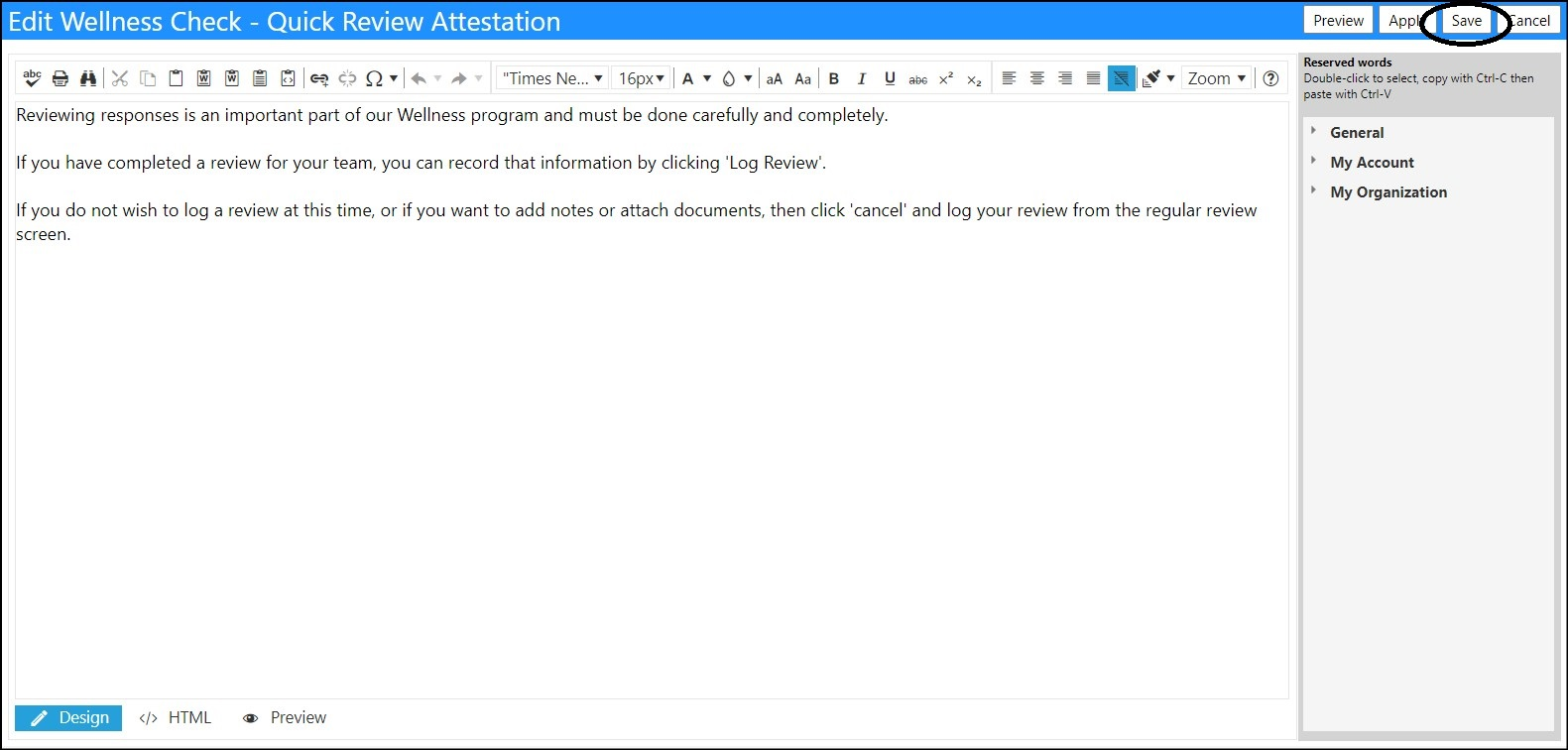This article will explain how to change the Wellness Check Quick Review message.
Assuming you have the proper credentials, access the Configuration page from
the Settings & Security section of the System module.
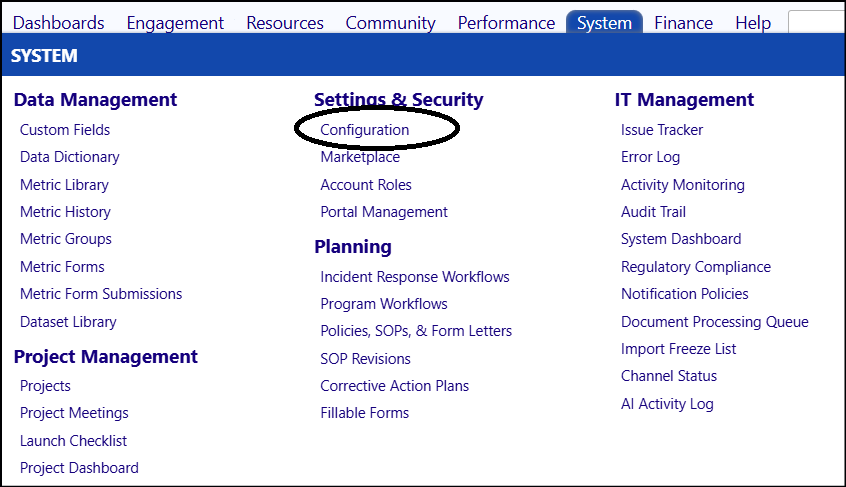
- In the left panel, select Text Blocks, and then select the Wellness Checker Category.
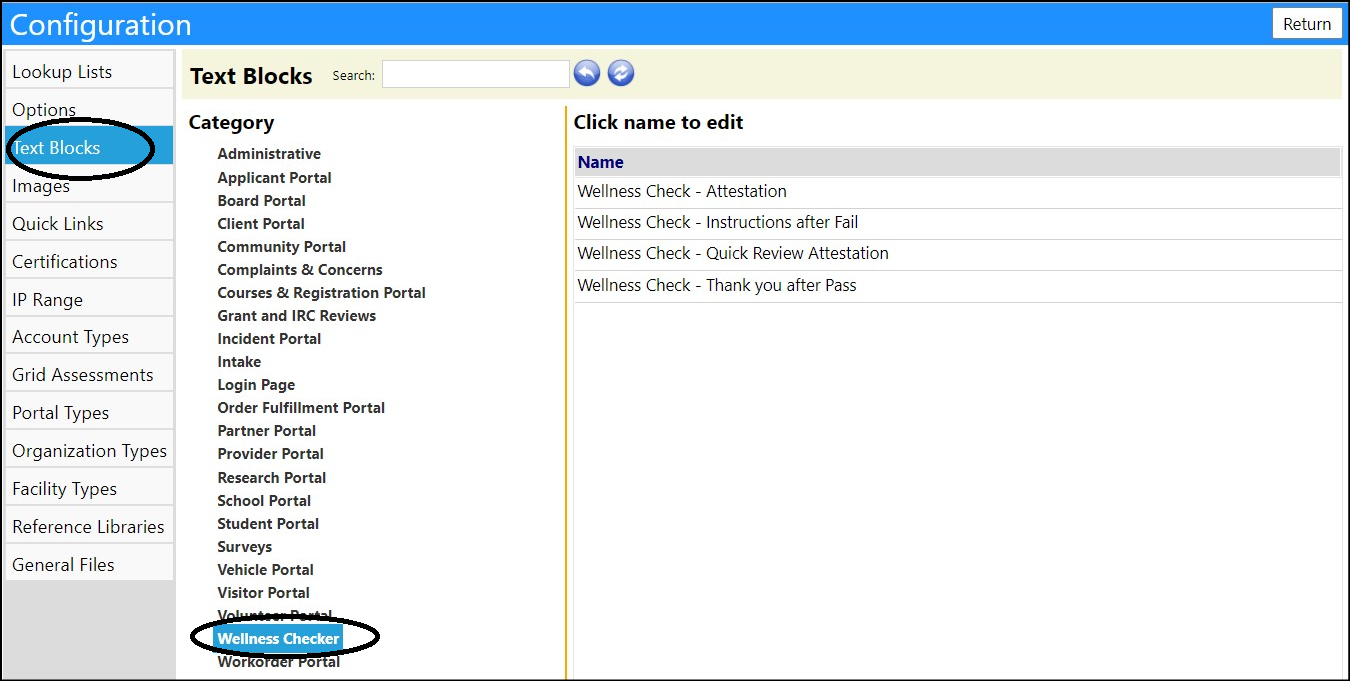
- Click Wellness Check - Quick Review Attestation.
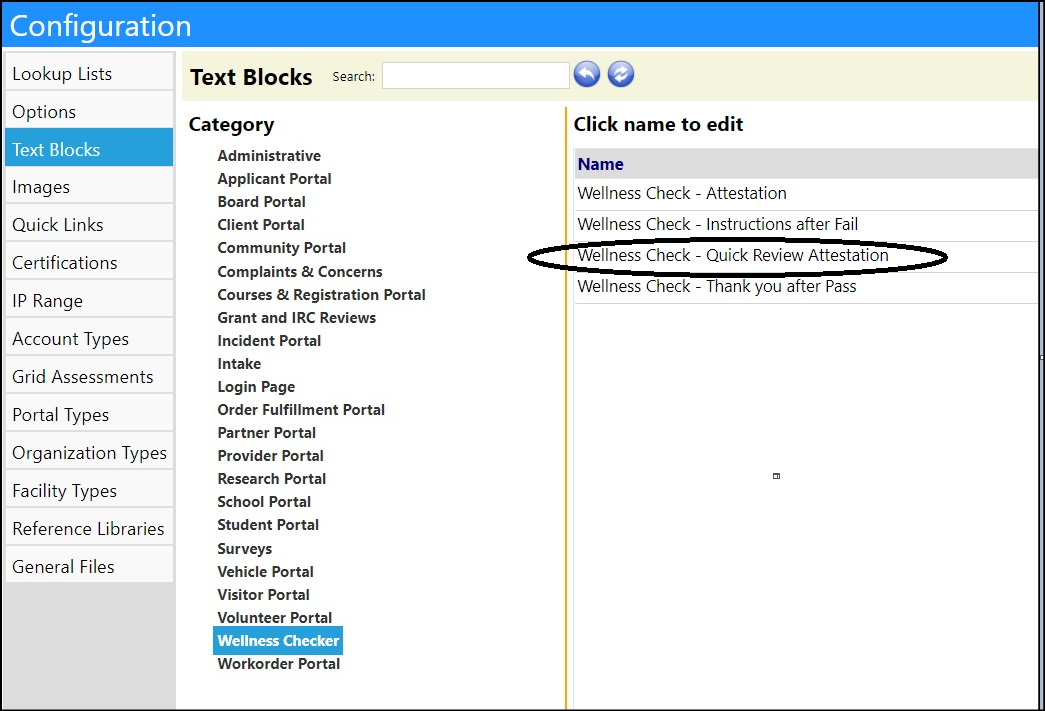
- Make any changes to the text as desired, including adding graphics, pictures, formatting, etc.
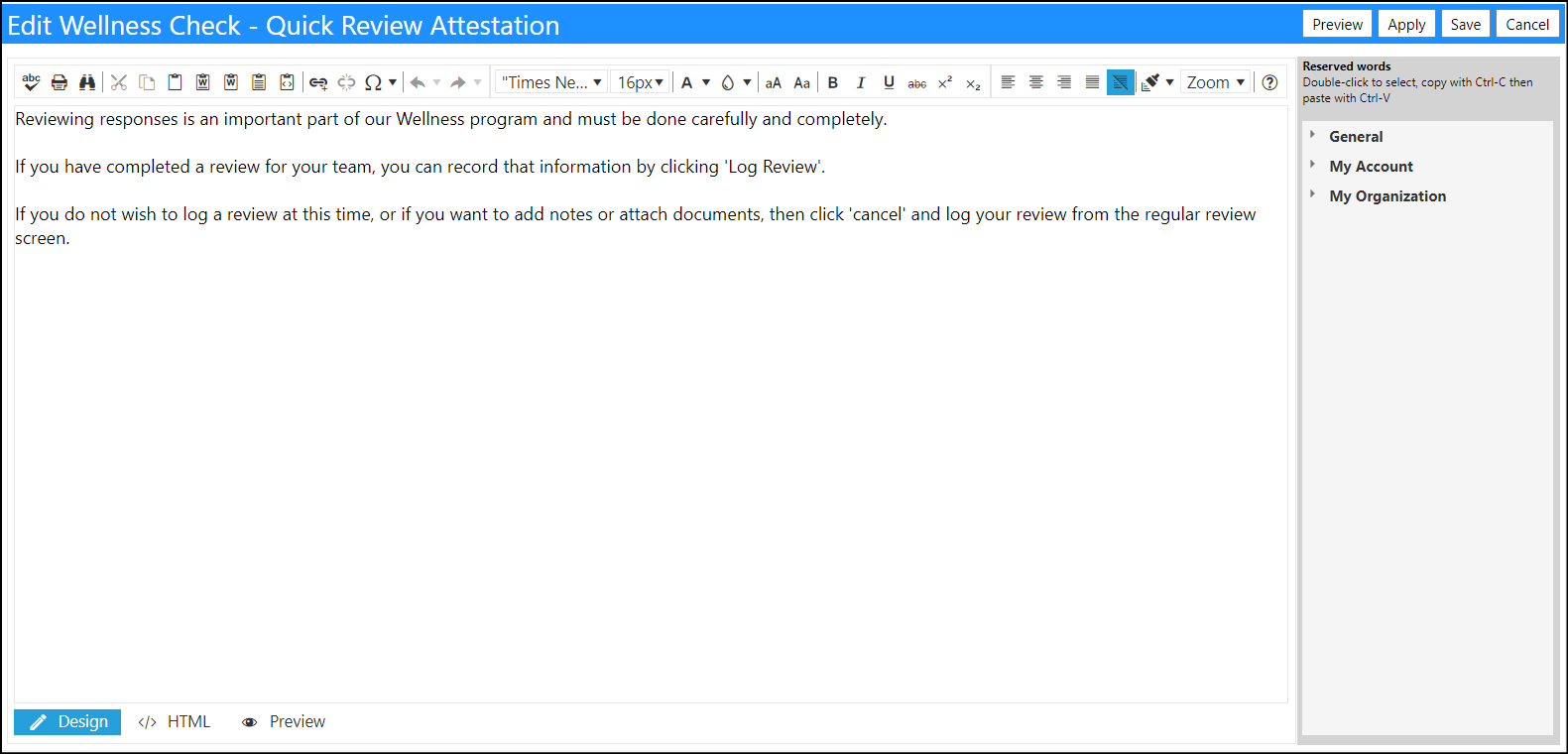
- Click Preview to view your changes.
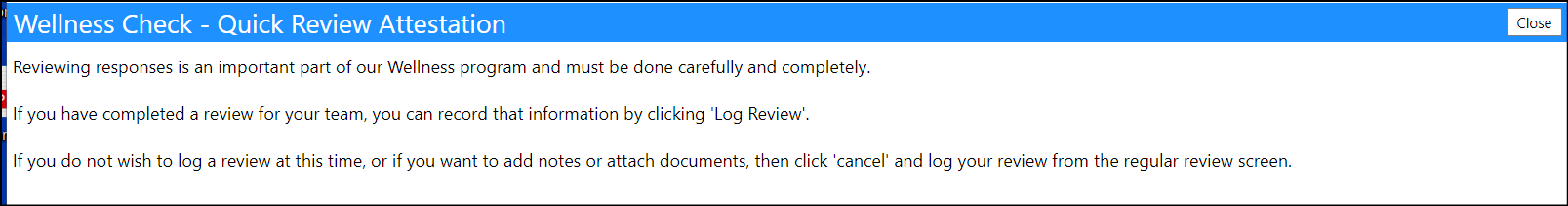
Click Close to exit this screen and to return to the Edit screen.
Click Save to save your changes.