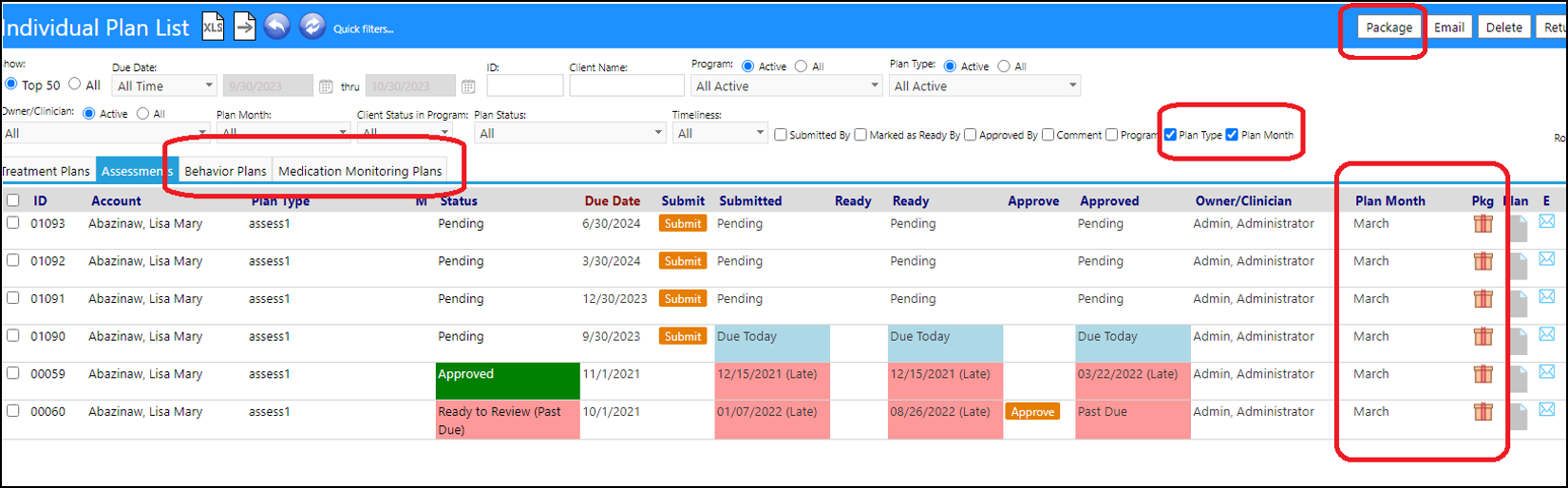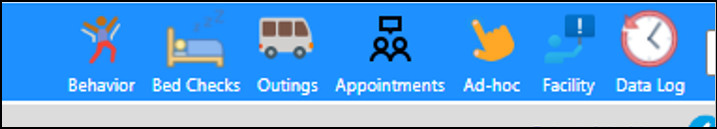Step 1
Navigate to the Form Library (Menu==>Performance==>Form library).
- Create new form types in the form library (to be linked to plans).
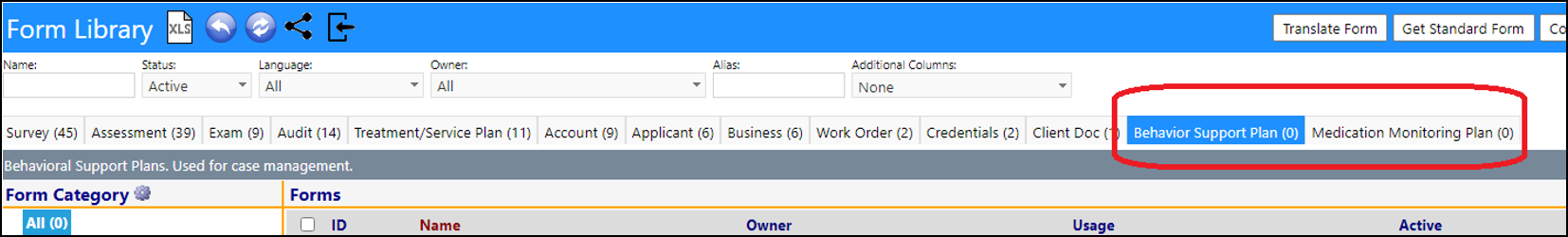
Step 2
Access the Plan Type configuration page in the Configuration Reference Libraries (System==>Configuration ==> Reference Libraries ===> Plan Types).
Select either the Medication Monitoring Plans or the Behavior Support Plans tab on the Plan Type configuration page.
- Create a new Medication Monitoring Plans and Behavior Support Plans. (Note: If there is only one “flavor” of Behavior Support Plan or Medication Monitoring Planthen only enter one row.)
- Link the form to the plan.
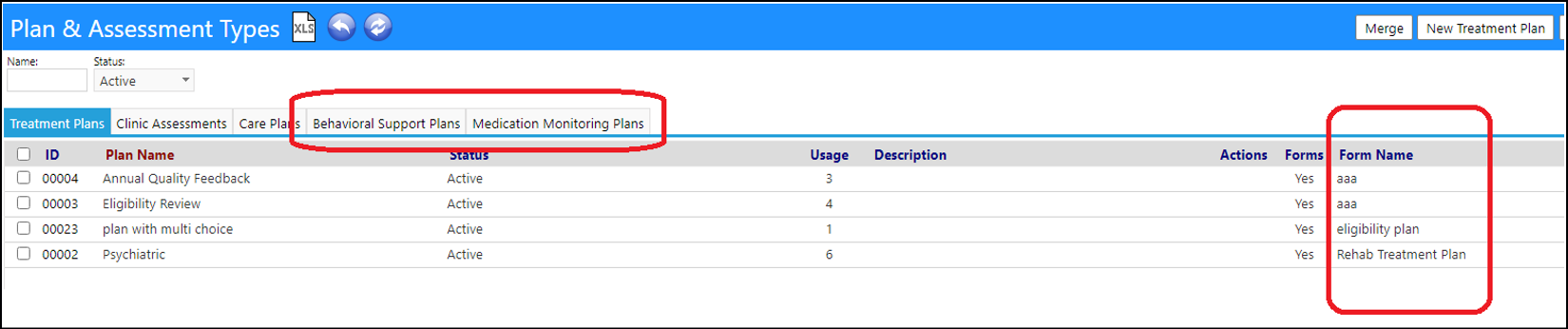
Step 3
Navigate to the Required Plan Summary screen (Engagement ==>Required Plan Summary)
Access either the Medication Monitoring Plans or the Behavior Support Plans tab on the Required plan summary page.
- Create a set of individual scheduled plans (displayed in step 4)
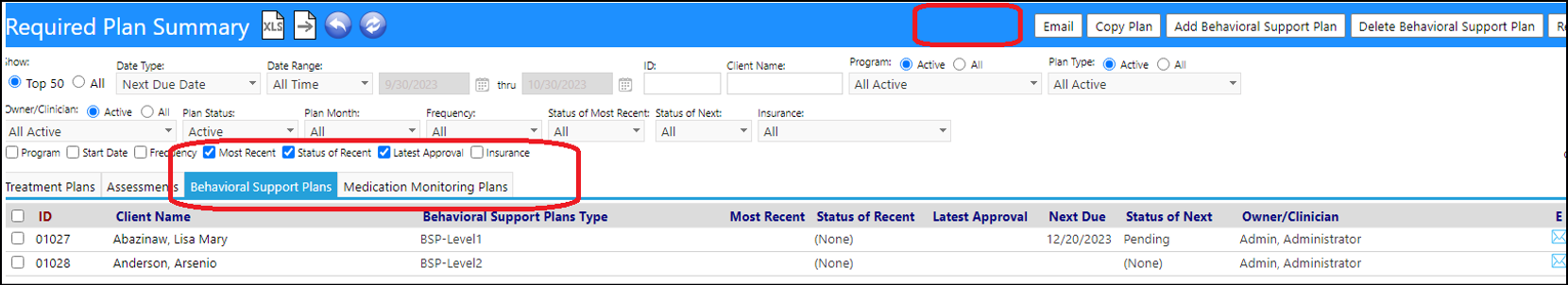
Step 4
Navigate to the Individual Plan List screen (Engagement ==>Individual Plan List)
Access either the Medication Monitoring Plans or the Behavior Support Plans tab on the Individual Plan List page.
Click the individual scheduled plan document icon to enter the data in the form.