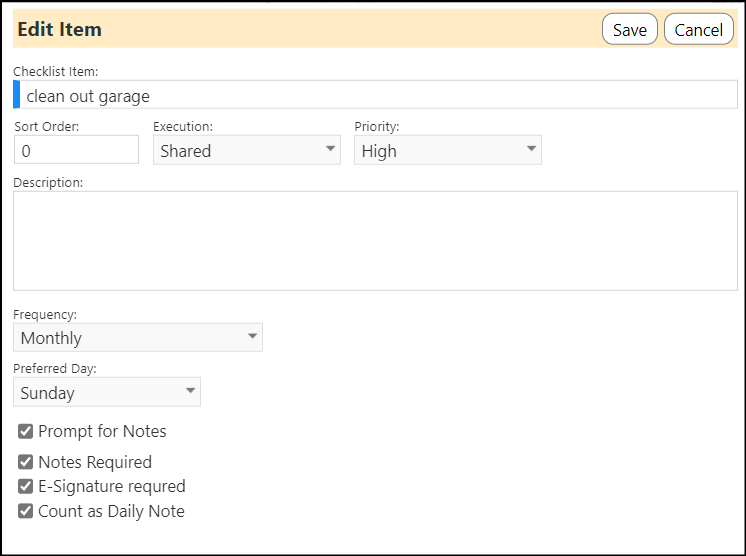After opening a Program in edit mode, and selecting the Program Operations tab...
Either access an existing Action or add a new Staff End-of-Day or Household Activities action by clicking on the '+' (conversely, select an existing action and click on the '-' to delete it):
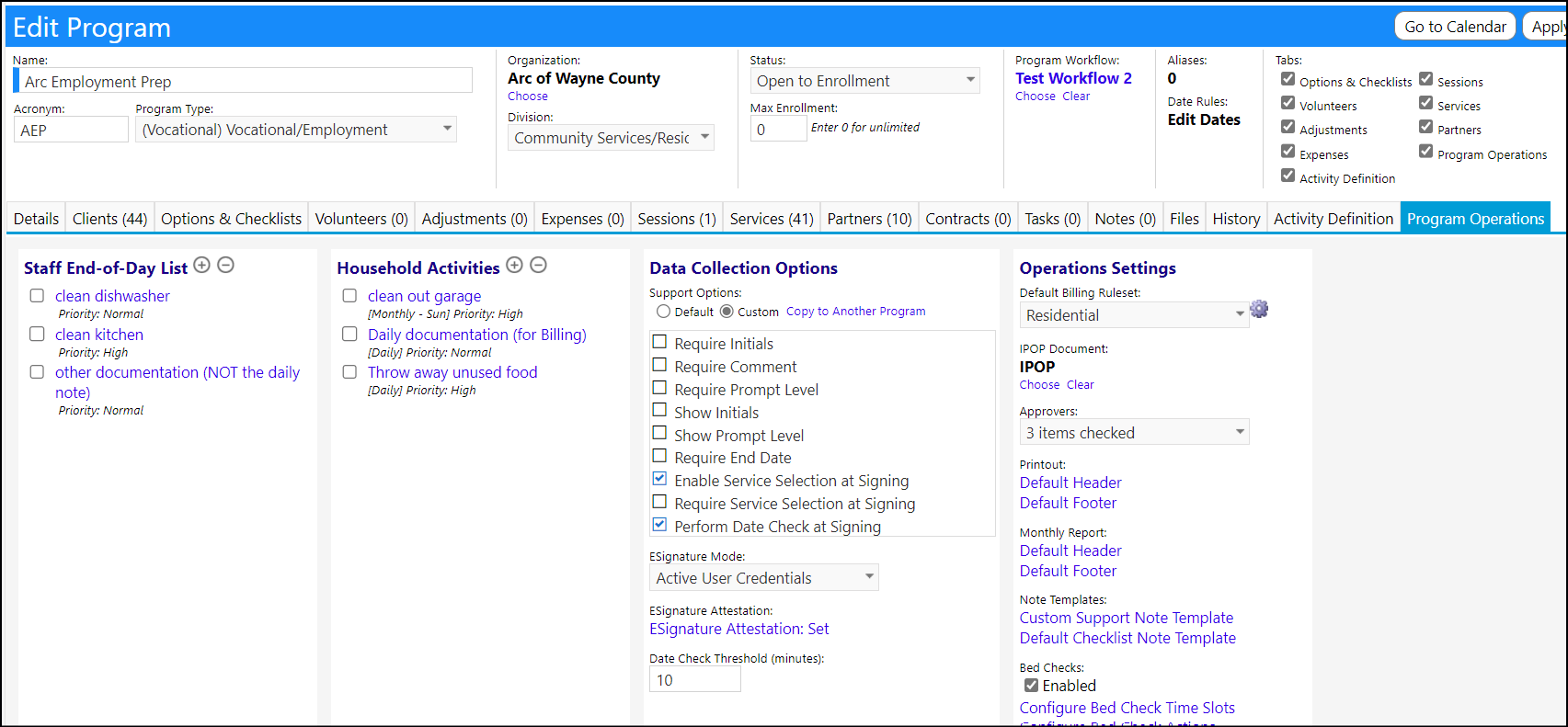
Click on the newly created action (or an existing action) and check the box "Prompt for Notes"
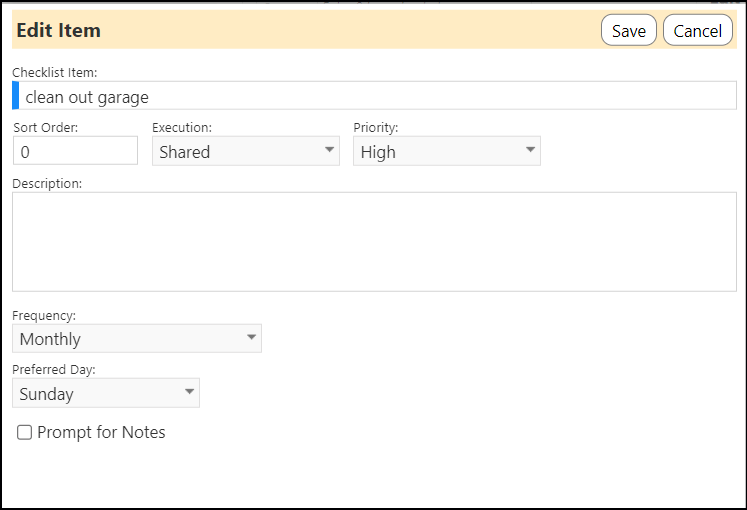
That will open up additional options for the checklist item:
Select the the deisred checkbox: