Here is the audit workflow:
-
When you audit, you send something back to an author by setting the status “action required”.
-
When that person logs into the Staff Action - Work Queue, they get a notice on the top of the screen indicating there are notes that require their action:
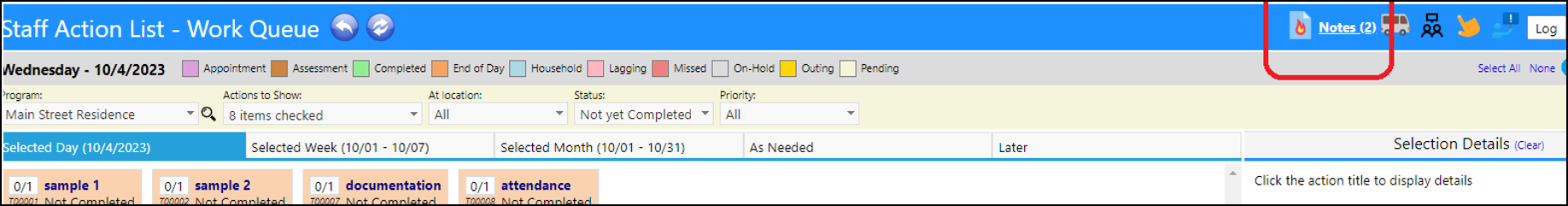
- The user clicks on the icon or the link and gets a list of all the notes that need their attention.
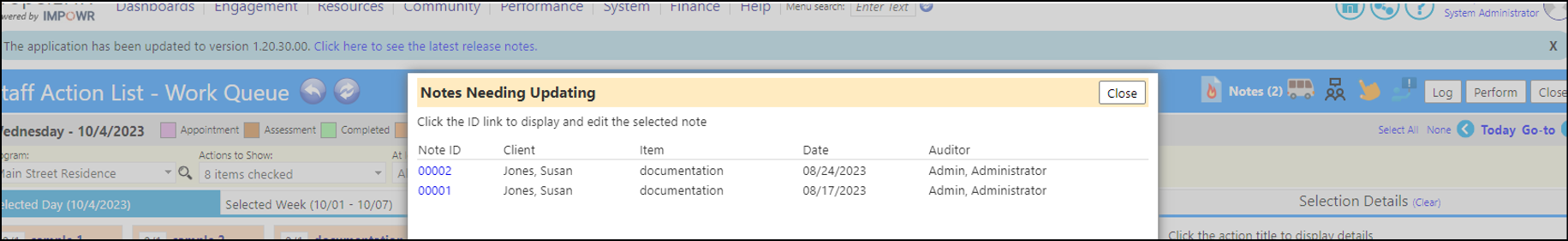
- They click on the note and fix it and click ‘save’. That sets the status to “Ready for Re-Review”.
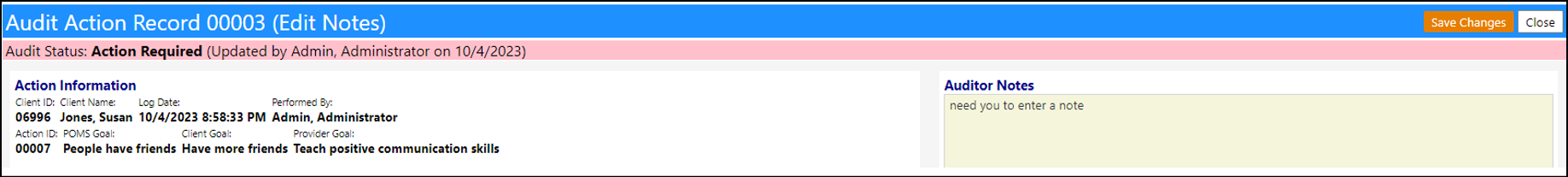
- The auditor then sees all the ones ready to Re-Review and either approves or sends the note back again for further editing.
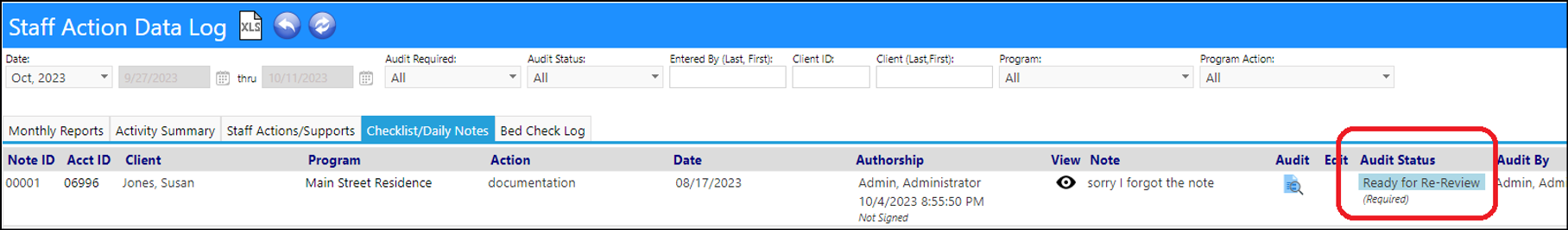
- Alternatively, the residential supervisor can go to the data log and see all the entries with ‘action needed’ and fix them themselves in the same way as described without having to go to the Staff Action - Work Queue screen.