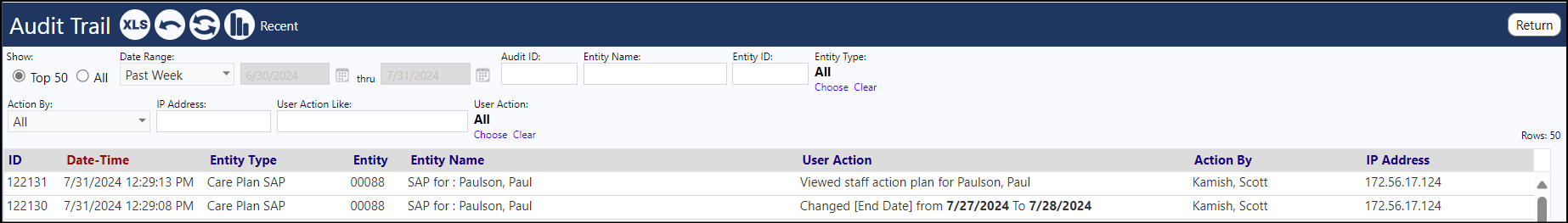You can change the End Date on a Staff Action Plan...
On the SAPs list, select the SAPs you wish to change the dates for. Just be careful which SAPs you select.
Click on the Bulk Options menu item. You should see an option to change Start and End Dates.
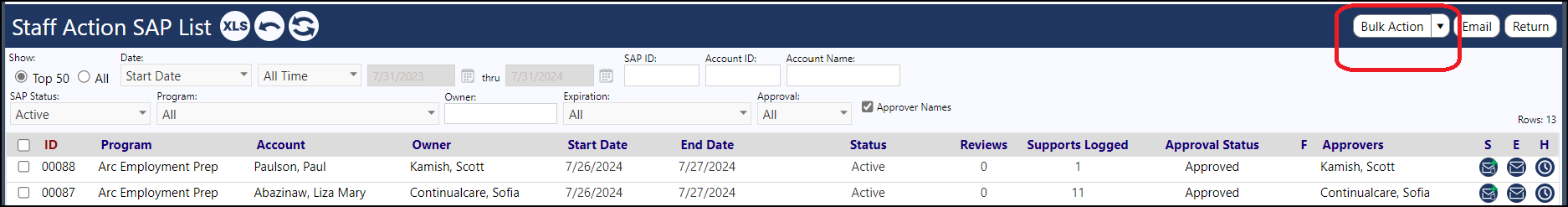
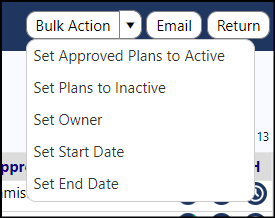
Click Set Start Date or Set End Date.
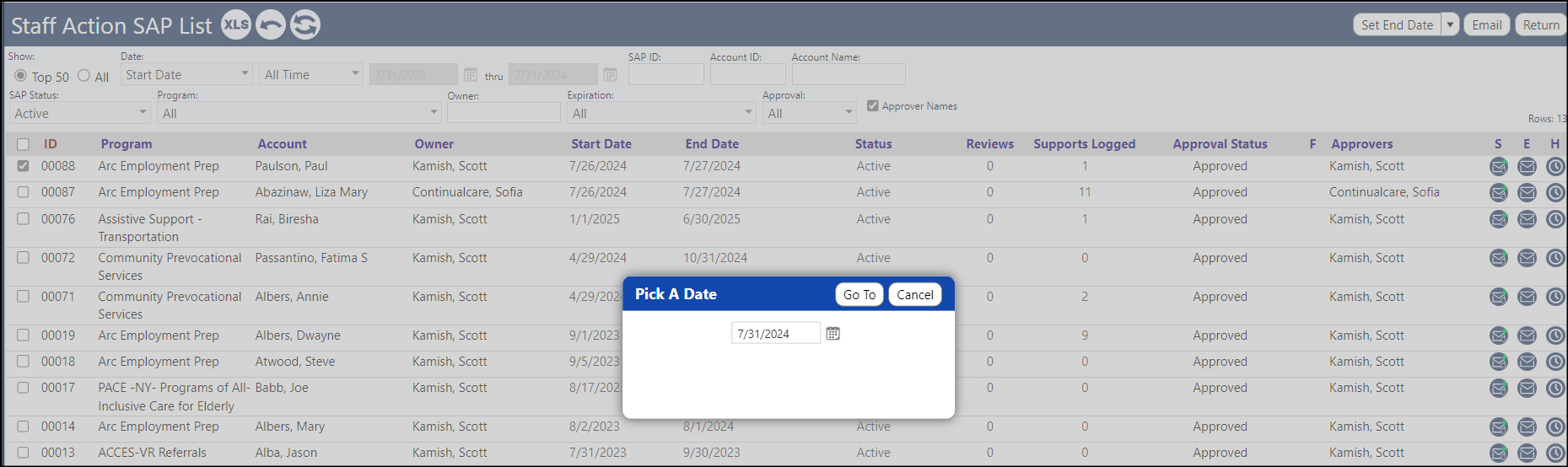
Note:
If you are not seeing that, it may be a privilege issue.
The date change will be captured in the Audit Trail: