When you run the billing rules in the Billing Opportunities page, if the Billable Service is determined to be Not Billable or if it is different than the selected Billable Service, a window will open as to Why that is the case.
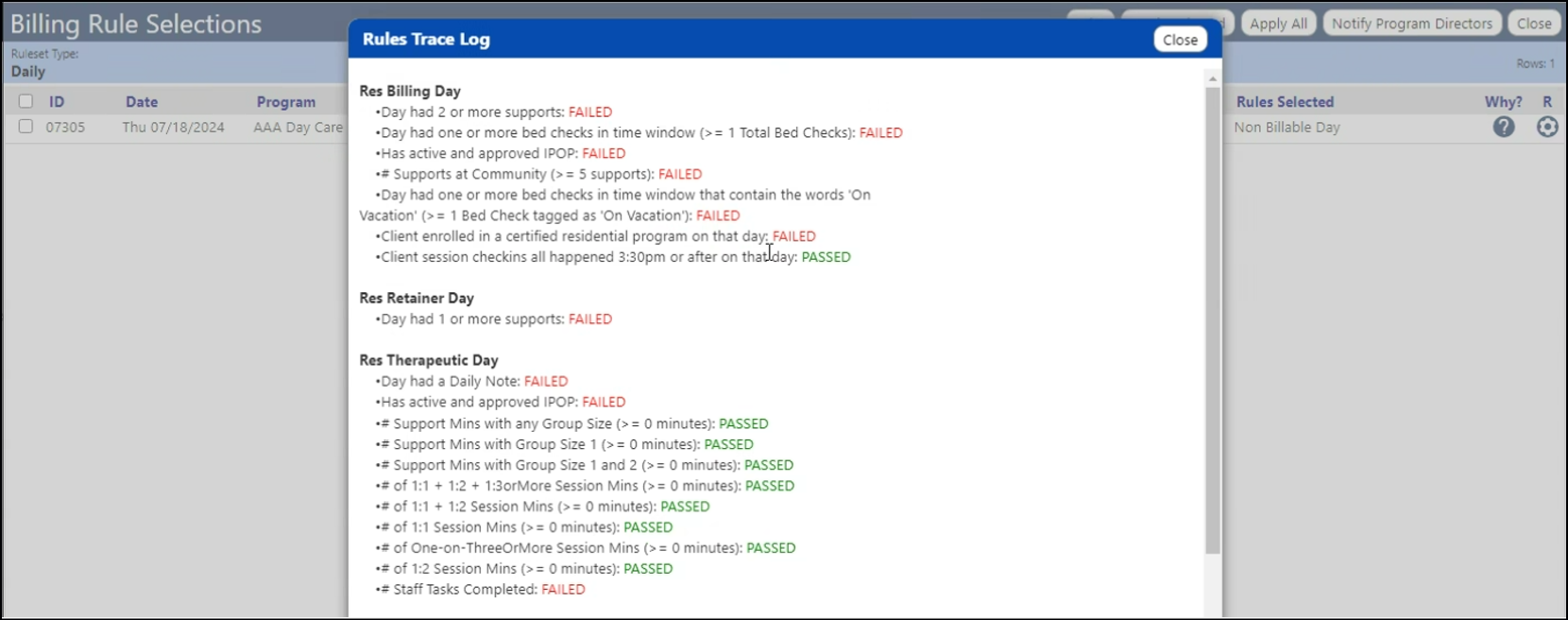
This window, which explains 'Why?" is very helpful when trying to troubleshoot the billing.