This article will explain the process to change account types.
Sometimes after an account is created, there is a need to change the account
type. This could be for a variety of reasons such as realizing the wrong
account type was created initially or it could be that the account now has
become a staff member or vice versa, etc.. Whatever the reason, there is now a
way to change the account type without losing the entered information.
NOTE: This article assumes you have account editing privileges. It also
assumes your Account Role has been set up to provide you with the proper
security rights to convert accounts to any type.
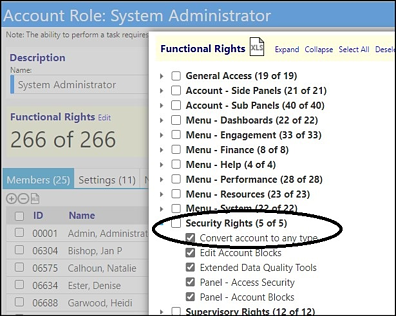
There are 2 methods to change account types after the account is created.
Both methods involve accessing the account, selecting a new account type, and
saving the account. Other than the path to get to changing the account type,
the main difference between the two is the change performed by the first
method is captured in the History and Audit Trail, while that implemented by
the 2nd method is not captured.
Method 1:
- Access the account People section in the Engagement menu.
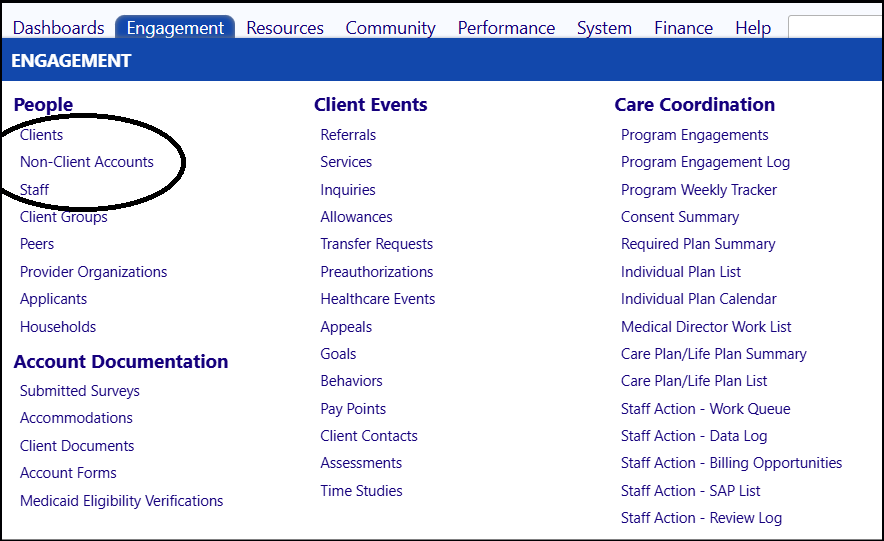
- Select the account by clicking on its ID.
- Click Edit.
- Choose the new Account Type via the Account Type drop-down list.
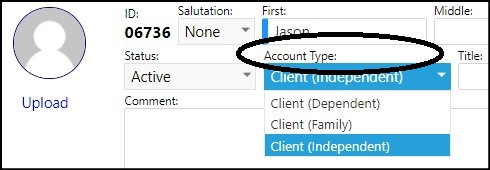
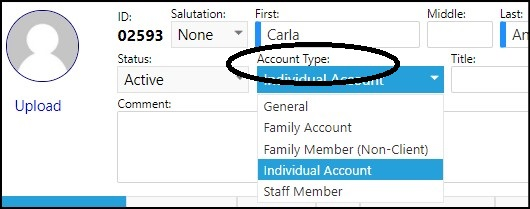
The Account Type will change to the new Account Type.
- Click Apply or Save to save your changes.
Method 2:
- Access the account People section in the Engagement menu.
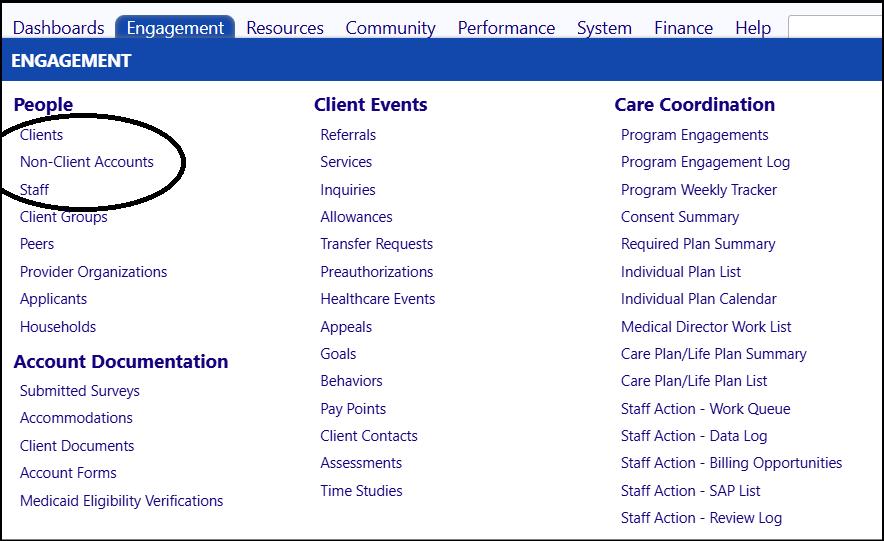
- Select the account by clicking on its ID.
- Click Edit.
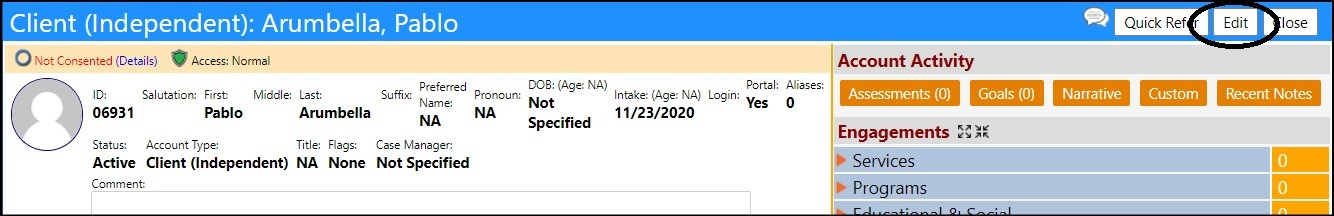
- Click Change Type.
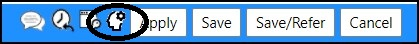
- Select the new Account Type from the drop-down list.
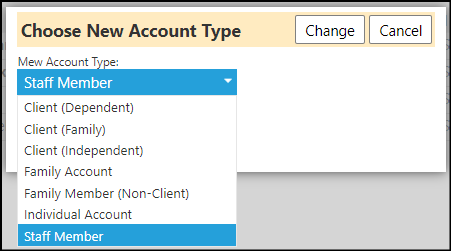
- Click** Change**.
The Account Type will change to the new Account Type.
- Click Apply or Save to save your changes.
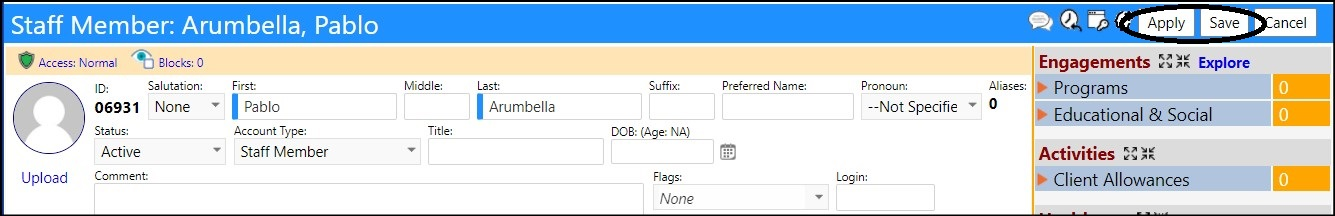
DISCLAIMER: The characters, names, and events contained in our training
documents and in our demonstrations are fictional. Any resemblance or
similarity to any actual events, entities, or persons, whether living or dead,
is purely coincidental and are purposely made for better visualization of the
functionality of our software.