There are three main steps:
- We first assign a default department to a Route. To help with that, if you have rights to the Configuration screen, we added a “short cut” to the Route screen. On the route screen you can specify a default department for each route.
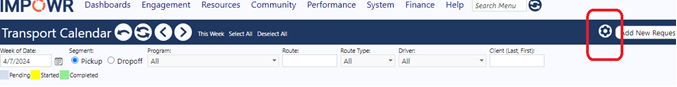
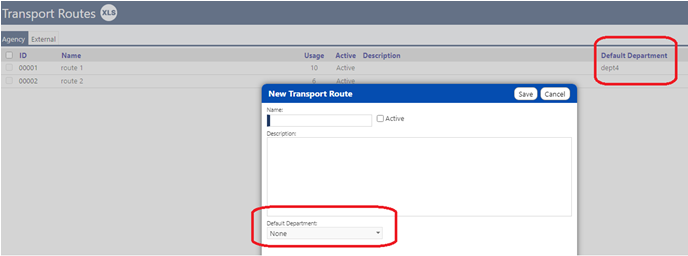
- When logging a trip via the Trip Completion screen, in addition to the vehicle and driver, you can now optionally choose an ‘alternative’ department.
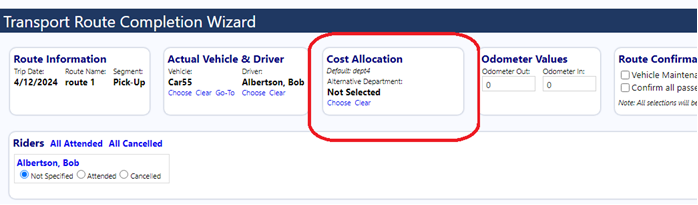
- When reporting we will charge the trip to the alternative department if there is one, otherwise we will charge it to the default one.
This approach should handle the vast majority of cases by default and when there is an exception, it is just a matter of choosing the department from a list.