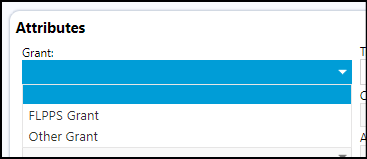Equipment Attributes can be added to any piece of equipment.
When added, they are specific just for that particular type of equipment.
To add any attribute, please do the following:
1.) Go into System > Settings & Security
2.) Select your Equipment Type by clicking on its ID (or add a new one)
3.) When the new window opens, go to the Equipment Attributes section and click on the ‘+’ to add a new attribute.
- Create a new Attribute Name
- If you want to let users to select the attribute from a list of choices, enter those possible selections in the ‘choices’ box… separate each choice by a pipe ‘|’ from your keyboard (located above the ‘\’)
- You can enter a sort order for your attributes if desired, so they display in a particular order on the screen
Example:
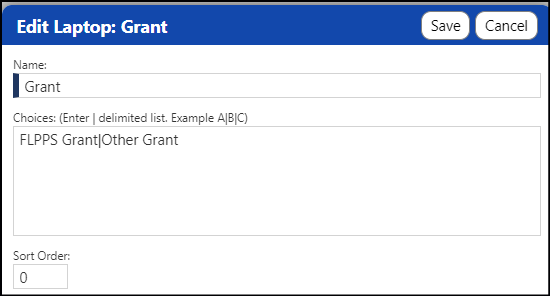
4.) Save the attribute entry
5.) Save the equipment type entry
The attribute will now display on your piece of equipment:
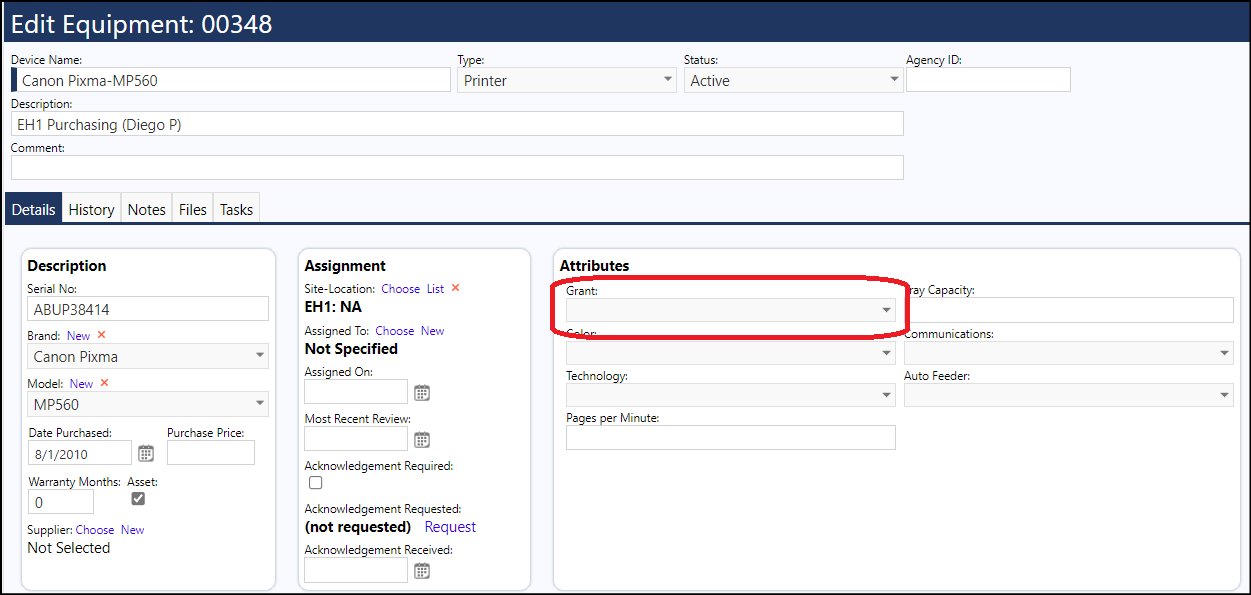
And the user can select from the dropdown list you created...