- Open an individual's account profile.
2.. Go into Edit mode.
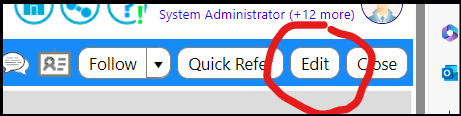
- Click on little tag on blue bar on top of account profile (only displays when in edit mode).
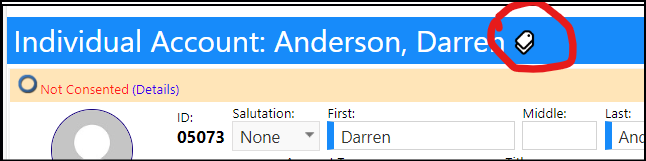
- Type in one or more tags.
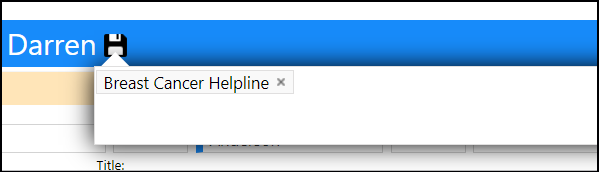
- Click the Save button at the tags.
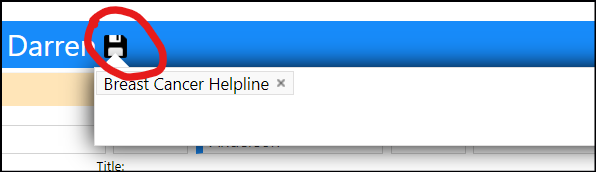
The tag will display:
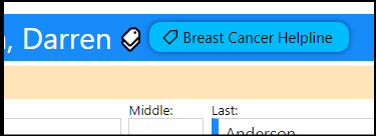
- Save the account, to make sure all of your account changes are saved.