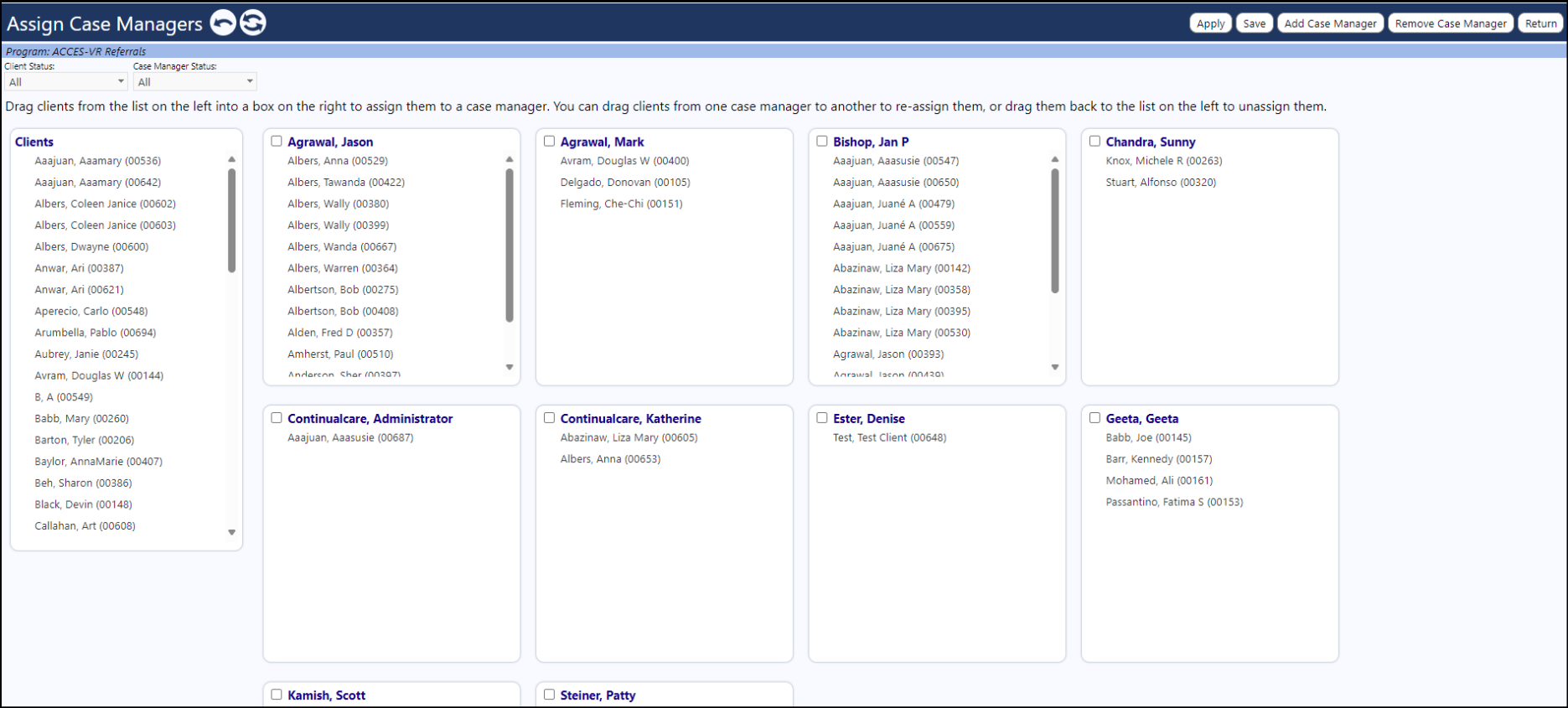You can add or re-assign a Subminimum Wage Job Coach by accessing the Case Managers via the Case Managers button on the top of the Work Log screen (Resources > Workforce/Operations > Work Log) or on the edit program screen clients tab. (You need the program edit entity right to access it). If using the work log, it'll prompt you to choose a program before redirecting.
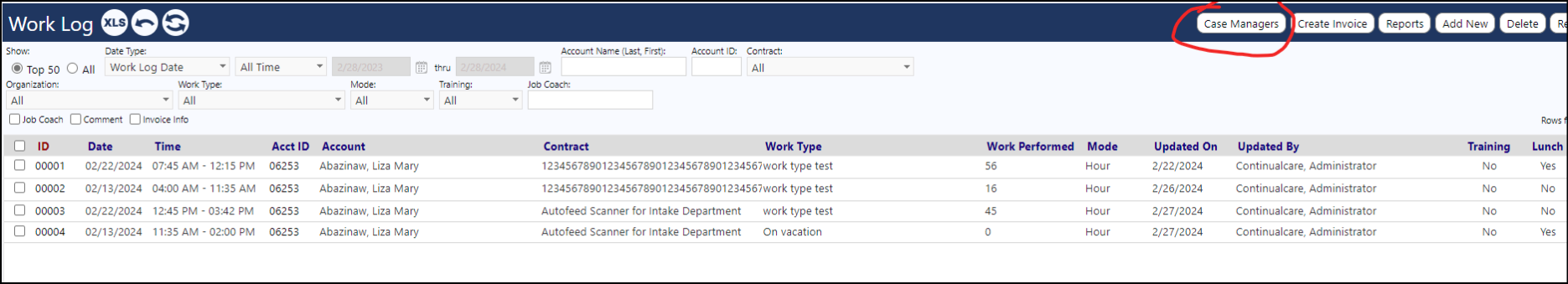
This will show all clients in that program. Any client with a program case manager assigned will appear in a box on the right. Anyone with no program case manager will show in the list on the left. You can drag a client's name into a box to change who their case manager is, or move them to the list on the left to remove their case manager. Use the add button at the top to add a new box to the screen, or select boxes and use the remove button to remove boxes. You need to click apply or save to commit your changes.