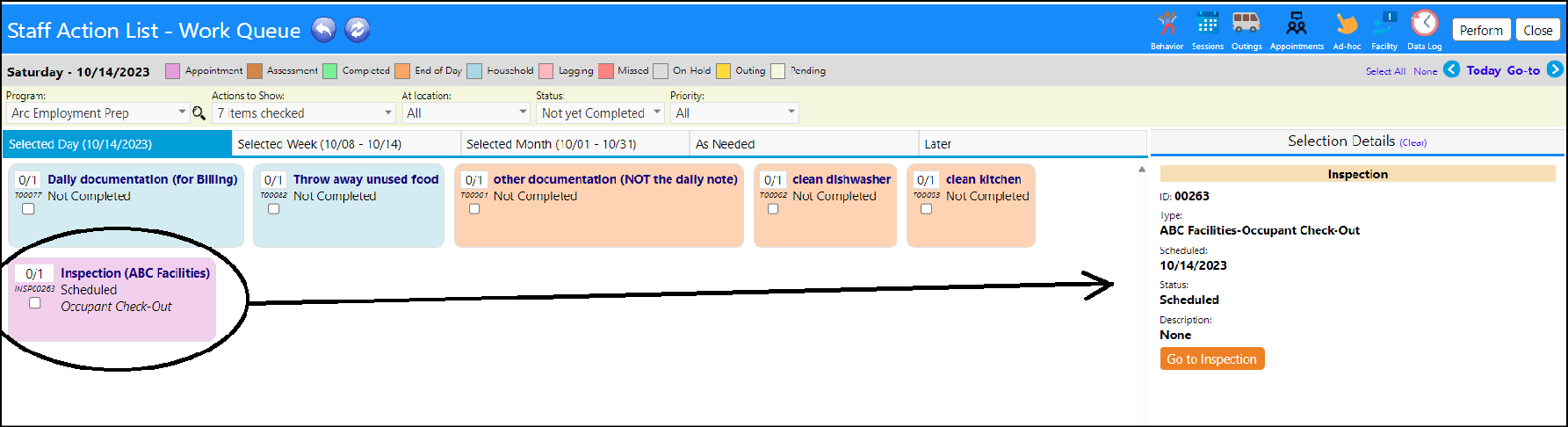Step 1: Link the program to a Facility
- Open a Program
- Select Edit
- Locate the Facilities Panel
- Click on the '+' icon to add a Facility from the facility picker
- Save the Program
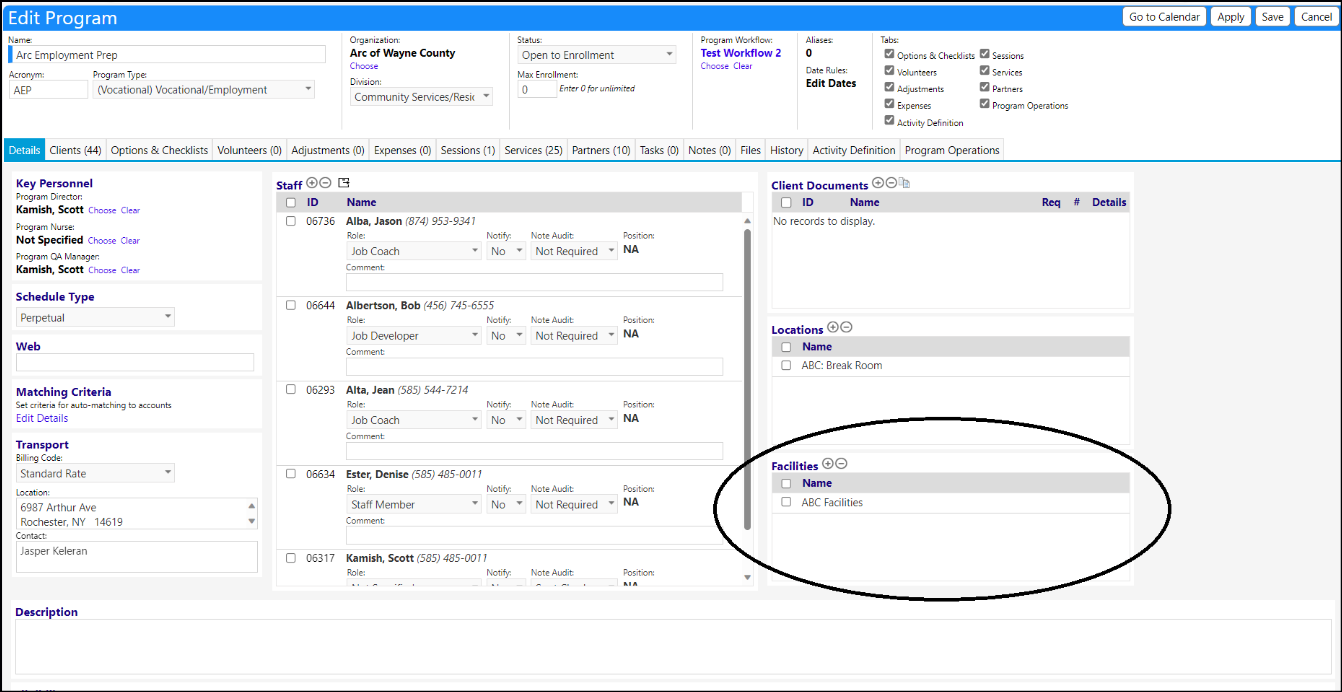
Step 2: Select to display Facility Inspection actions
- Open a Staff Action - Work Queue list
- Select Facility Inspection in the Actions to Show drop down list
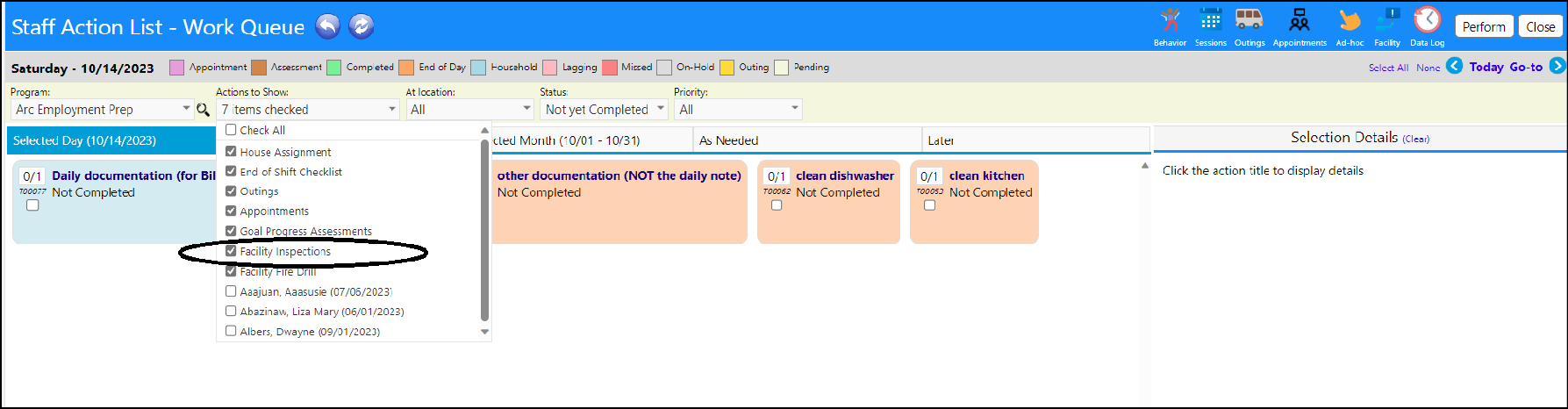
Step 3: View the actions and selection details
The inspection which are scheduled for the facility associated with the selected program, will now display as an action in the Staff Action - Work Queue...