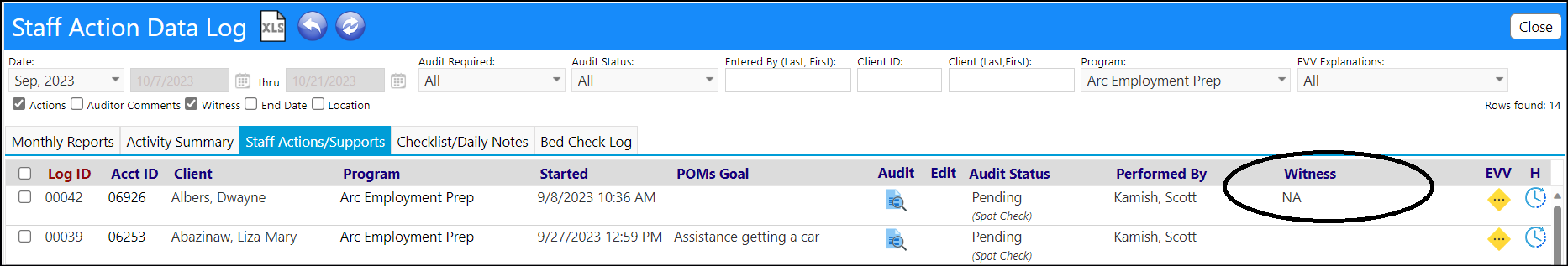- Open a Staff Action Plan
- In the Plan tab, expand the POMS Goals by clicking on the Expand icon or by clicking on one of the orange triangles to the left of the goal
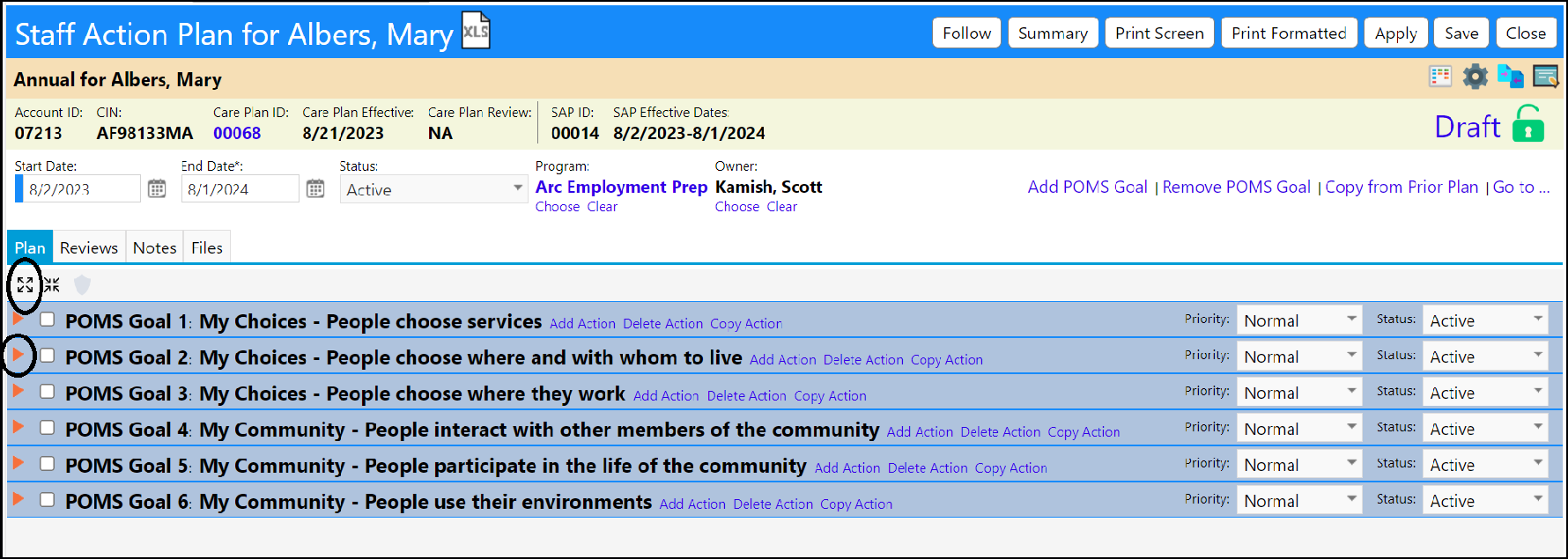
- Locate the Witness Required/Witness Not Required button (the system defaults to Witness Not Required)
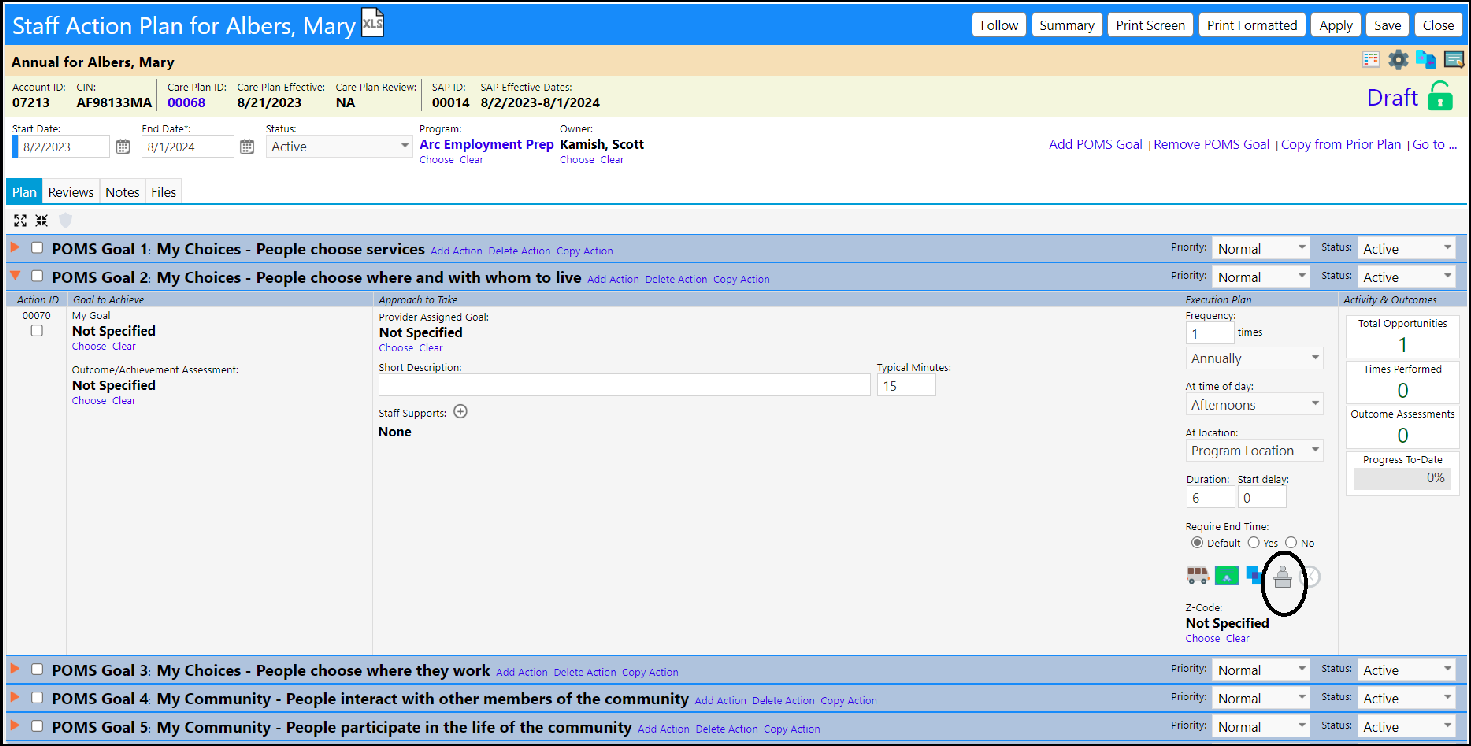
- Clicking on the button, to select it, will make it display in color, signifying that a Witness is Required for that action.
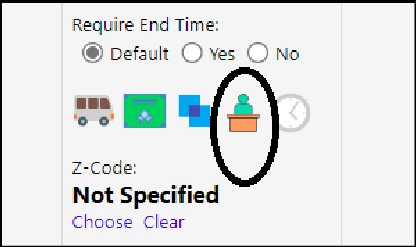
After the Witness Required option is selected, a banner indicating Witness Required will display in the Action Details when clicking on the Action in the Staff Action - Work Queue:
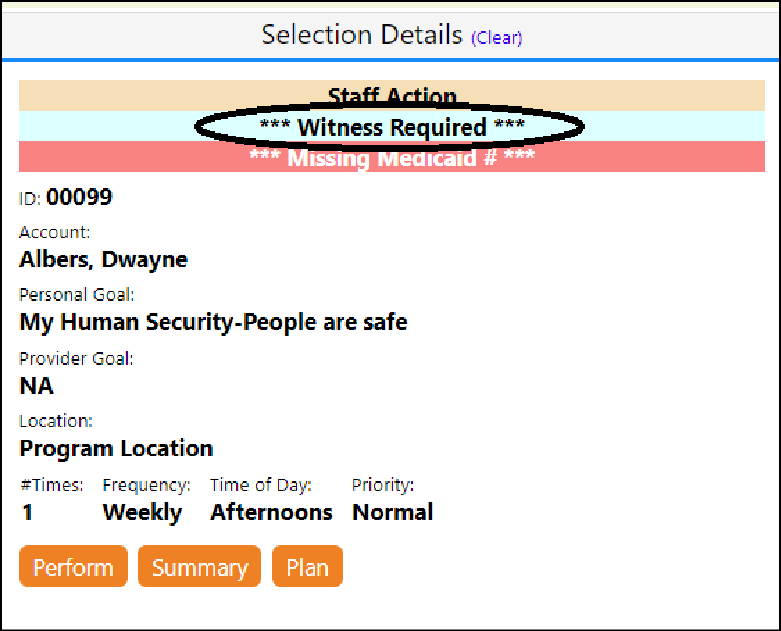
And a field requiring the Witness to be entered, will display when completing the action:
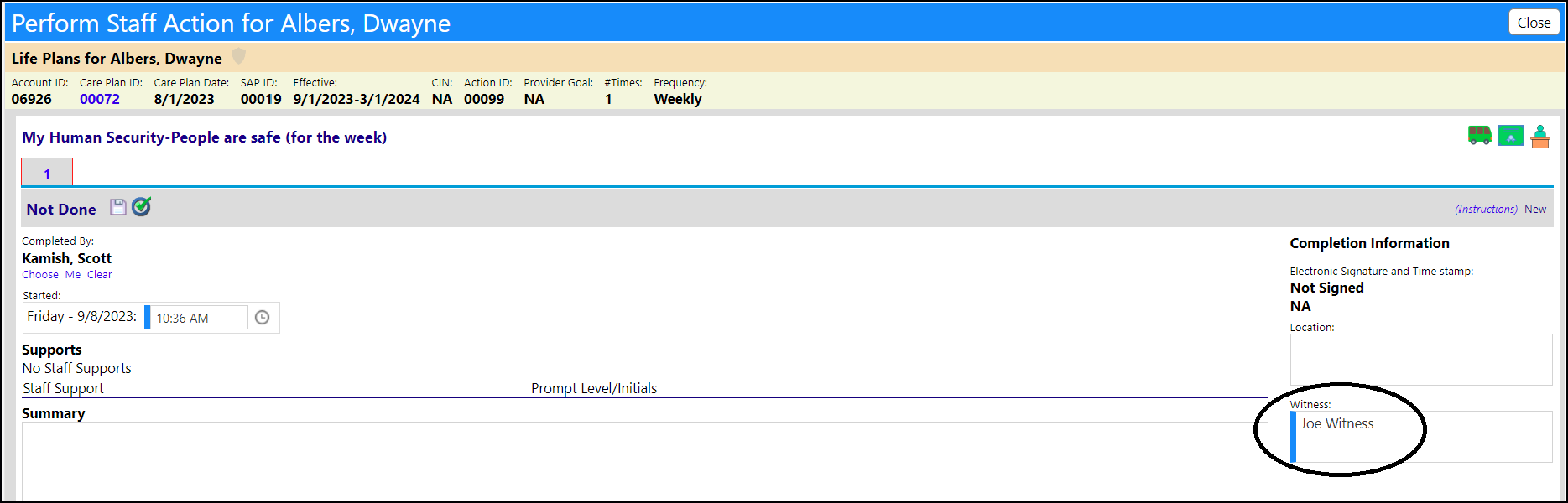
And the Witness will also display in the Staff Action - Data Log:
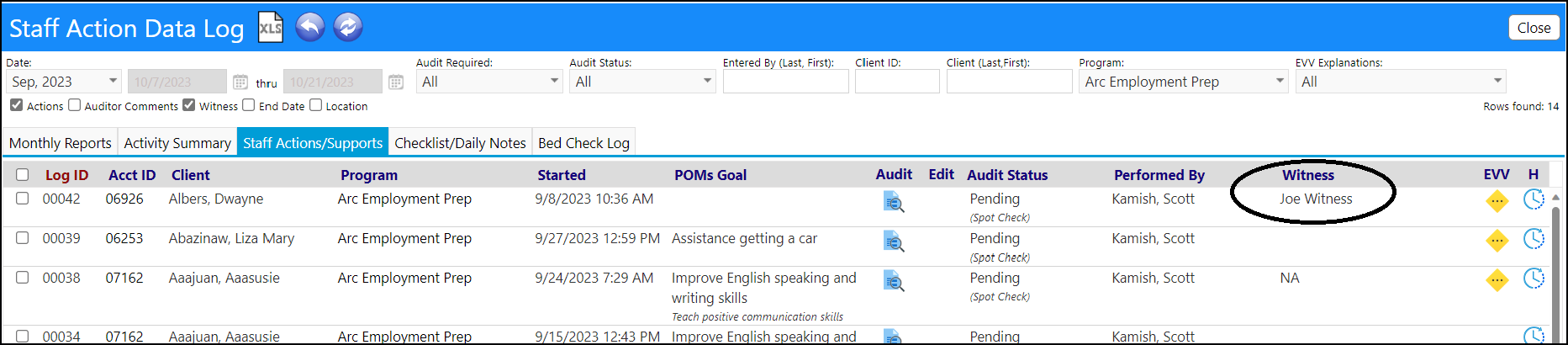
NOTE: If a Witness was required, but was not entered at the time the action was completed, the Witness will be listed as 'NA' (or Not Specified) in the Staff Action - Data Log: