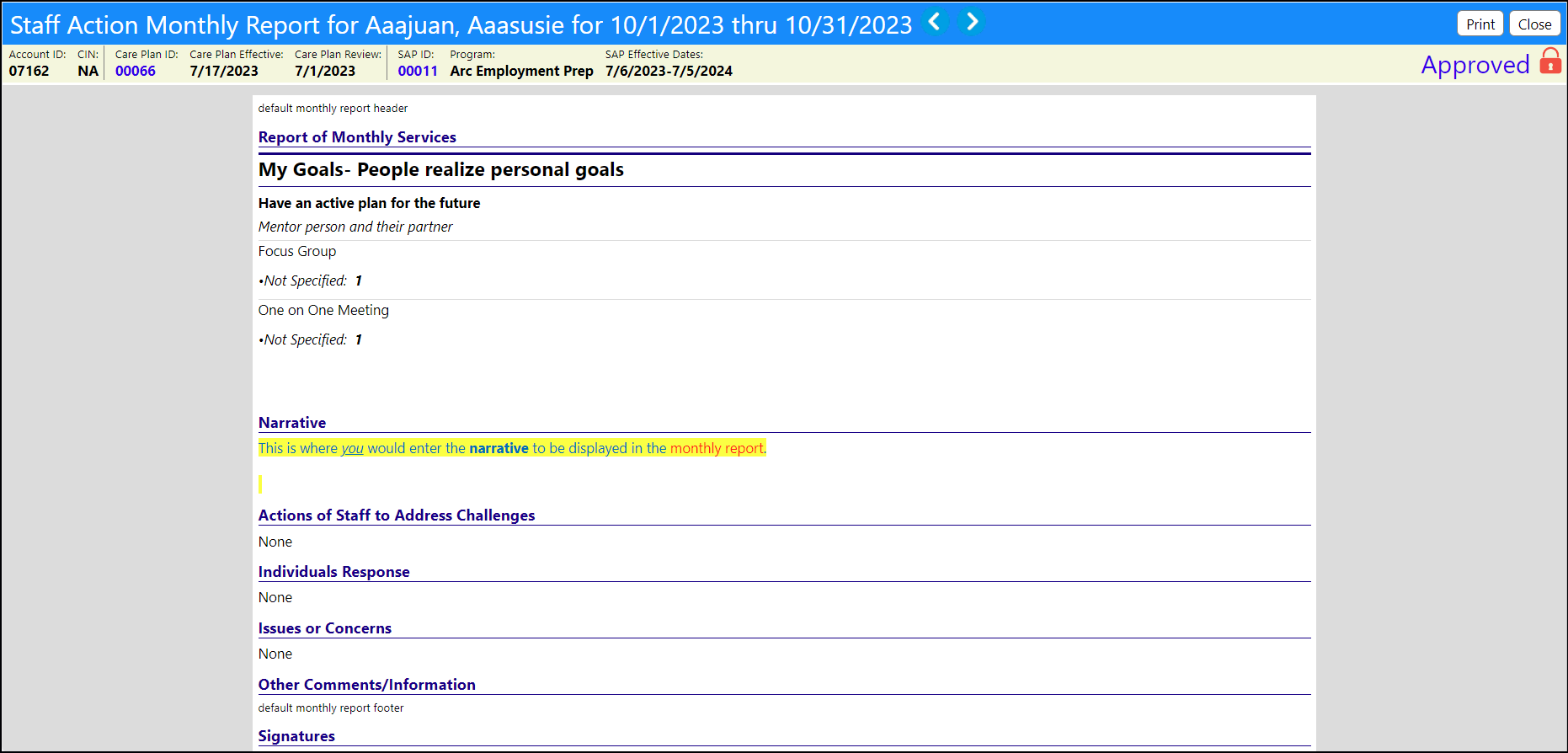Users can edit the Staff Action Plan Monthly Report by adding a narrative.
NOTE: Once the report is approved, it is no longer editable.
Open a Staff Action Montly Report by clicking on the Eye in the Monthly Report tab, on the Staff Action Data Log page, for the desired individual.
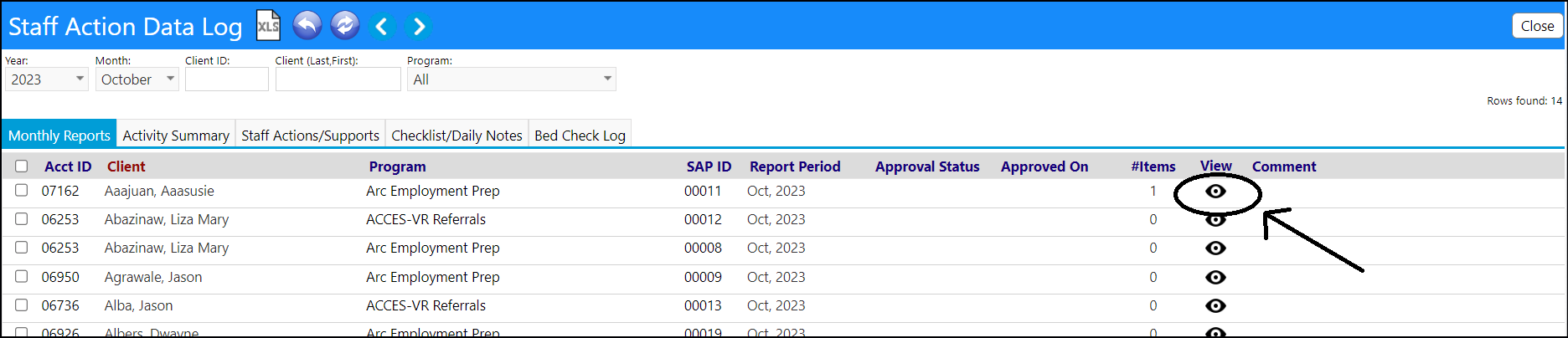
As long as the report has not been approved and remains in Draft mode...
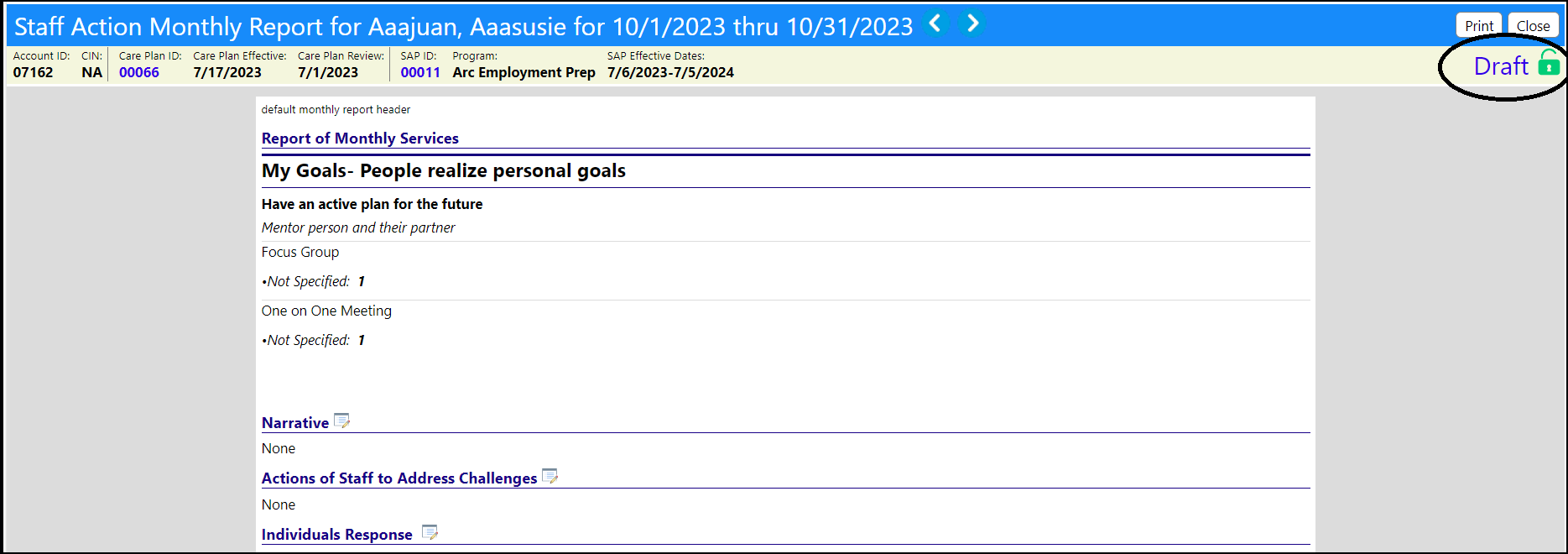
Users can Enter a Narrative by clicking on the Edit Narrative icon:
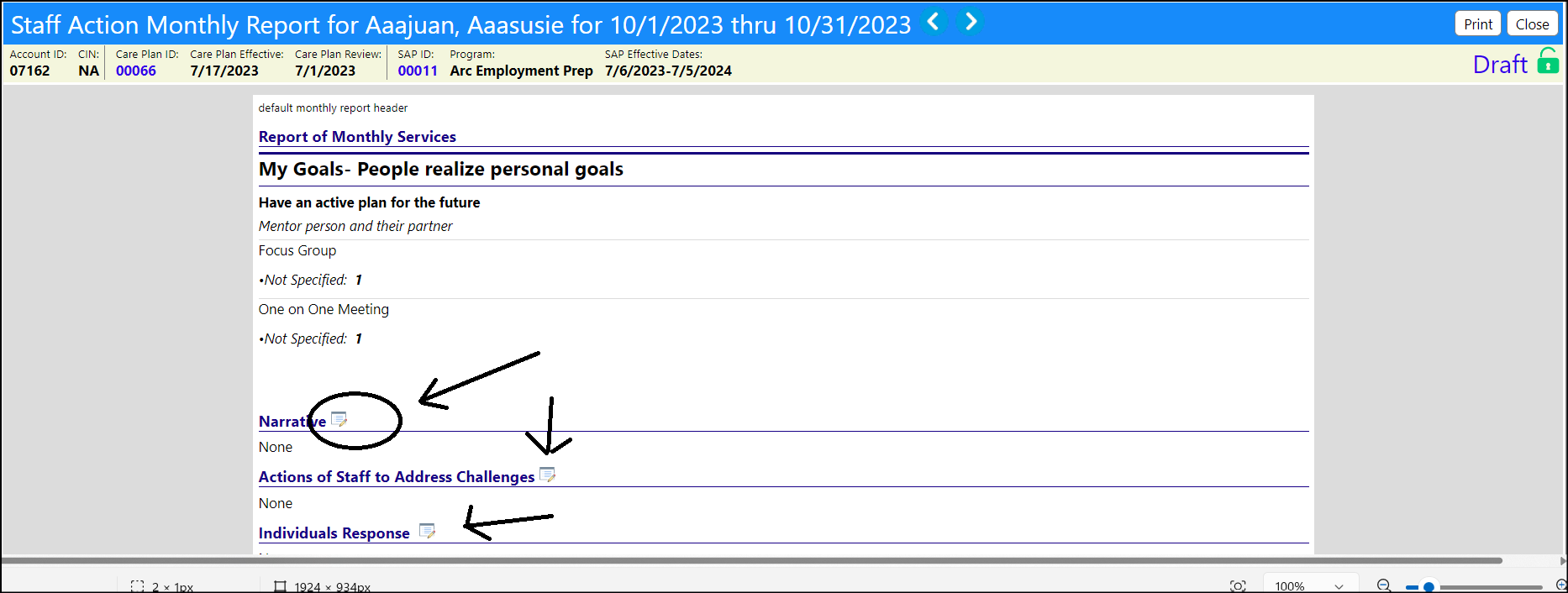
This will open a word processor screen for you to Enter your Comments.
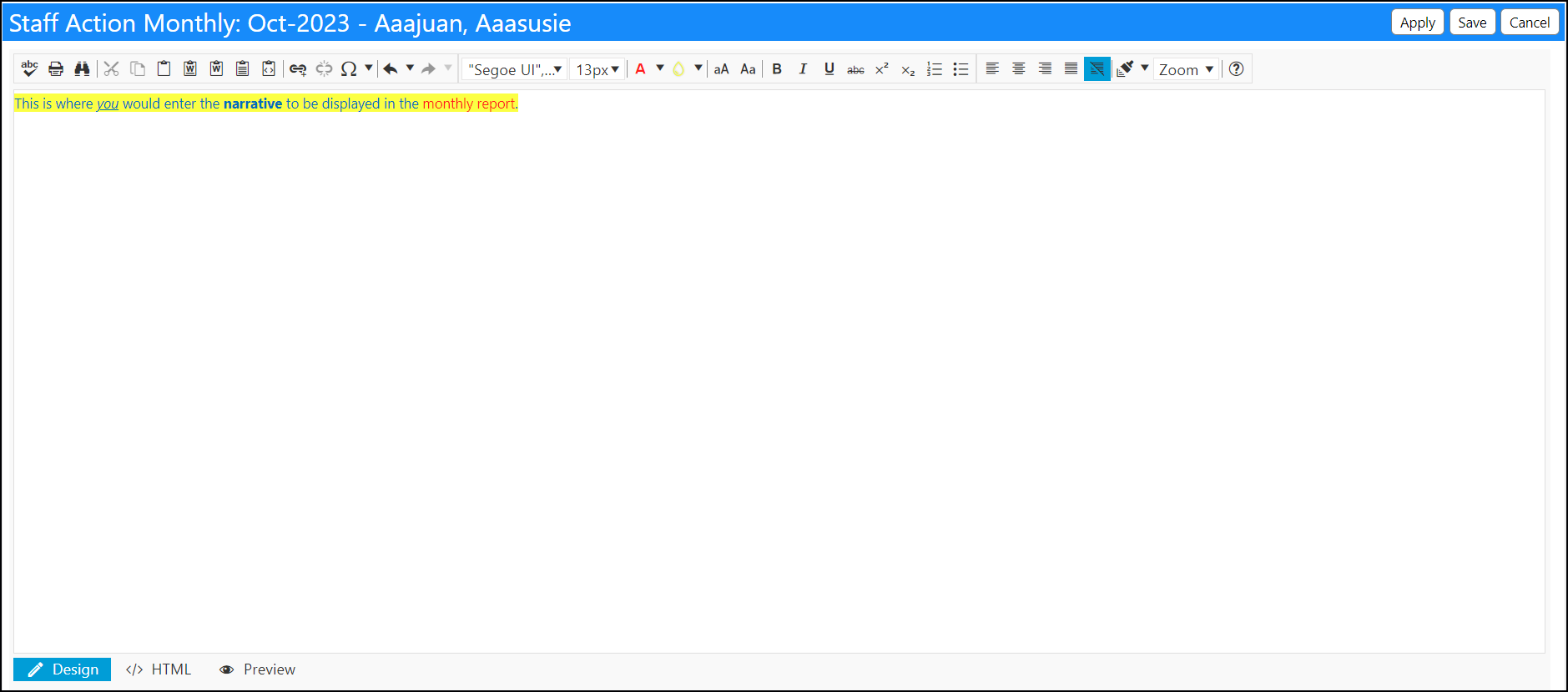
Save the text.
Once the Monthly Report is Approved, the form is locked and no additional narratives can be entered.