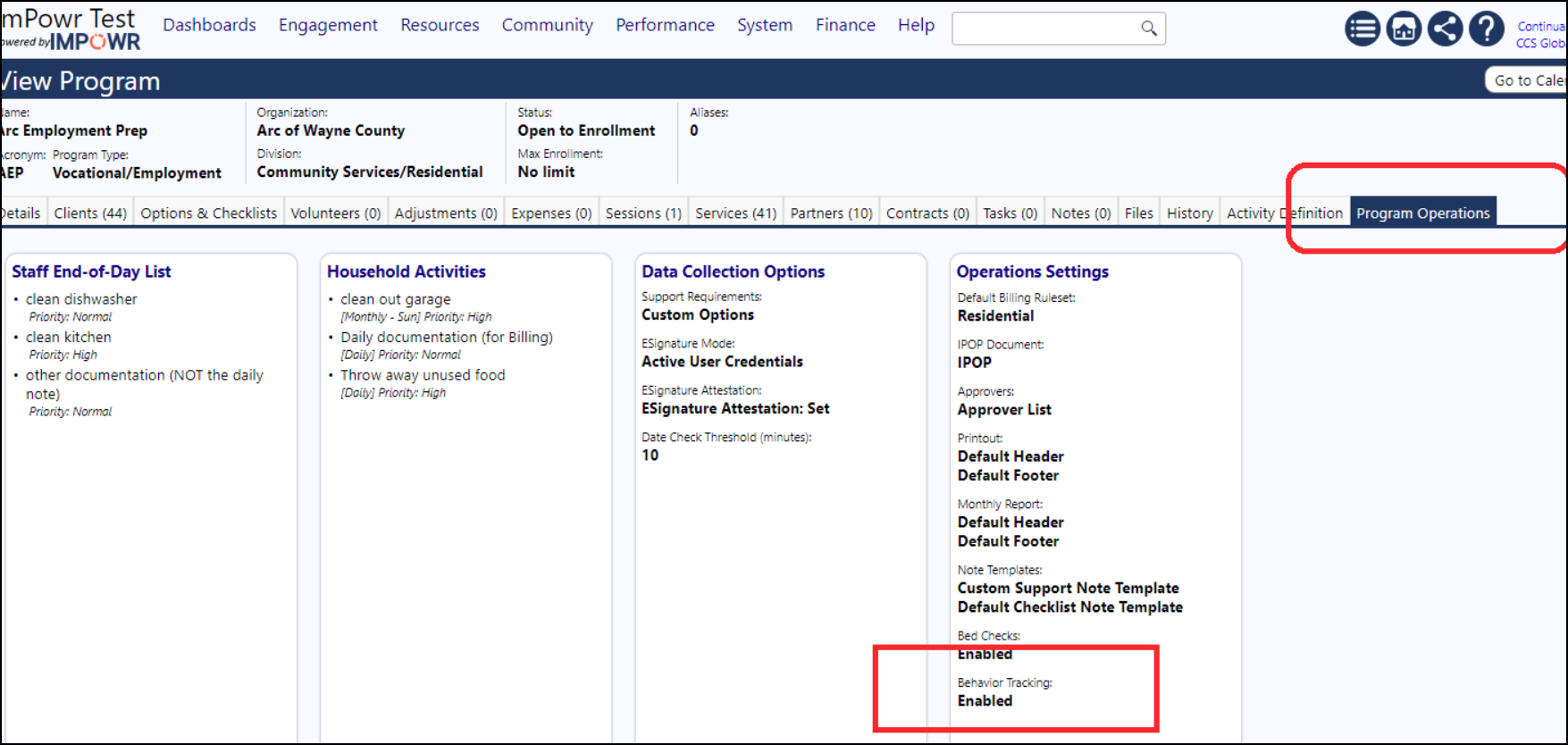Account Behaviors can be tracked via the Staff Action - Work Queue page.
- Go to the Staff Action - Work Queue page.
- Pick an action for one of the accounts.
- Click the Behaviors icon to view that account's behavior screen.
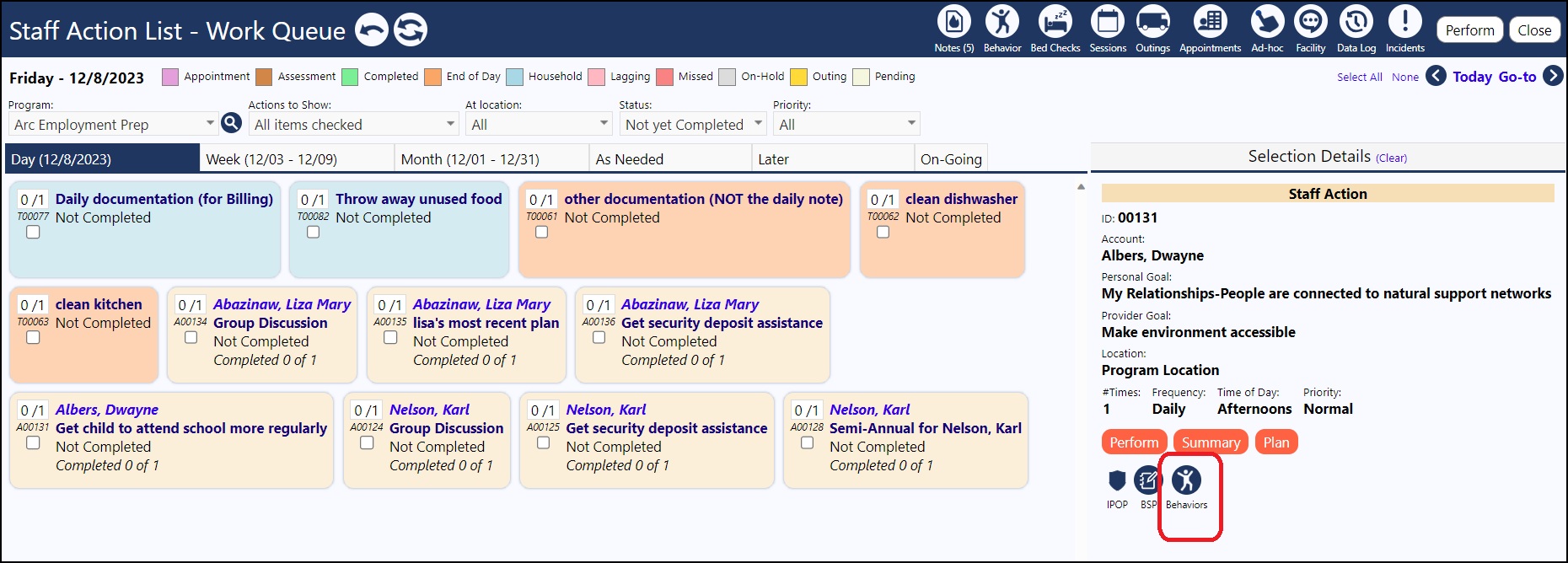
- View "Rollup" by selecting the Rollup tab:
The Rollup displays a distribution of behaviors on a per month basis:
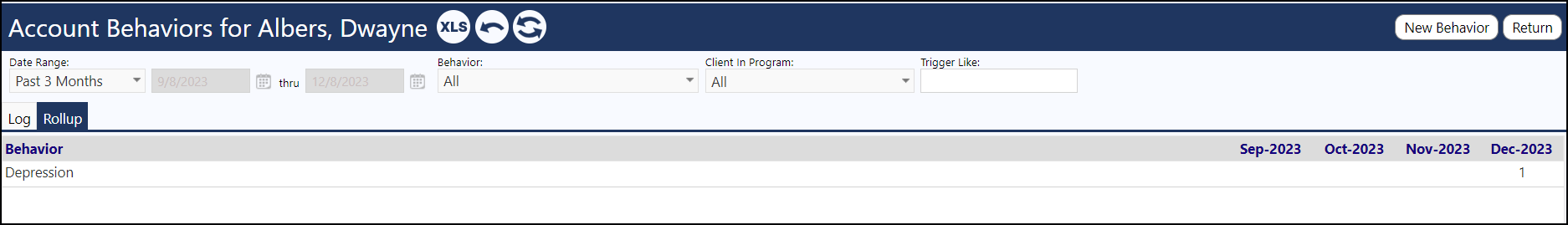
Setup
In order to set this up, please access the Operations Tab in the Program Edit screen. You need to set the program to track behaviors in the Program Operations tab in order for the Behaviors icon to display on the top of the screen. Click that to get to the page.