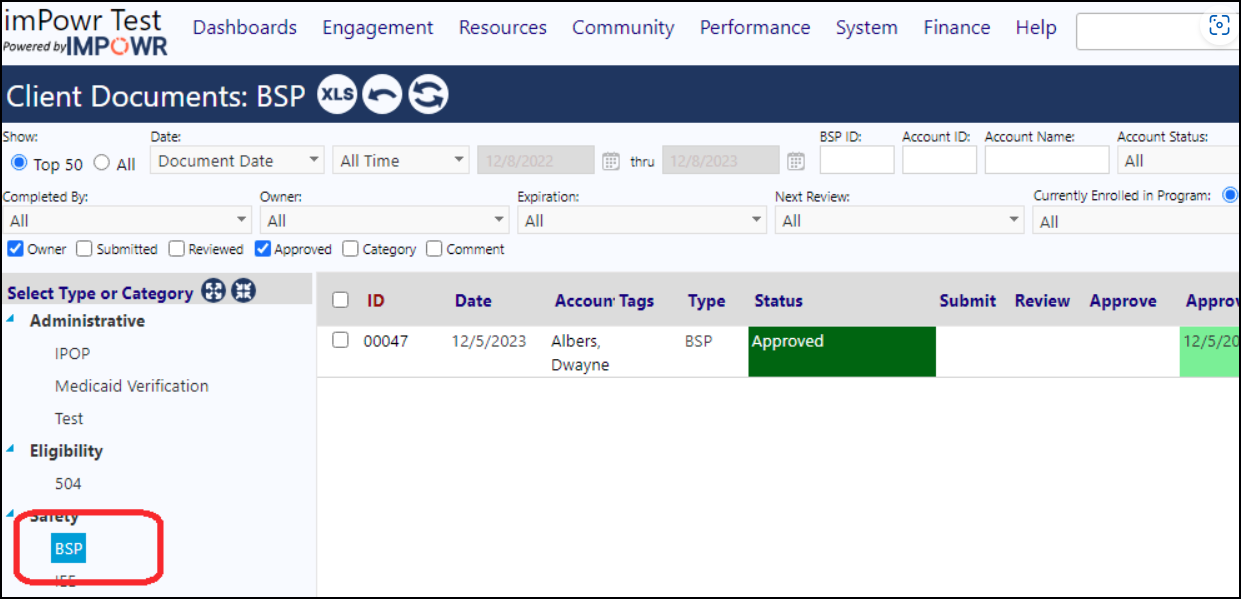There are several steps to make the Behavior Support Plan (BSP) page appear for a user.
- Create a client document type for "Behavior Support Plan" (BSP)
- Go to configuration reference files --> Client Document Types and create a Document Type
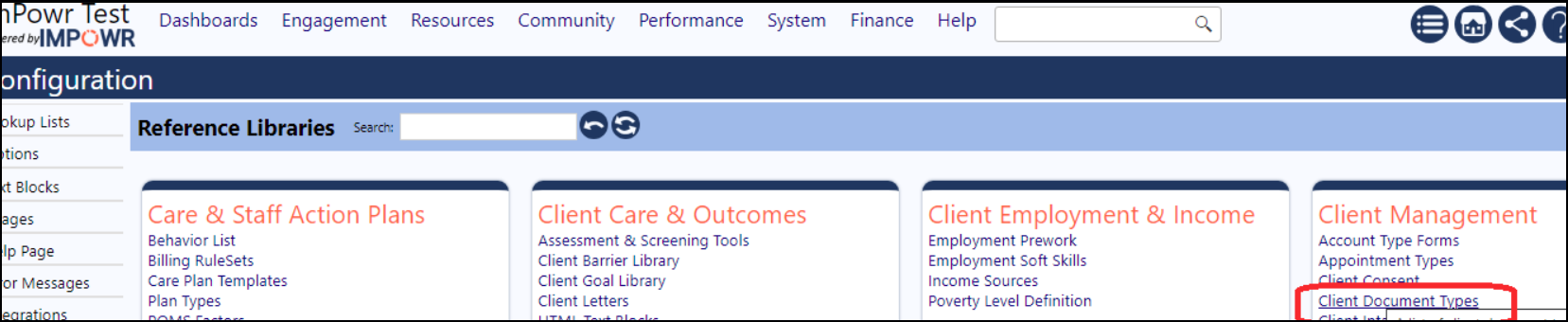
- Edit the document type and select "Behaviors".
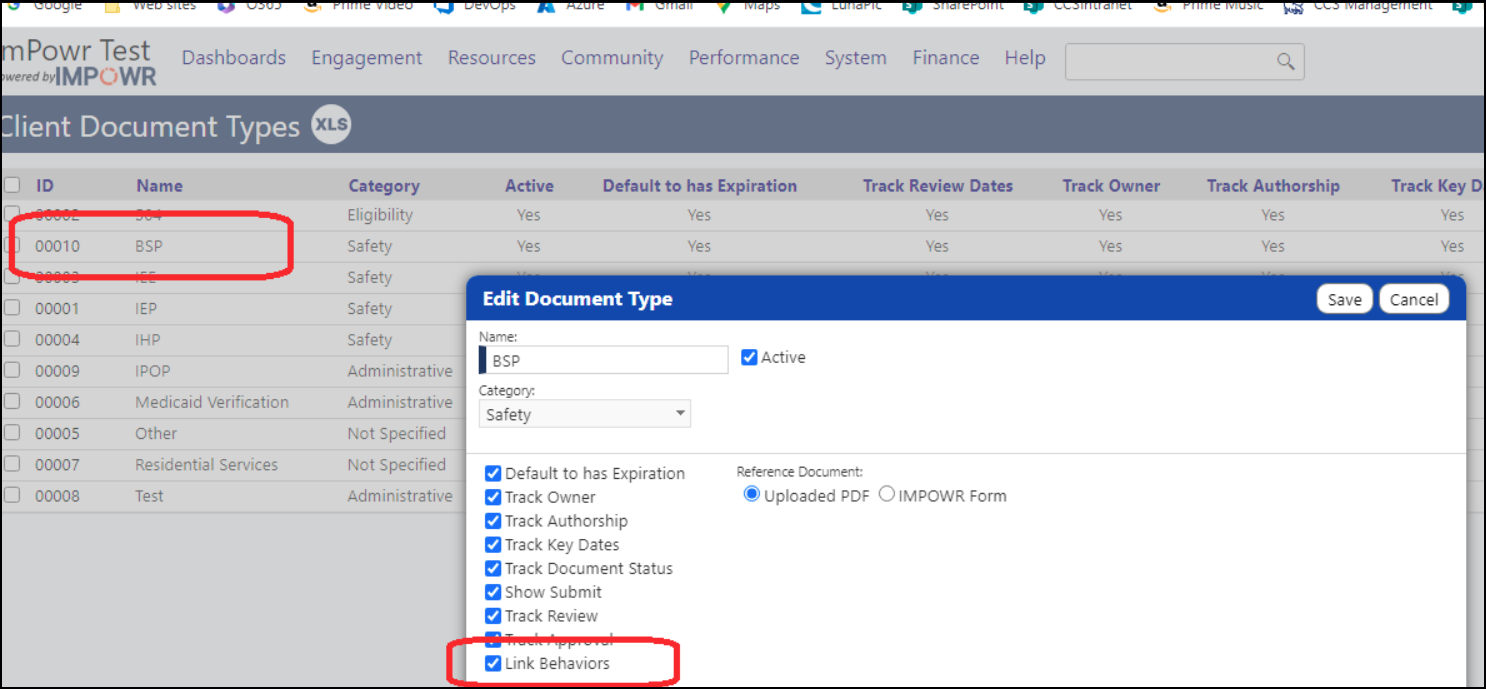
- Make sure the appropriate users have rights to that document type
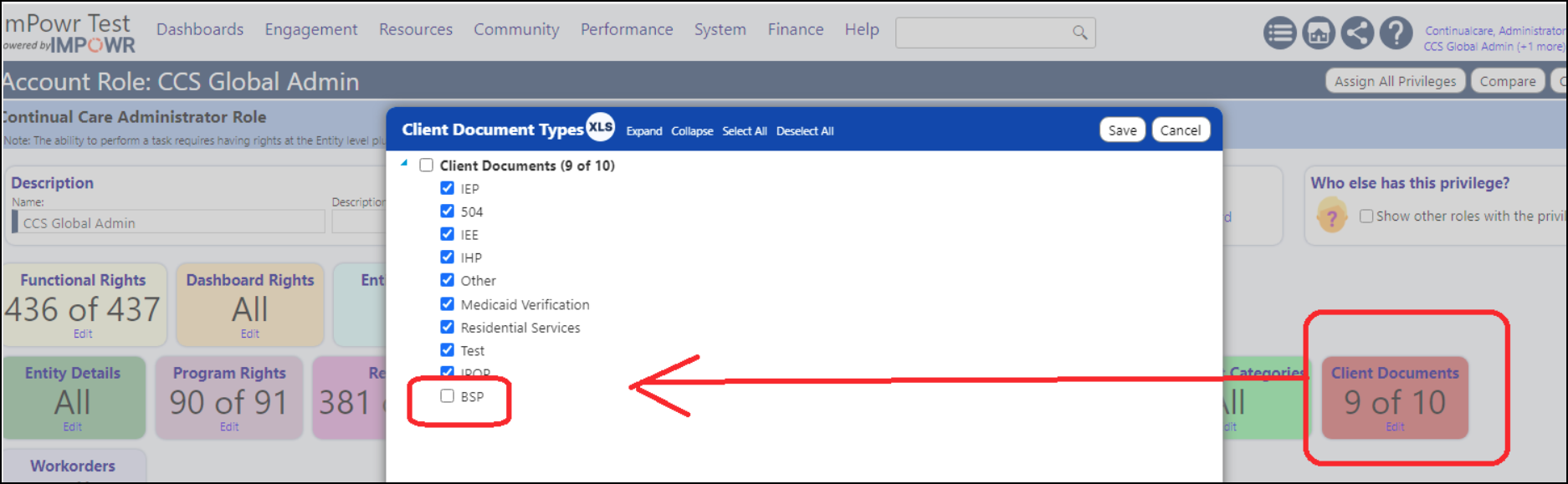
- Go to Client Documents, and if the user has rights, they will see the category and can add a a document
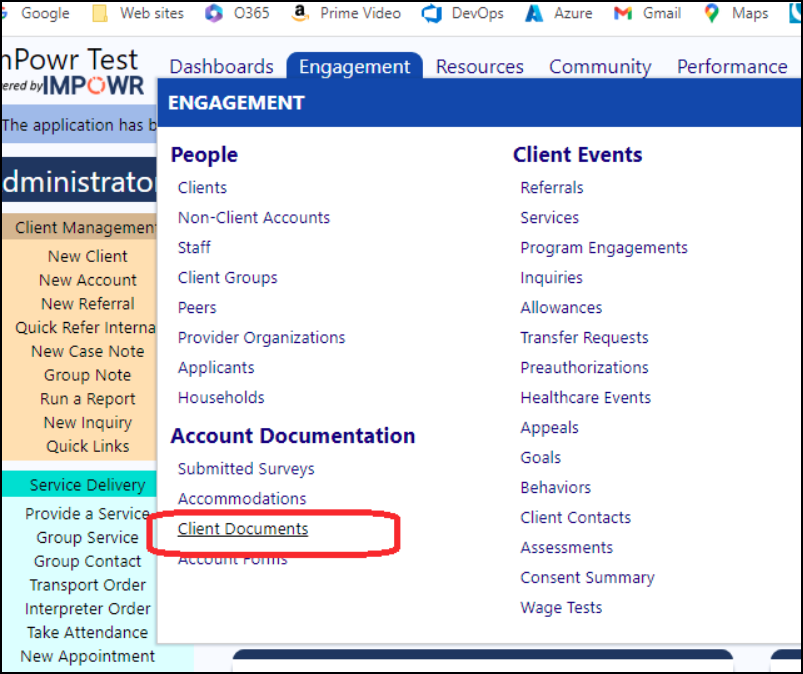
- Click the document or add new, to see the page