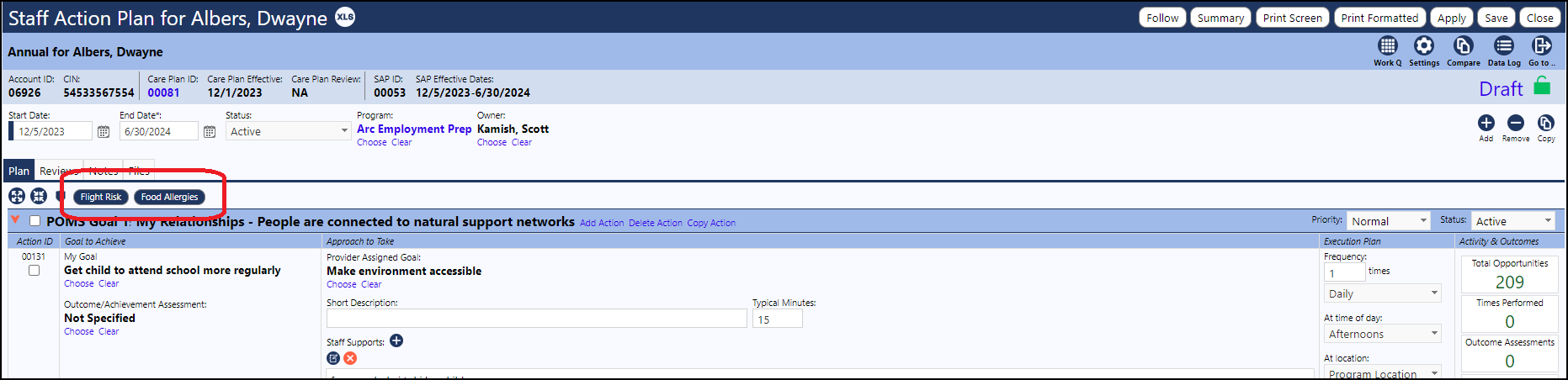- Access an unapproved Staff Action Plan.
- Click on the Settings icon.
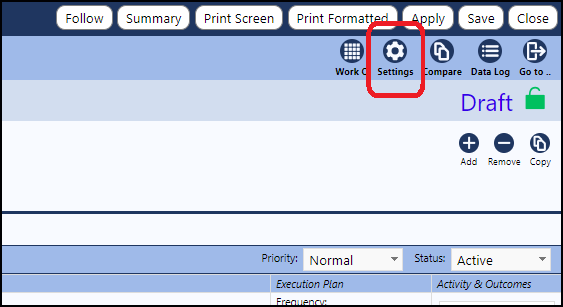
- Add the tags that apply to the Staff Action Plan by clicking on the '+' in the Tag panel. (The tags come from a pre-defined list of tags.)
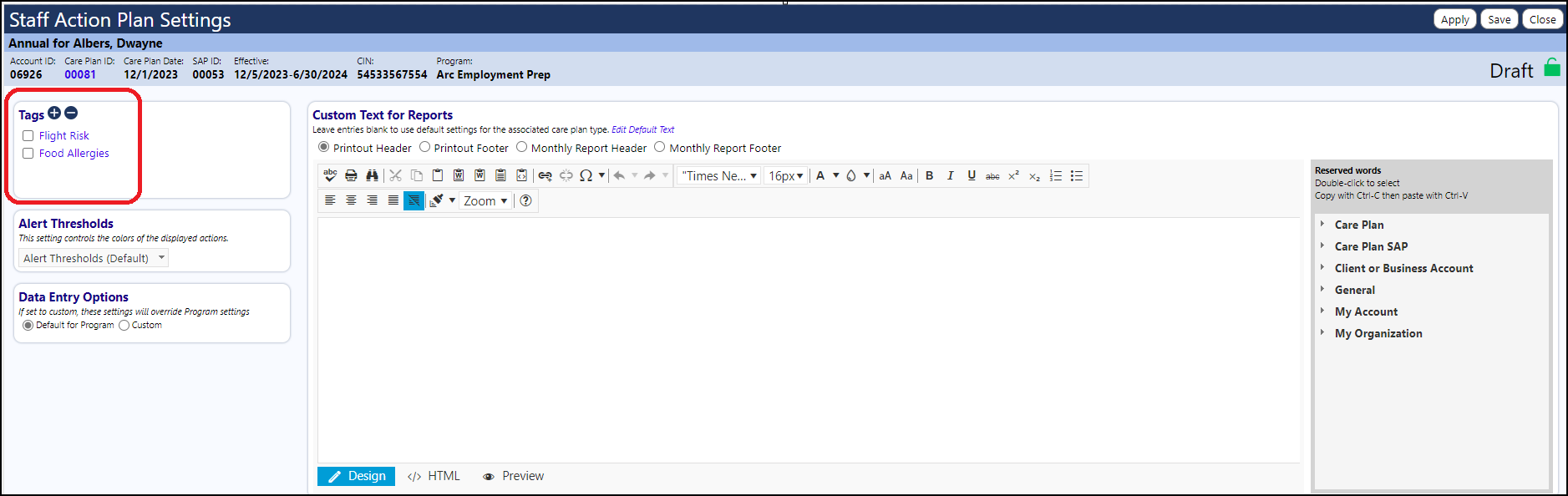
Once you click Apply, the Tags display on the Staff Action Plan: