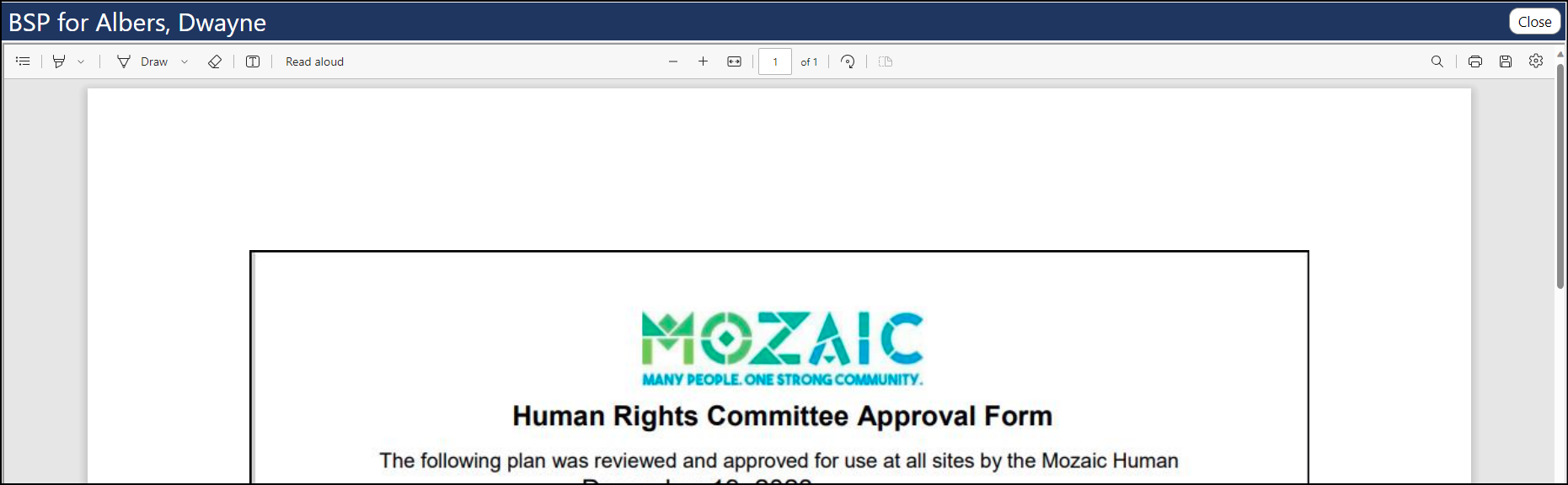‘Pre-work’:
• There must be a document attached to.
• There needs to be Behaviors on the BSP.
• The BSP must be approved.
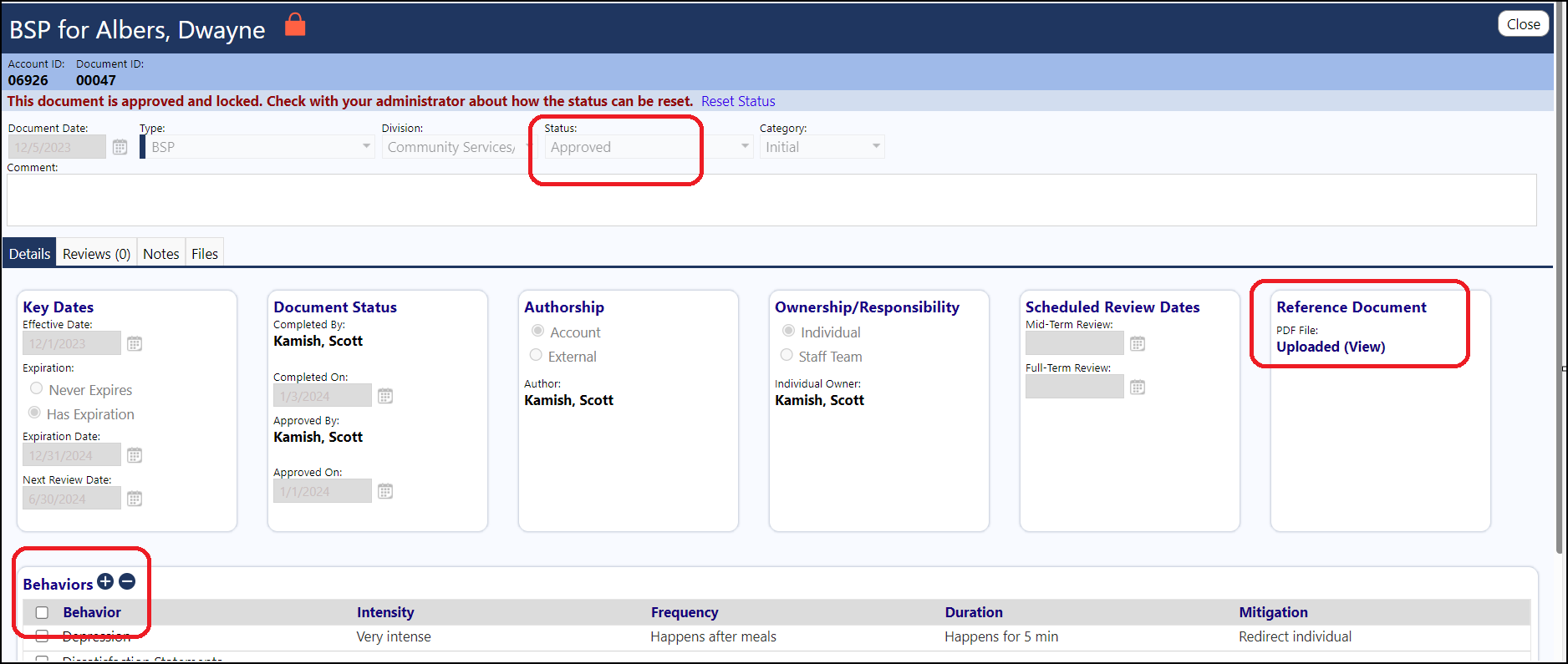
Staff Action – Work Queue
• The current date of the Staff Action – Work Queue must be within the BSP date range.
• The Program on the Staff Action – Work Queue must be the same as the one the client is in.
• The client must be selected in the ‘Actions to Show:’
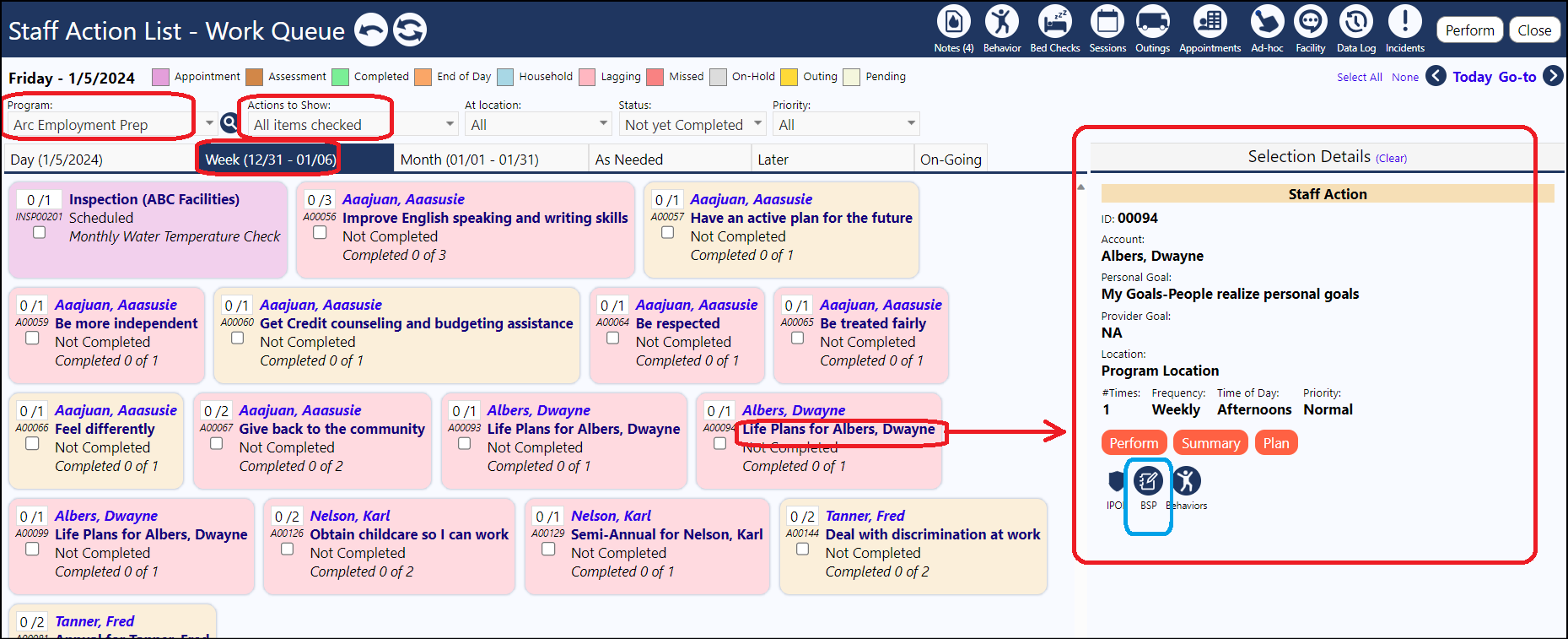
Once you do the above, you will see the client in the work queue…
• Click on the client action and see the BSP icon is displayed in color mode (not grayed out).
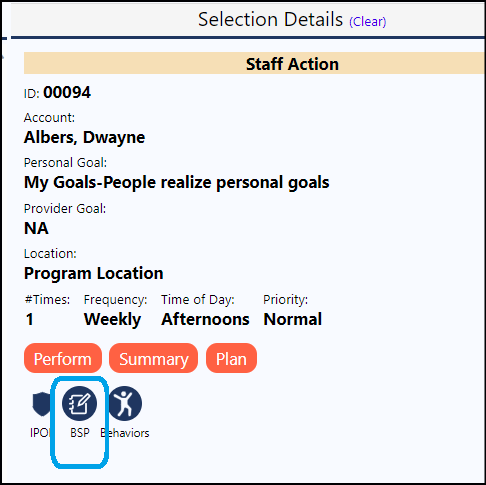
View the PDF:
• Click on the BSP icon and the PDF will display: