-
Access the Configuration Reference Libraries (System > Settings & Security > Configuration).
-
Locate and click on the 'Staff Action Alert Thresholds'.
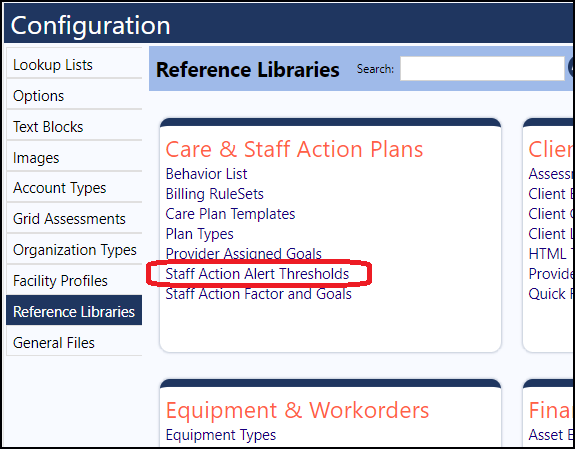
-
Click 'Add New'.
-
Enter the thresholds where upon if a support action did not occur within that period of time (days or hours), it would be considered as either lagging (not yet completed) or missing (not completed and late):
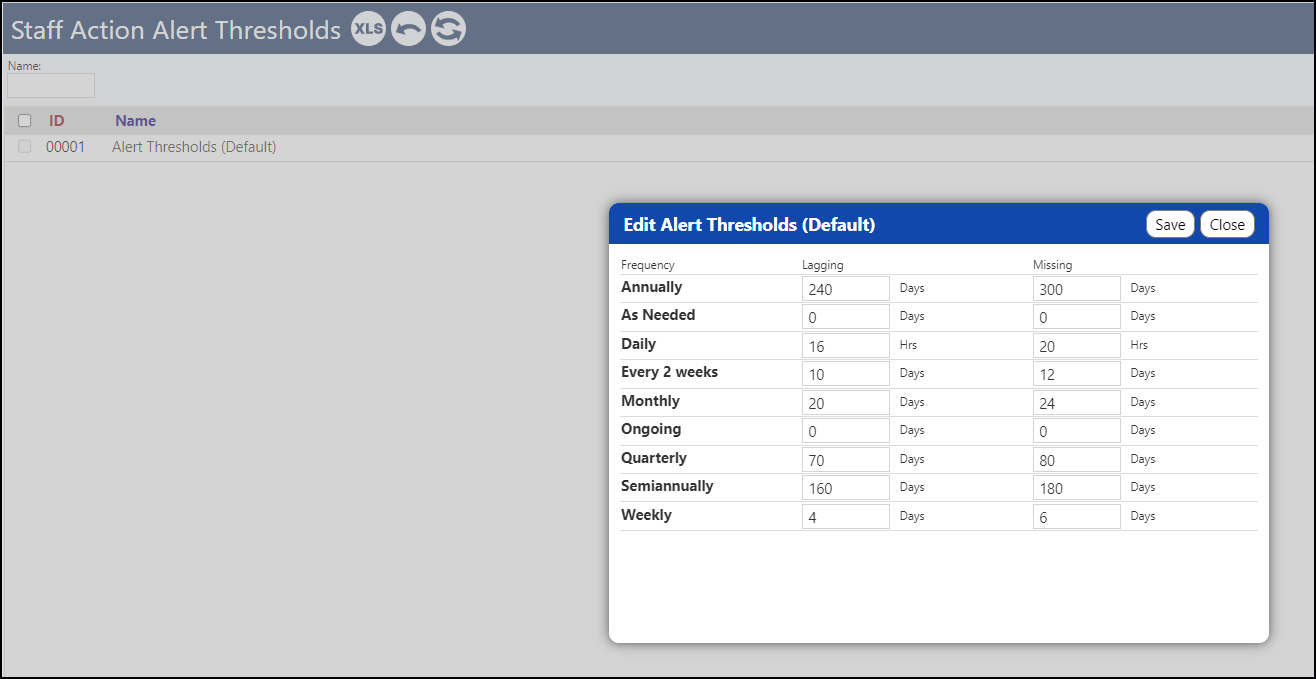
- Click 'Save'.