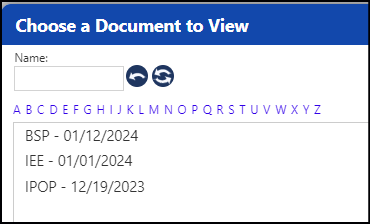Users can set up a list of client documents they want accessible from the work queue.
Set up the Client Document Types in the Options & Checklists tab of the Program:
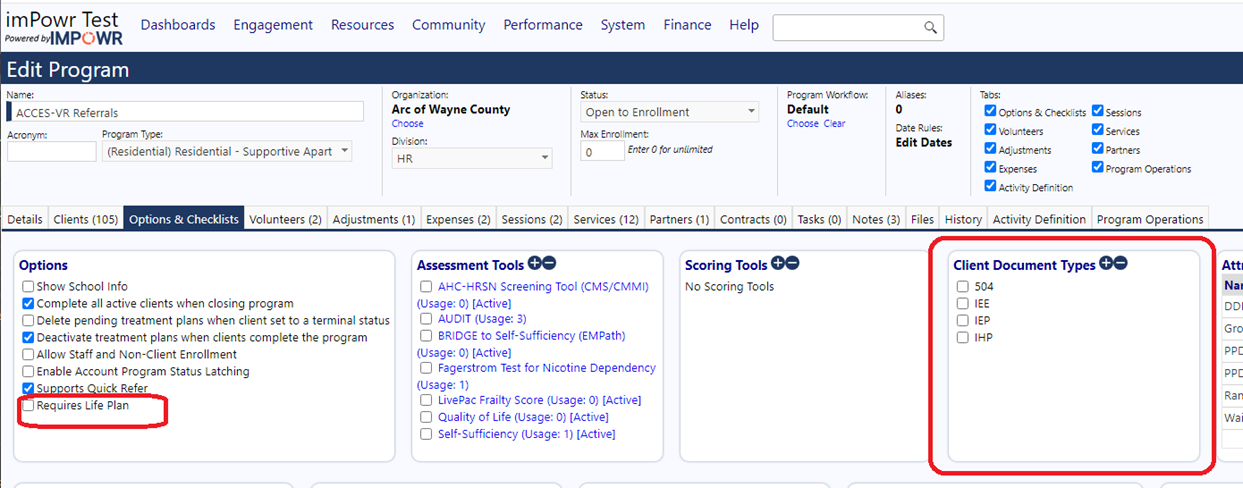
When in the Staff Action Plan, and an Action is selected, if the person you are viewing in the work queue has any of these documents and they are approved, they will show up as a new icon on the work queue side-panel.

If the person has none of the documents or none are approved, then the icon will not show.
If the icon shows, then if they click it, they get a popup where they can pick the specific document and display it.