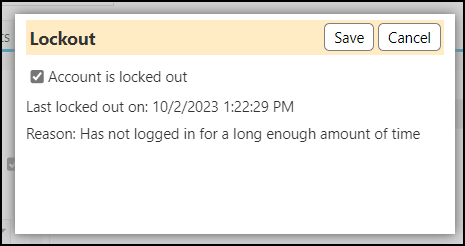Sometimes, a user tries to access their account and finds their account locked.
Any account that has not been accessed for a longer period of time will be locked out. (The default is 90 days, but the customer can configure this setting in their Configuration Options Settings.)
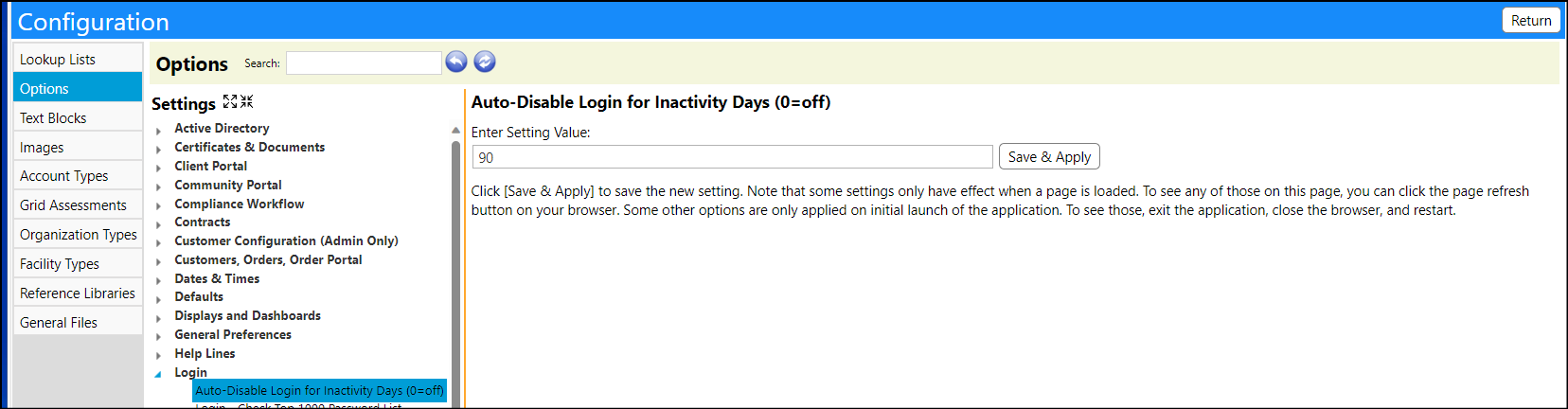
If that individual still needs access, since they've been locked out of the instance, the account owner or System Administrator should be able to unlock their account in the Edit Account settings.
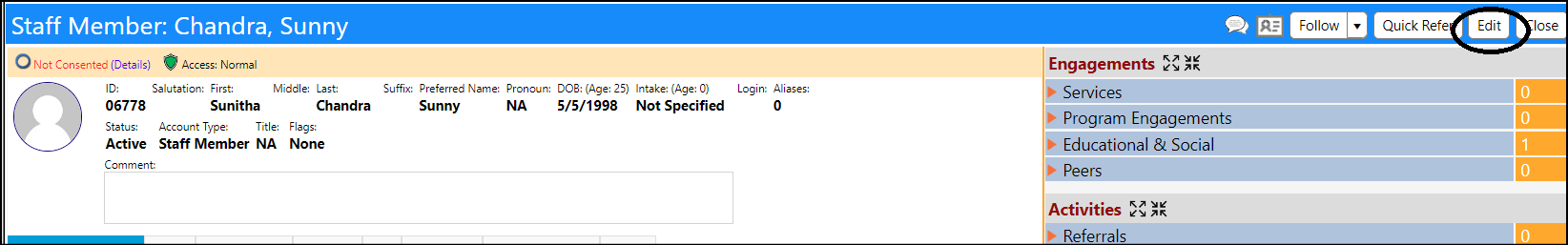
Click on the Lockout icon:
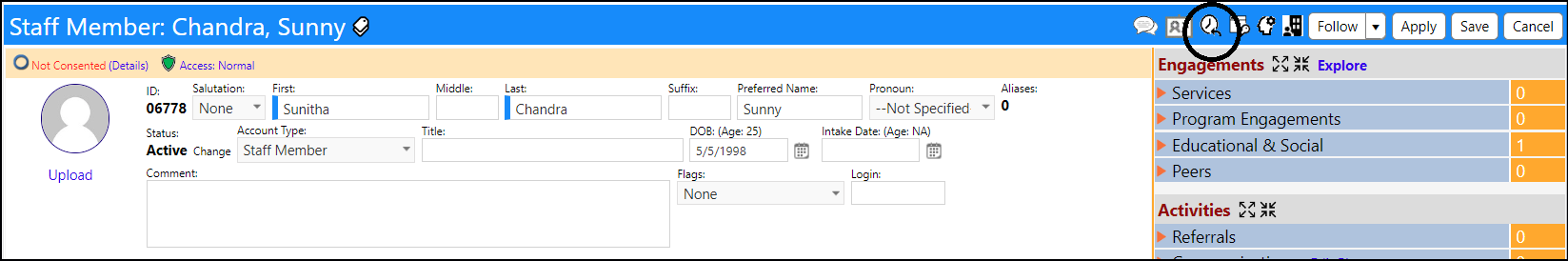
Uncheck the Account is Locked Out box to unlock. Be sure to Save your changes and Save the account.