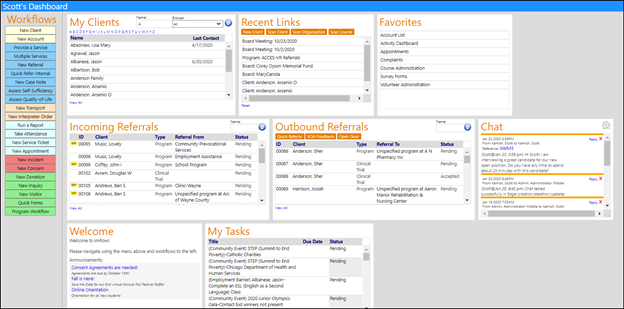This article will explain the steps needed to setup My Dashboard.
Open your Dashboard (this may be your start page or, if not, click on the
Continual Care Logo, or go to Dashboards > Summary Pages > My Home Page)
- Scroll to the bottom left-hand corner of your screen.
- Click Edit Mode.

- Click Setup.

The Dashboard Preferences screen will display.
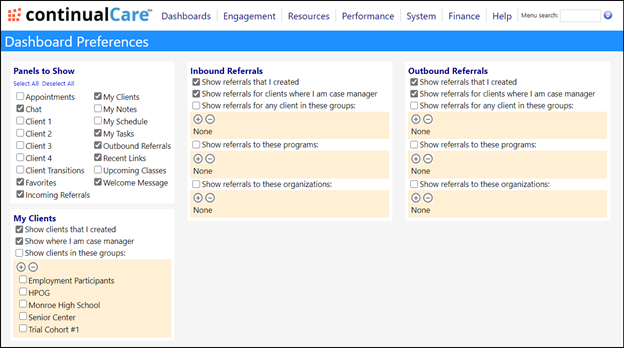
- Select the Panels to Show on your Dashboard.
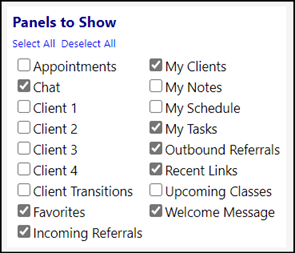
If you chose to display Clients…
-
Choose to display clients you created, where you are the case manager, and/or clients in the listed groups.
- Add groups by clicking on the ‘+’ sign.
- Remove groups by clicking in the box to the left of the group name and clicking on the ‘-‘ sign.
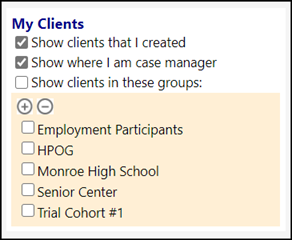
If you chose to display Referrals (Inbound Referrals or Outbound Referrals)…
-
Choose to display referrals you created, where you are the case manager, and/or referrals for any client in the listed groups, programs, or organizations.
- Add groups, programs, or organizations by clicking on the ‘+’ sign.
- Remove groups, programs, or organizations by clicking in the box to the left of the group, program, or organization name and clicking on the ‘-‘ sign.
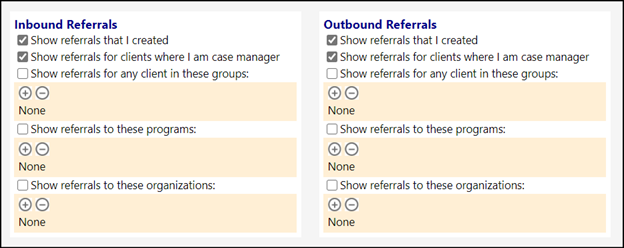
- Click Save with complete with your preferences.
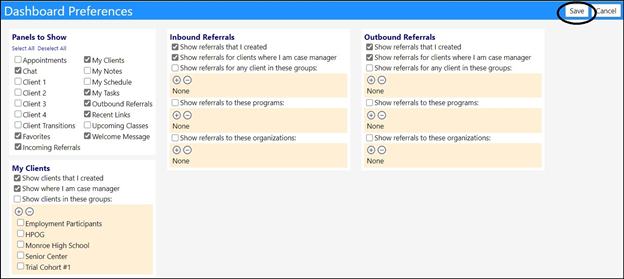
Your Dashboard will now display your selections: