This article will explain the setup required to be able to remove a public note from a client profile.
When notes are created in a client profile, users have the ability to create
that note as public (where the note is available to all to view) or private
(where the view of the note is restricted to only certain individuals or teams
of individuals). Typically, when any note is created, only the creator of that
note can remove the note from the client profile. If someone else were to
attempt to remove the note they would get the following message which states
only the owner of that message can remove it.
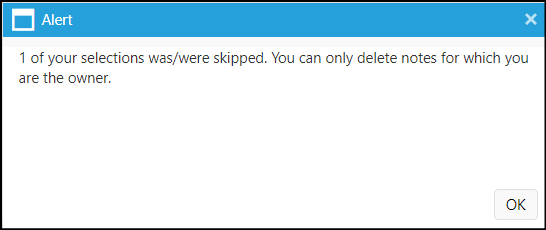
But, on occasion, there may be a circumstance such as when that staff member
leaves the organization, that the System Administrator may have to remove the
public note from the client profile.
The following steps will describe the setup that must be done to allow a
System Administrator to remove public notes from client profiles.
- Access the Account Roles settings from the Settings & Security section of the System menu.
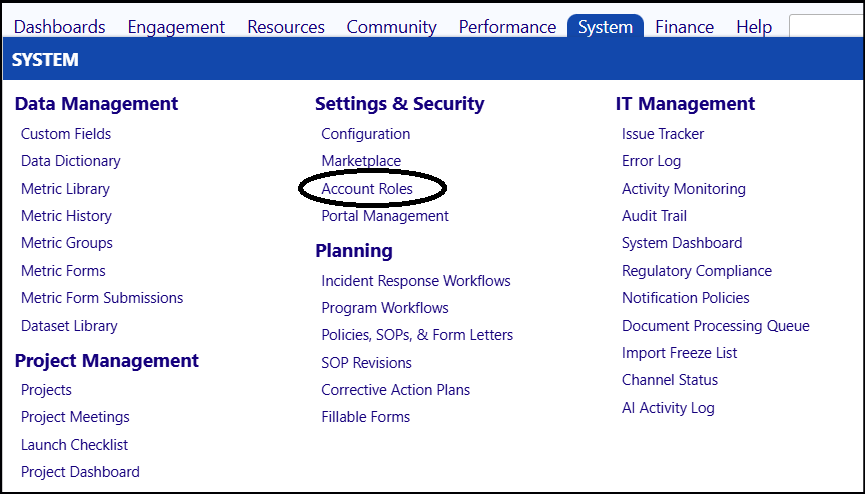
- Select the appropriate Account Role for which you want to have this ability, by clicking on its ID.
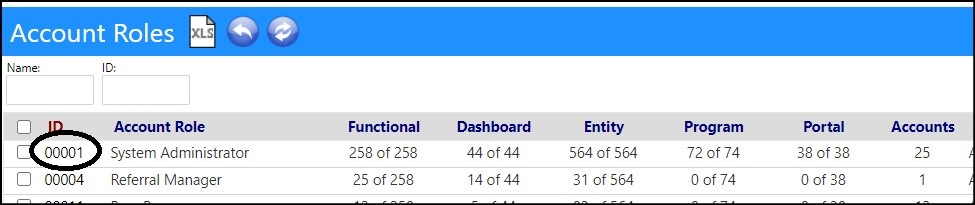
- Navigate to the Functional Rights.
- Expand the Supervisory Rights.
- Ensure the box for "Delete any Note (whether owner or not)" is checked.
- Click Save.
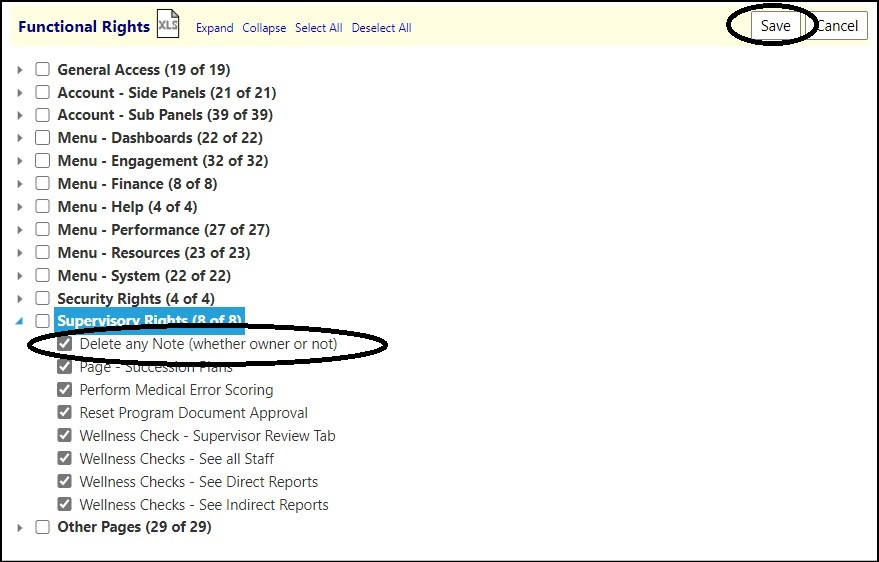
- Save your Account Role changes.

- Log out of imPowr and log back in for your new privileges to take effect.