This article will explain how you can find accounts with the status of Deceased or Inactive.
Access Standard Reports in the Data section of the Performance menu.
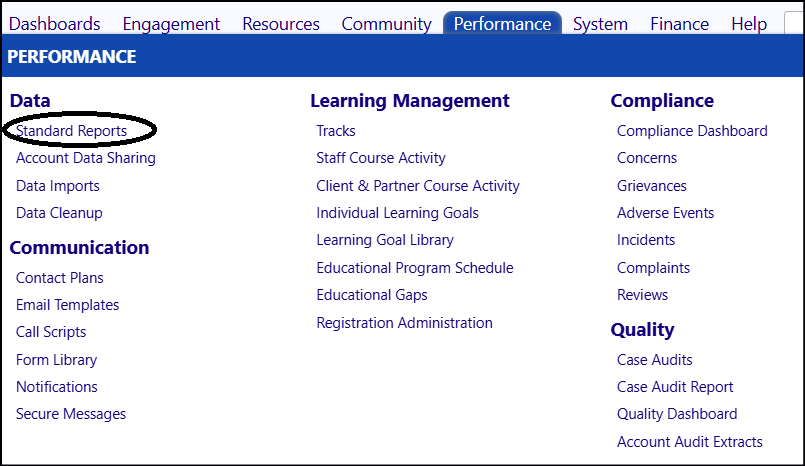
- Expand the Staff Category.
- Select the Staff Inactivated or Deceased (Tabular) report in the Staffing section.
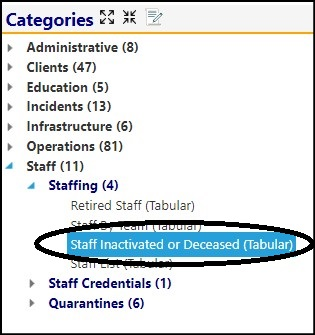
- Select the Date Range.
- Click** Refresh**.
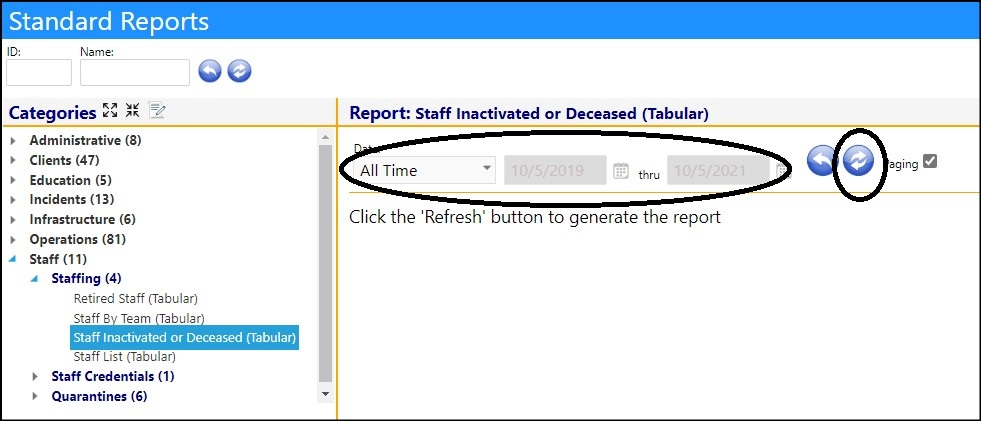
The report will display:
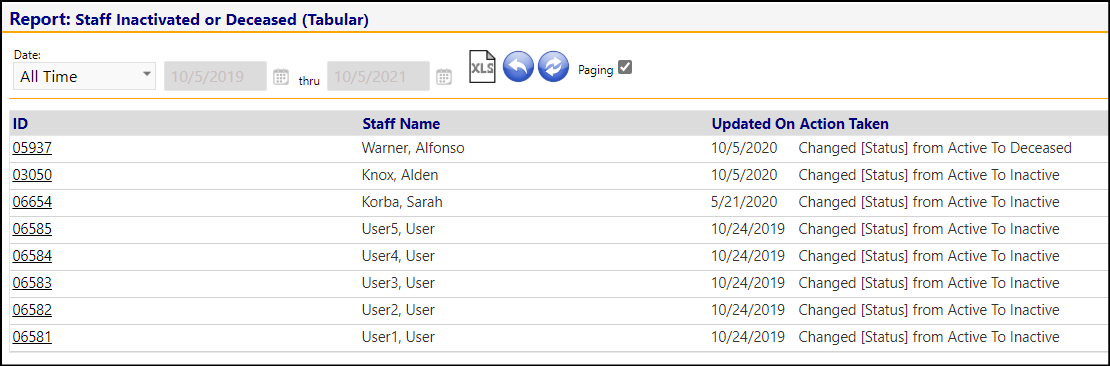
NOTE: Clicking on the ID to the left of the Staff Member's name will link you
to the Staff Member's Account Profile.