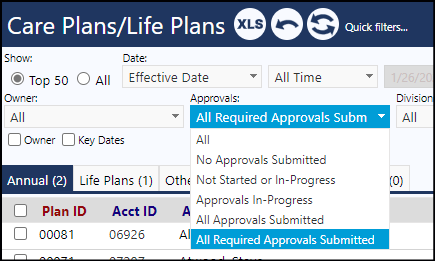Making Approvers Required
Users can set whether an approver is required or optional in the Plan Types found in the Configuration Reference Libraries (Configuration==>Reference Libraries==> Plan Types). When adding a new approver, designate whether they should be required or not.
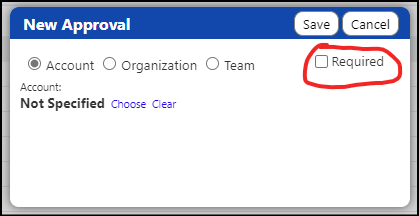
Existing Approvers
All existing approvers default to required. To change them to not required, remove existing ones and re-add them to make them optional.
Display of Approvers
Approvers are sorted in the display by showing those required first, then they are sorted by name.
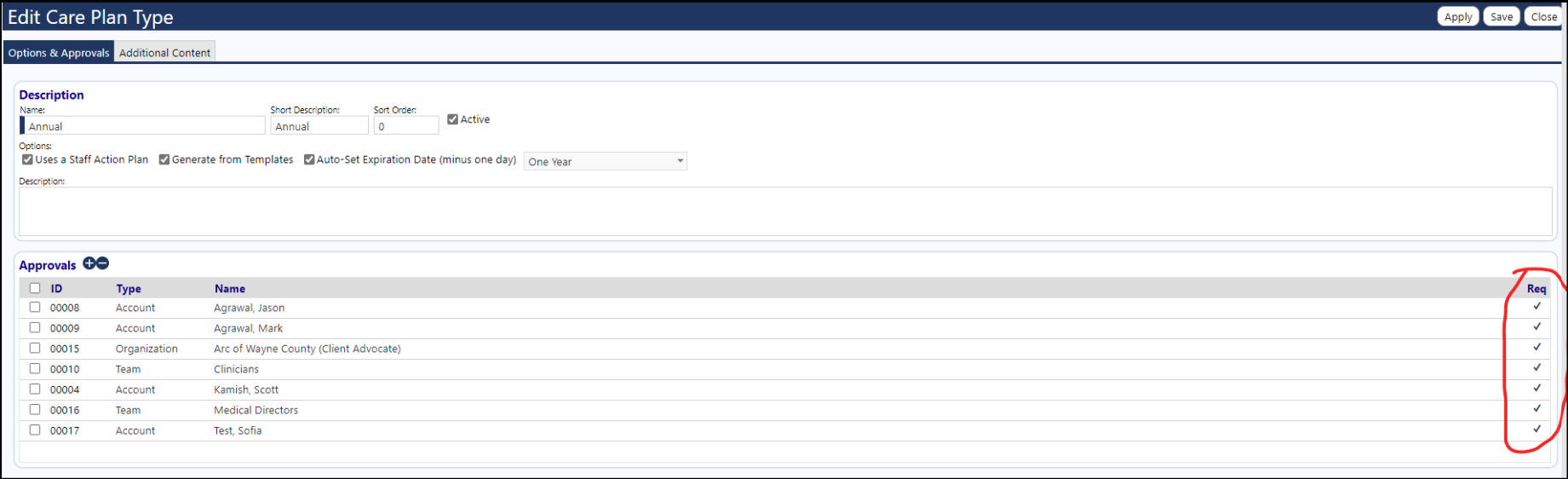
The care plan screen, approvals tab indicates which approvers are required. You can add approvers manually here too, and you can set them to required if you want.
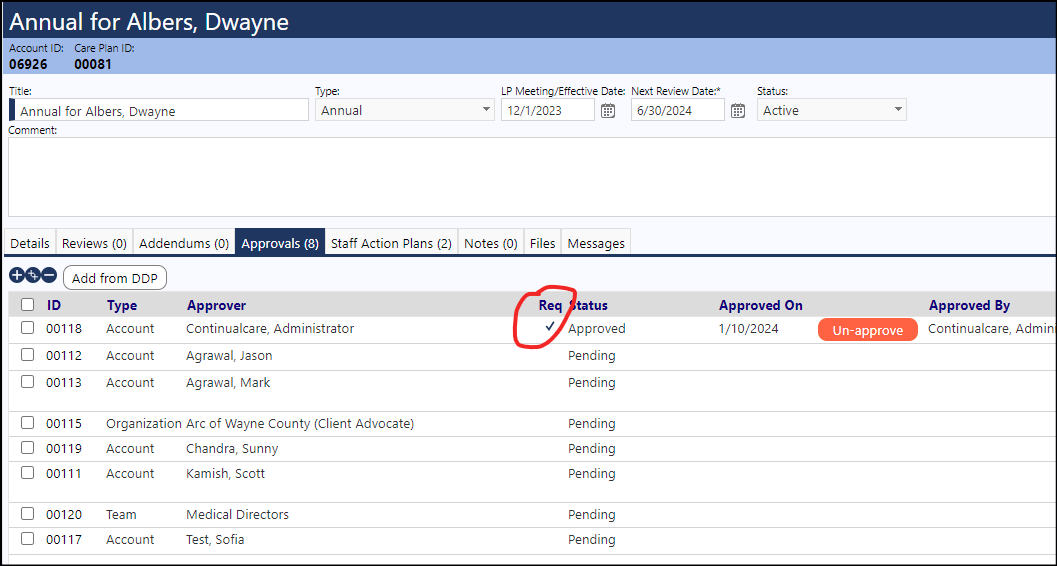
The care plan list page will indicate when a care plan has been fully approved with a checkmark. A care plan is fully approved once:
- If there are required approvers: once all required approvers have approved.
- If there are no required approvers: once at least one approver has approved (all are optional).
- If there are no approvers, the care plan will not show as approved.
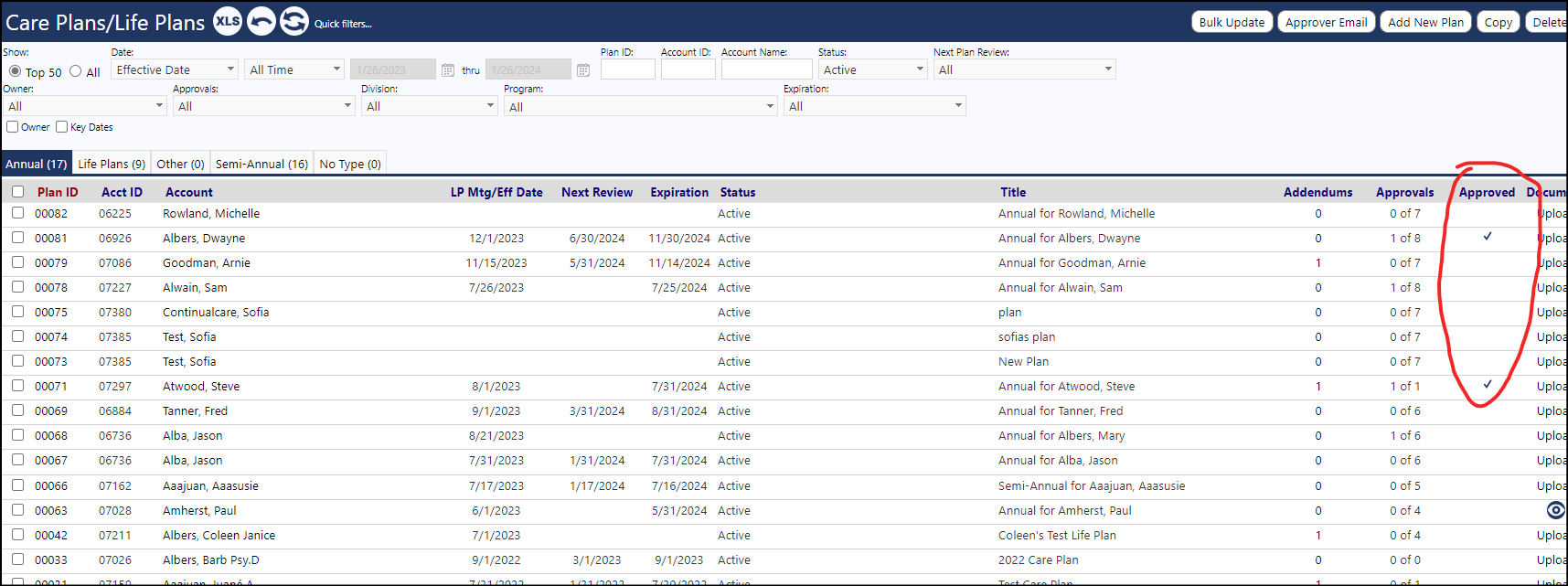
Users can also filter for approved Care Plans using the filter on the rows with the approved checkmark.