Go into the Program. (NOTE: this assumes that the Program Operations tab is active for the program.)
On the Client tab, locat the client and click on the 'eye' next to their name:
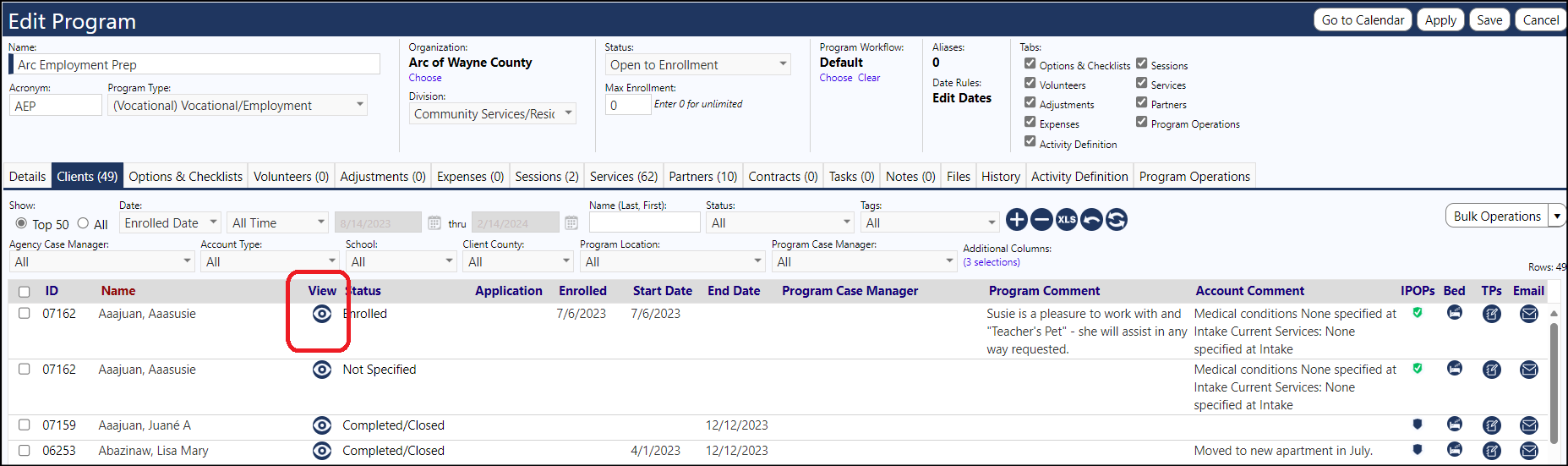
Select the Edit Mode and navigate to the Billing panel.
Select the Default Billing Mode from the drop-down list of available options:
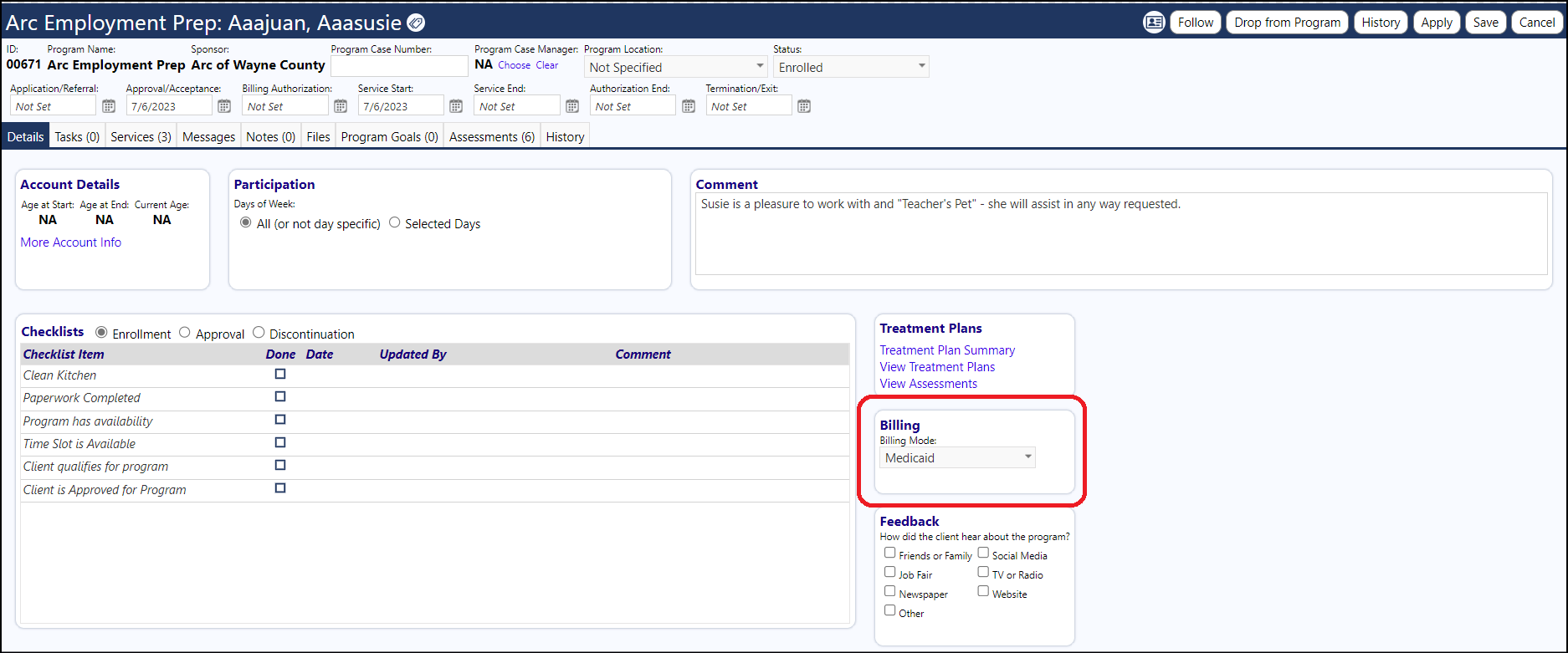
Save your changes.