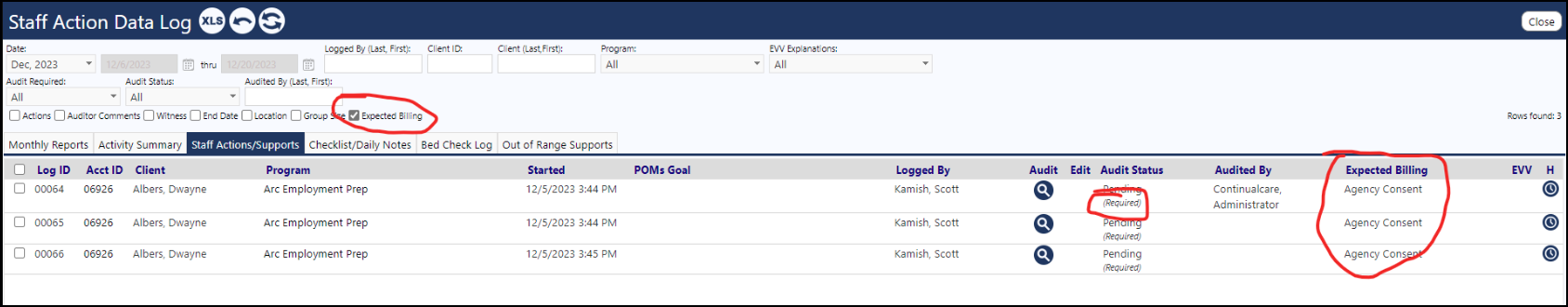On the service inventory page, when in the edit mode, there is a popup with service attributes. That should require auditing any time a service for that day on the staff action log is being billed as an always audit service.
One of those attributes is a "Always Audit" flag. Select that Flag and save the Service. Setting the service that way should require auditing any time that a day on the staff action log is being billed as an always audit service.
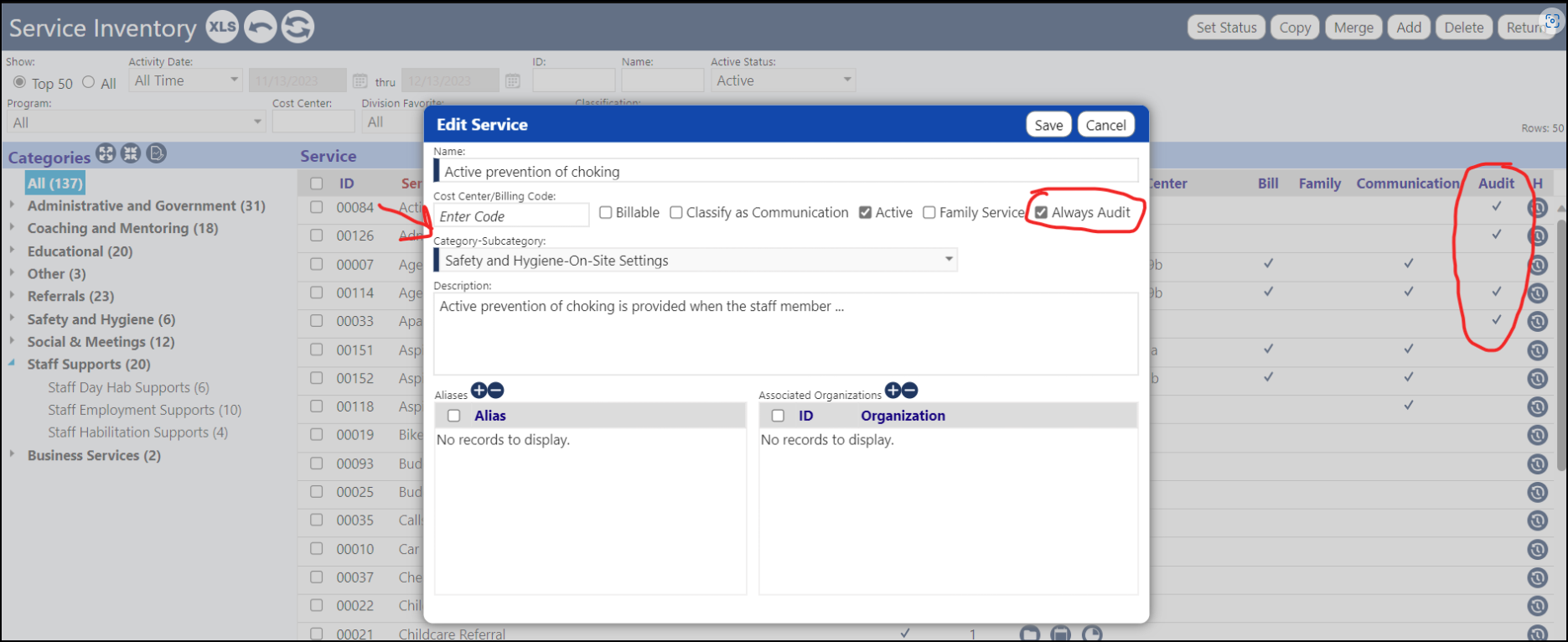
The hierarchy of data for performed work is:
In the Daily Activity (Staff Action - Data Log), there may be a Daily Note that needs to be audited. Within the day the user performs many "actions". Within each action there may be many supports. When we audit, we are auditing the Daily Note or we are auditing an action (with many support notes).
In both cases, when we show the selected service, we are showing the selected service for the Day and the service being billed for will show on the Staff Action - Data Log page (the column is optional and can be turned off). If the service is set to "always audit" (previous story), it'll say "required" under the audit status.