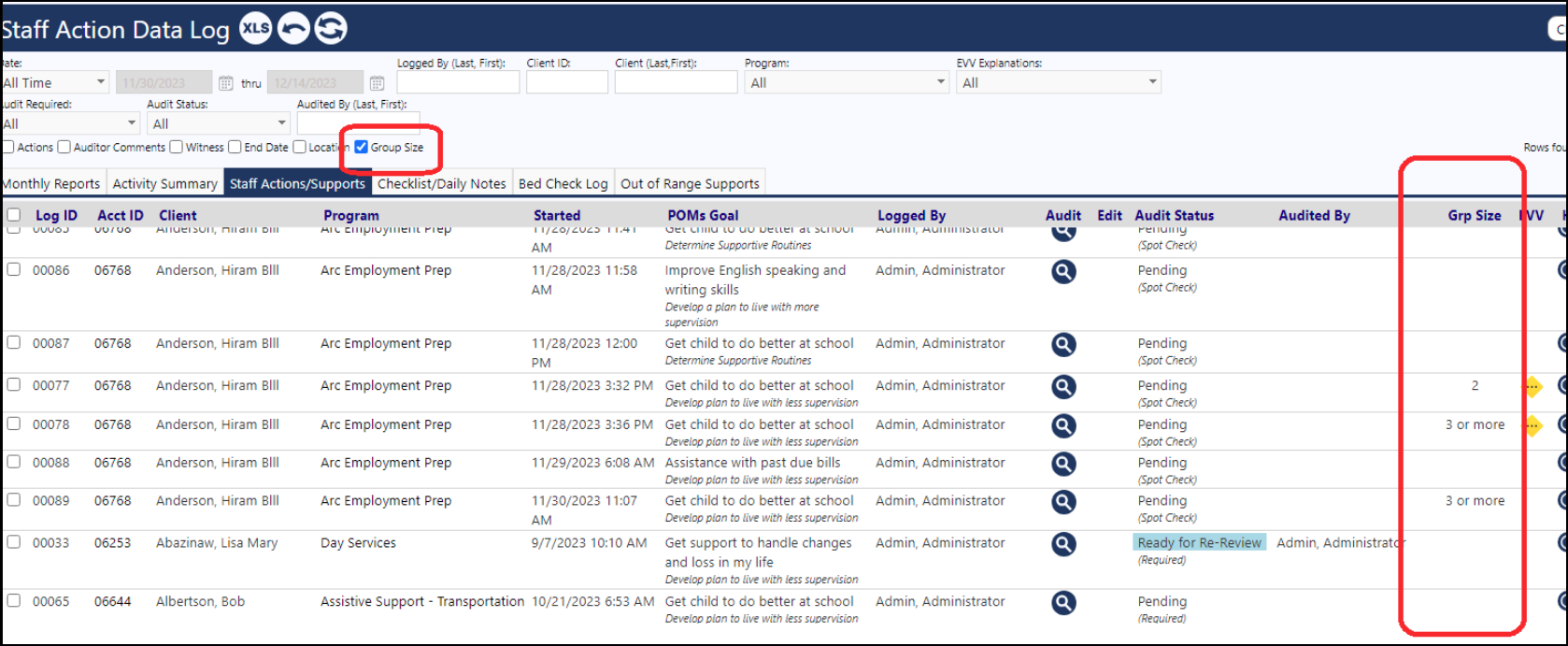When creating a staff action plan, we can already designate if an action can be a group action or not.
Depending on the program, group size may be:
- one, two, three or more (DayHab programs do it this way)
- 1,2,3,4,5,6,7,8 or more (Residential programs do it this way)
To handle that case, a configurable option has been added to the Program setup screen to select whether the group sizes are to be the first type or second.
- Open the Program in Edit Mode.
- Navigate to the Program Options tab.
- Select the Group Size for the program.
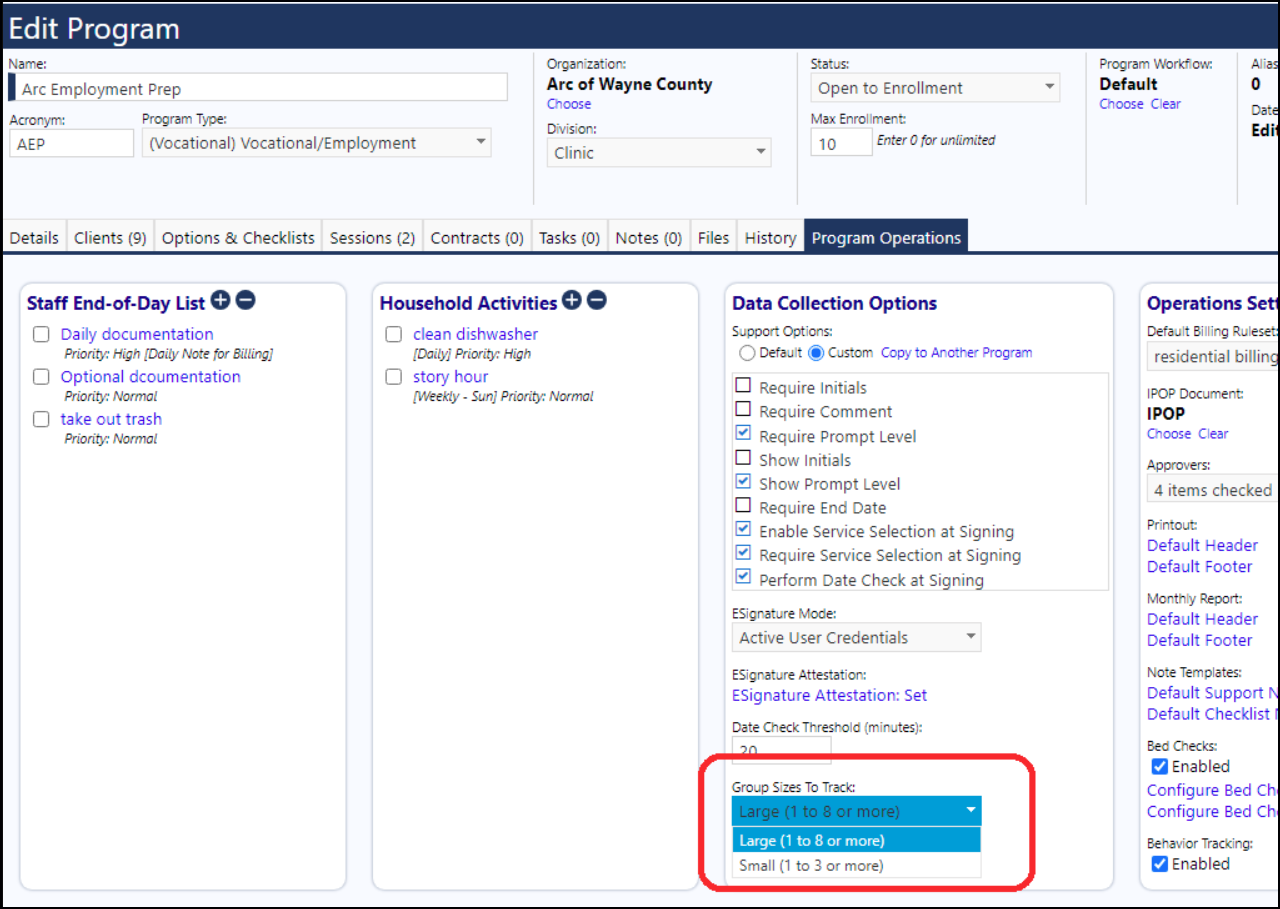
Since the group sizes were defined in the program, when showing the group size, a dropdown is available when performing an action on the Staff Action Work Queue. The drop down shows the group size choices based on the selection for the program.
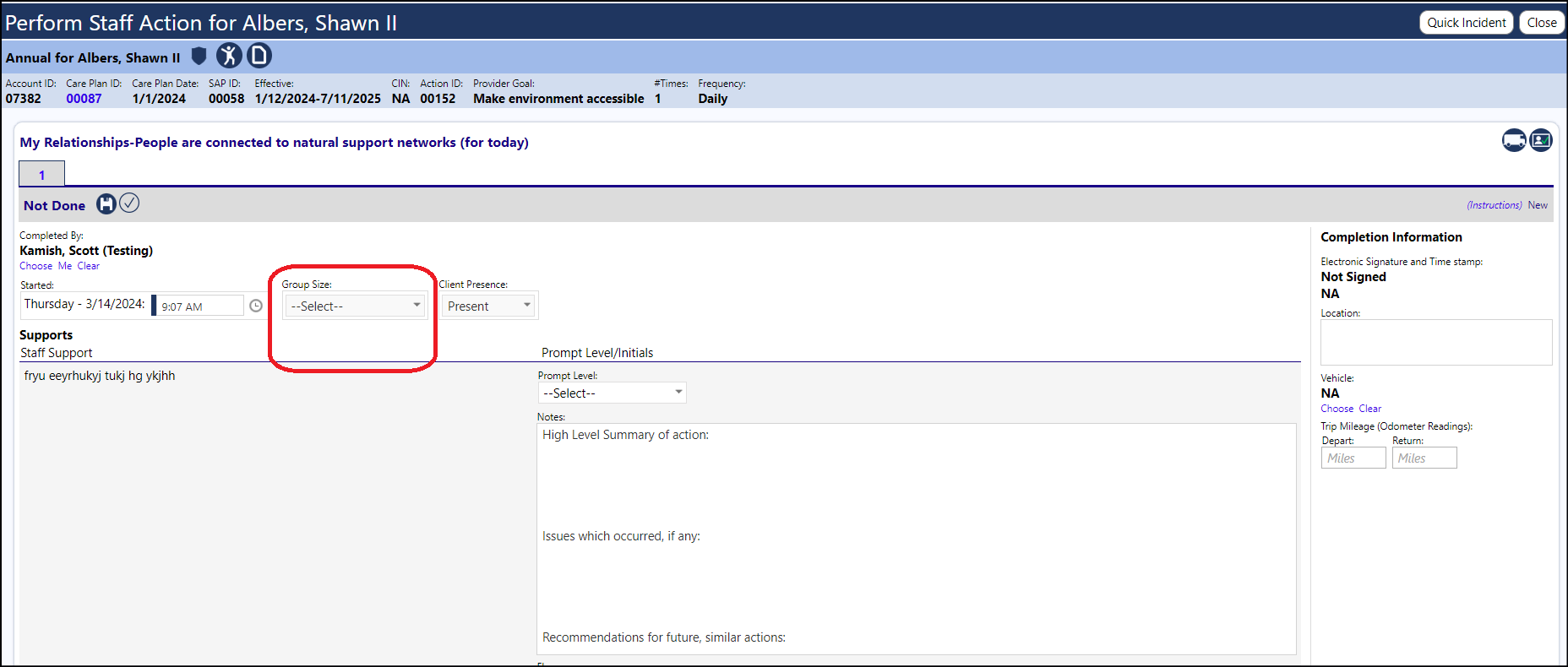
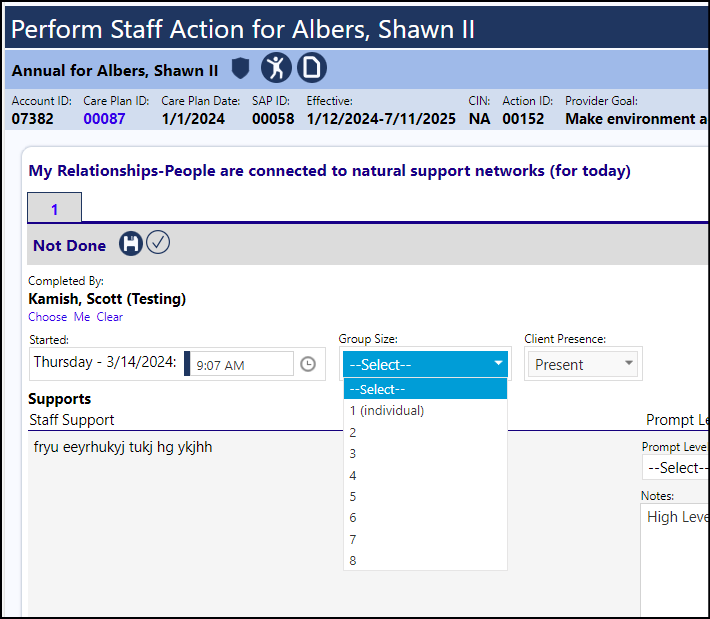
After the data is collected, it appears on the Staff Action - Data Log as an optionally displayed column.