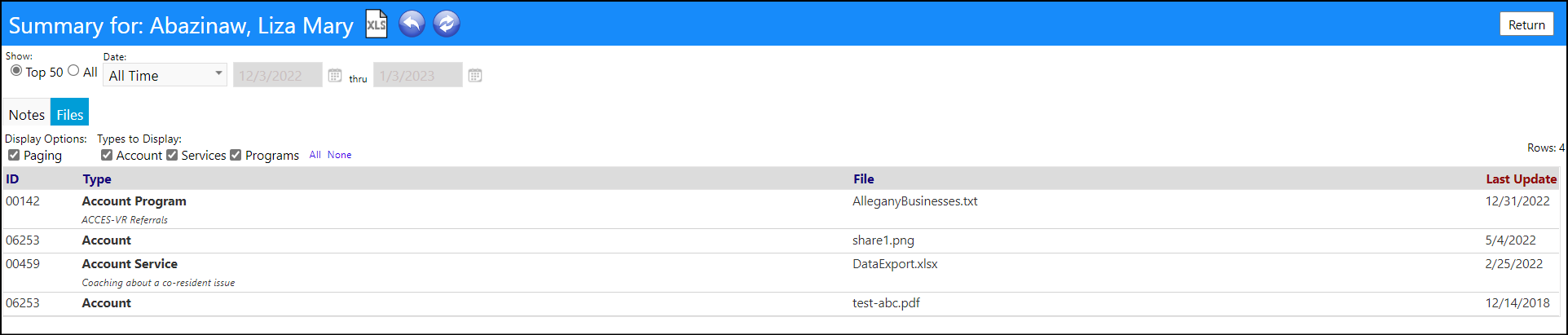A new Client Profile Report has been added to find the files associated with a client.
Sometimes agencies need to be able to run a report to see (and link, if possible) to all files for a particular client, regardless of the entity they are associated with. If they do not have this report, they would have to click on every program, service, etc. to see if a file were uploaded. But now, with this kind of report, with very few clicks, an agency would quickly know.
Click on the Notes & Files button in the Account Profile:
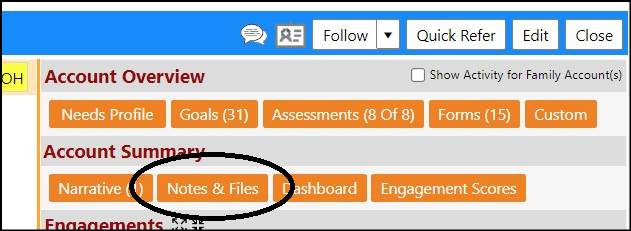
Select the Files tab and choose the types of files to display:
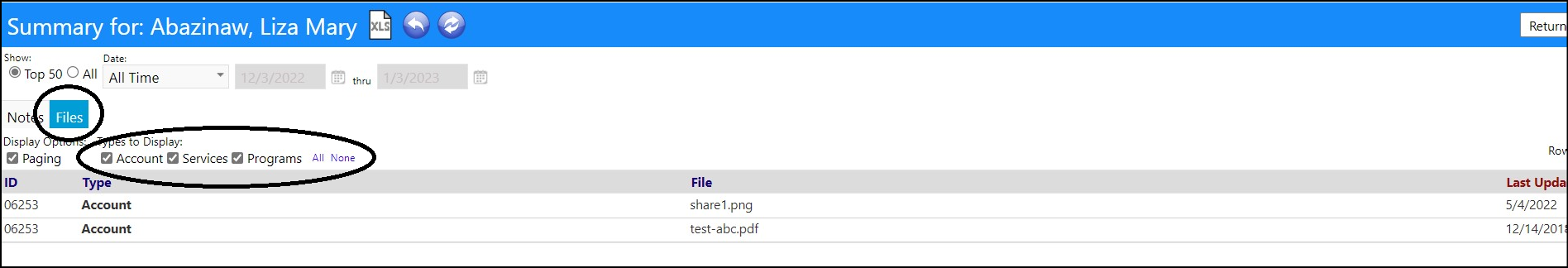
Upon refreshing the screen, the list of files associated with the account will display: