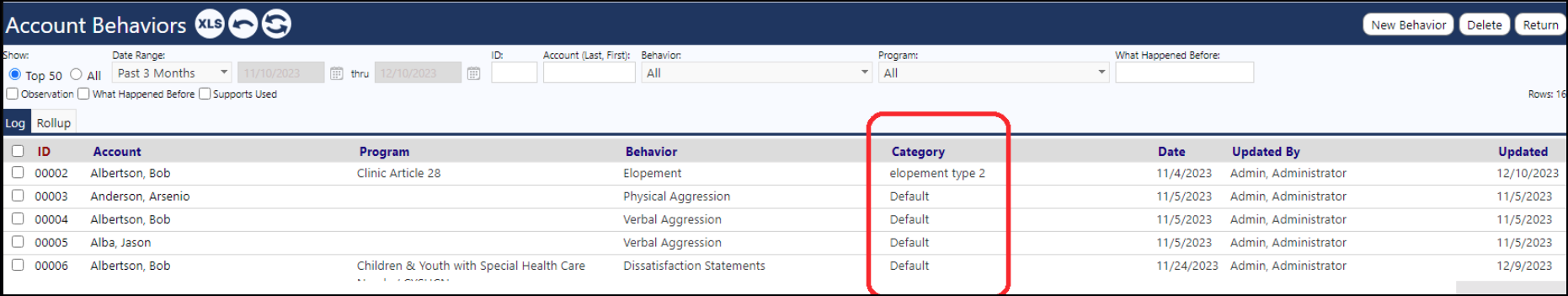When configuring a behavior for the Behavior Library, in the Configuration Reference Libraries, you can define categories for the behaviors.
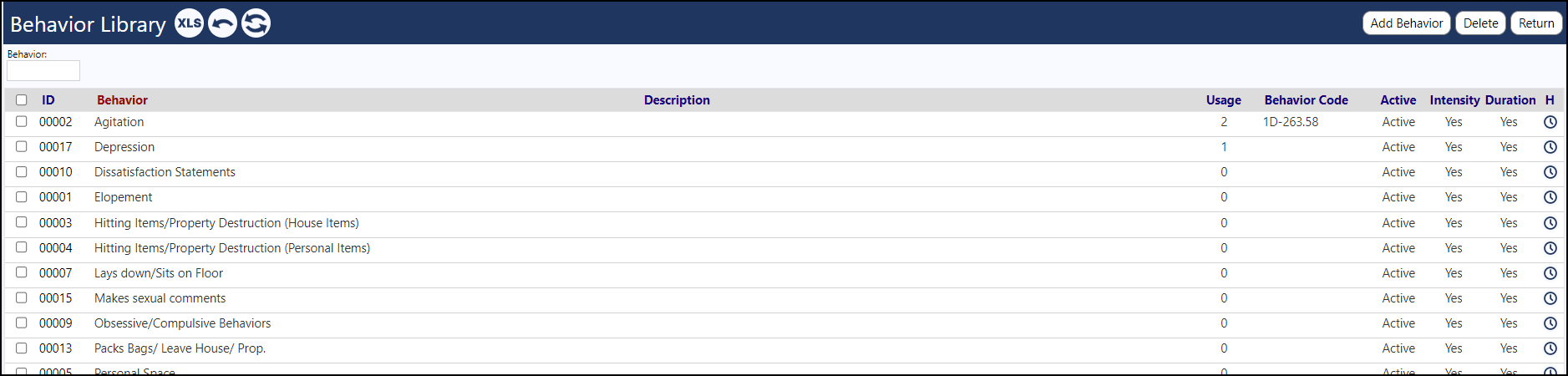
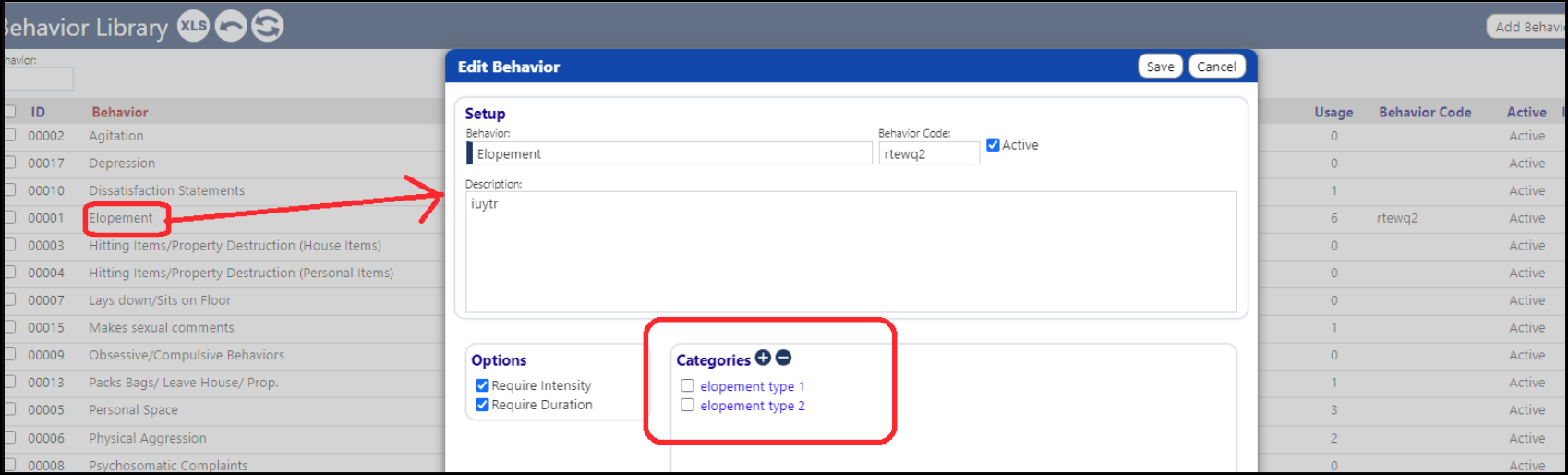
Note:
When creating a NEW behavior, you must save it first and then can reopen it to add categories.
Our recommendation is to create all behaviors first and then go back and add categories for the behaviors that need it.
When entering a behavior, the categories, if any, for that behavior type, will show on the dropdown and can be selected.
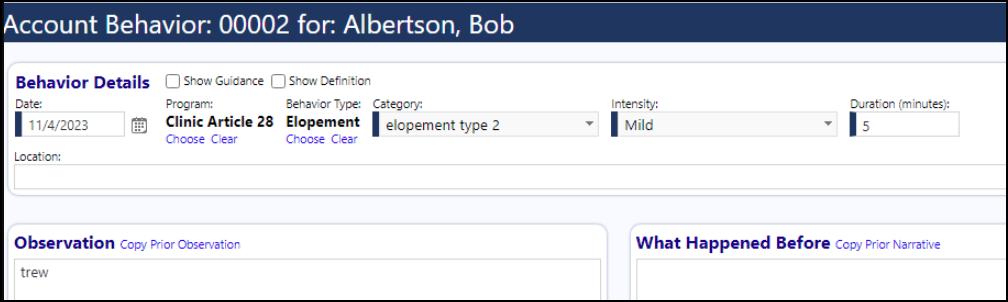
You can then see them on the behavior summary list, AccountBehaviors.aspx (Engagement > Client Events > Behaviors).