Users are NOT allowed to set more than one note action to count as dailyNote.
Only one Note is used for Billing each day and only one note counts for that. Adding extra notes causes duplication on the billing screen.
When in the Program Operations tab of a Program, select an action from the Staff End-of-Day list or the Household Activities list. When the Edit Item window opens, select "Prompt for Notes" to enable to selection of other options. Choose the "Count as Daily Note" option.
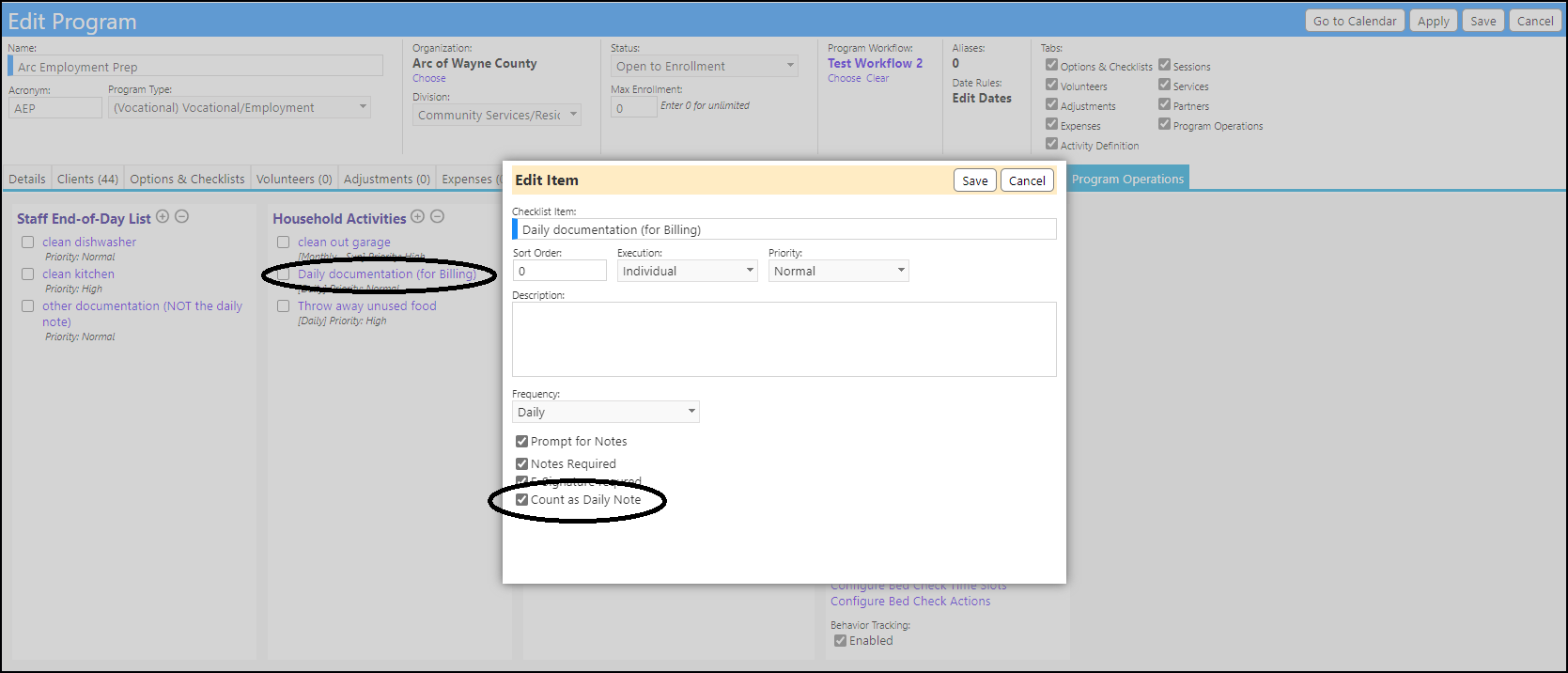
Only one 'Count as Daily Note' can be selected. If you open another action and choose to Count that as the Daily Note, then your original selection will automatically be removed by the system.