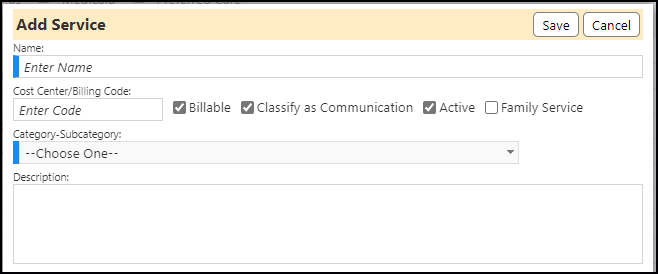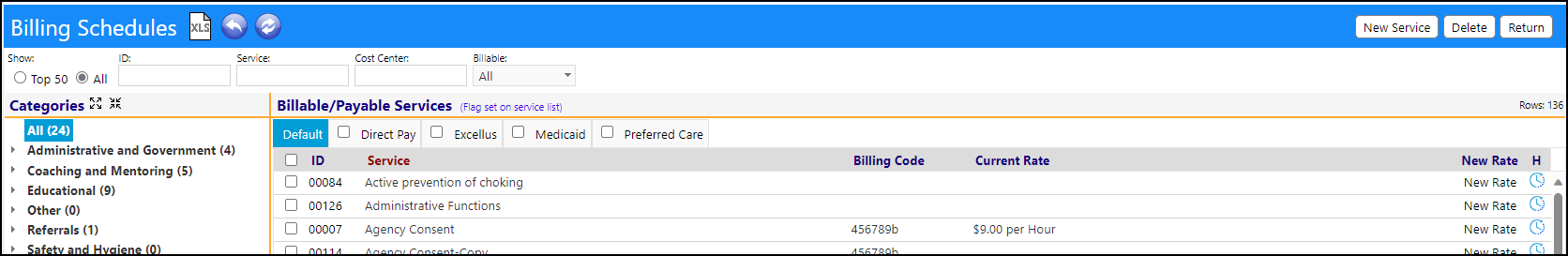The Billing Rule Set defines a set of services and requirements for billing.
The Billing Rule Set is setup in the Configuration Reference Libraries:
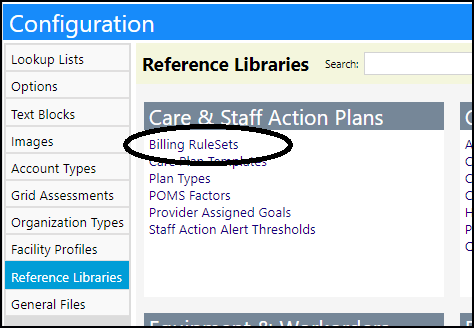
- Click the "New Rule Set" button to add a new Billing Rule Set. A new page will open:
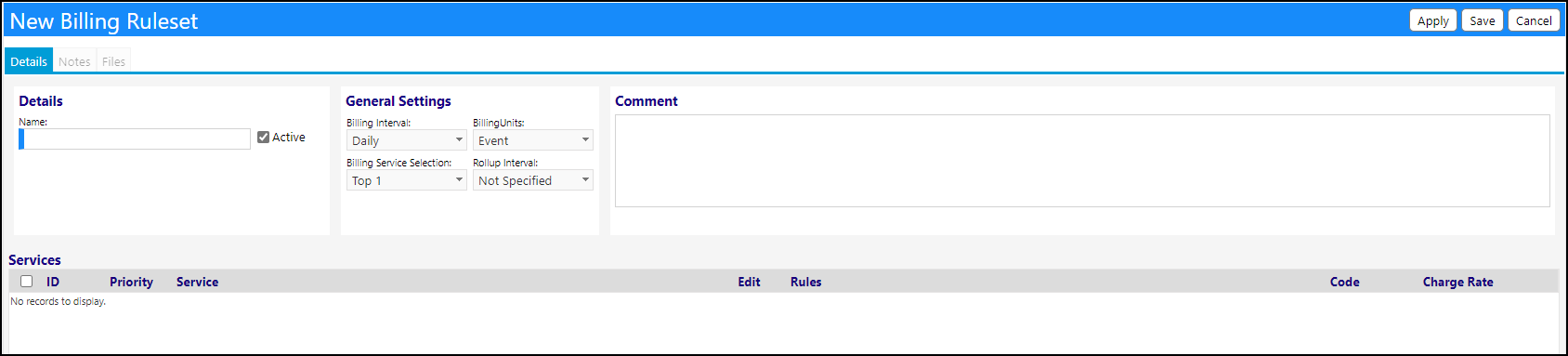
- After entering a Name, and completing the General Settings, click Apply to activate the Services part of the new Rule Set.
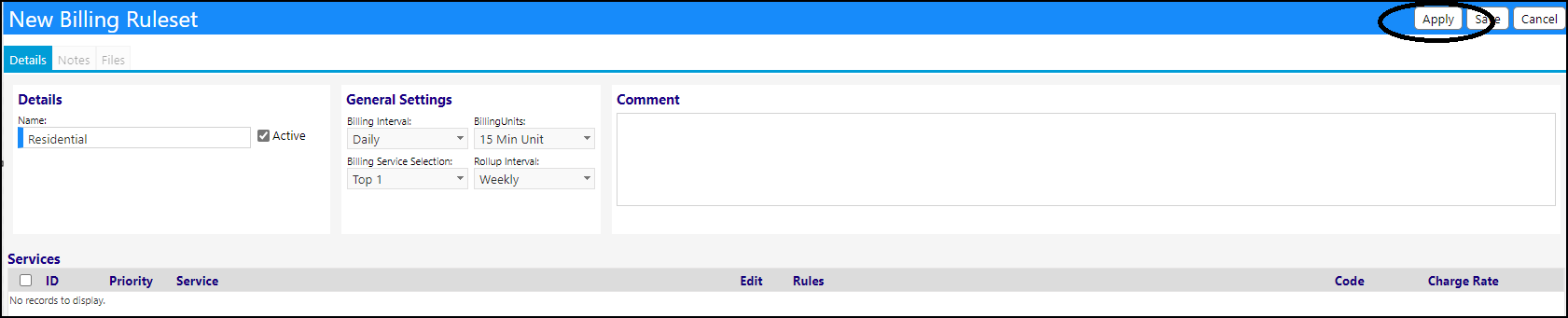
- Click '+' to add a new Service that will be included in this Billing Rule Set.
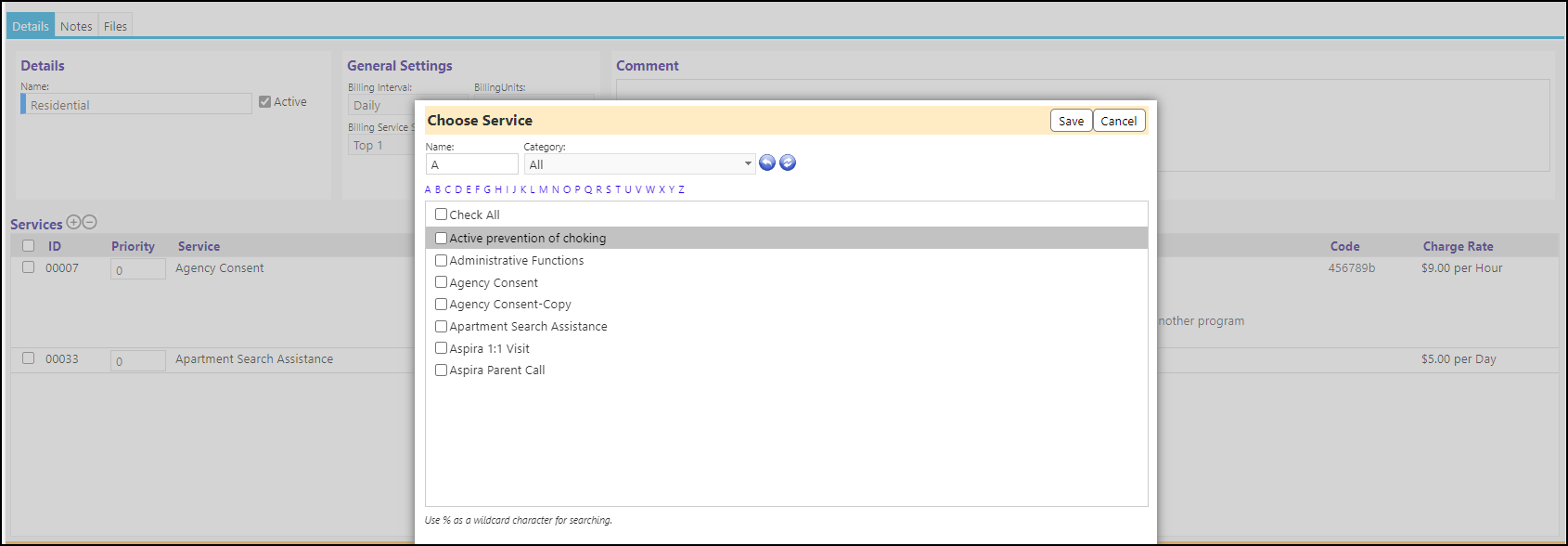
- Click on the Service name to Edit and make the service billable, if it is not already.
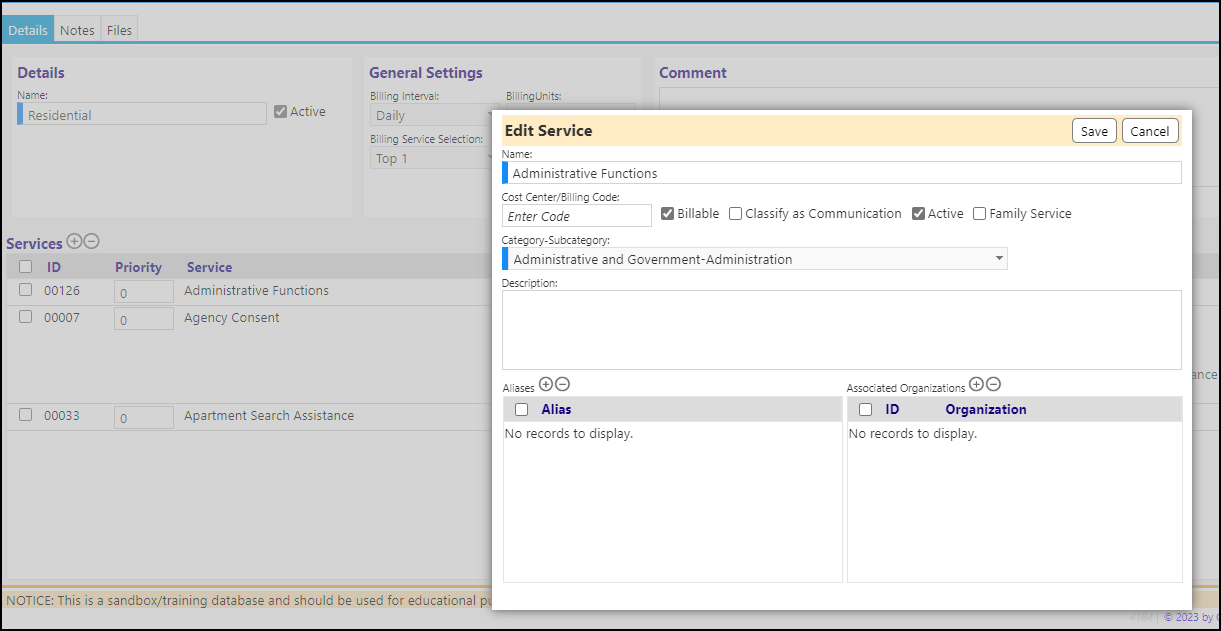
- Click the Edit icon on the Service row. This will pop up an edit window where billing rules can be added or removed.
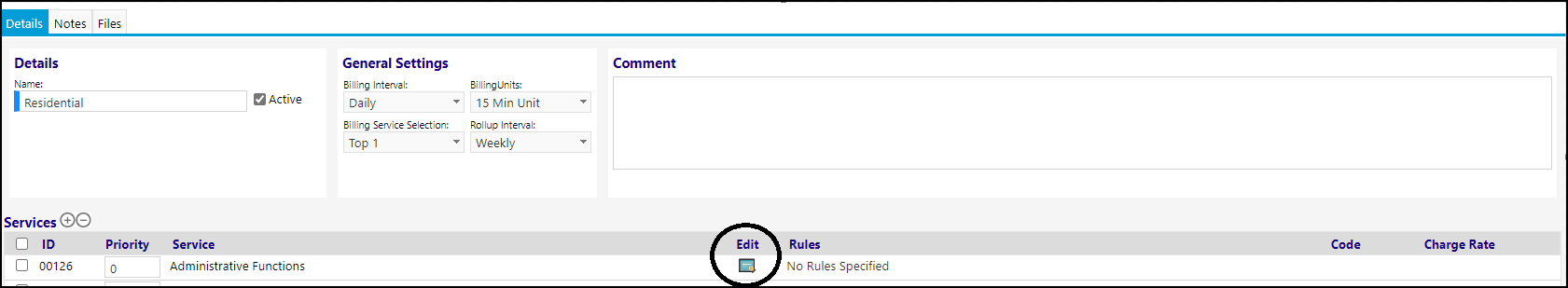
Add rules by clicking on the '+' button (conversely, select rules and click on the '-' button to delete them). Set the count for the rules that require it.
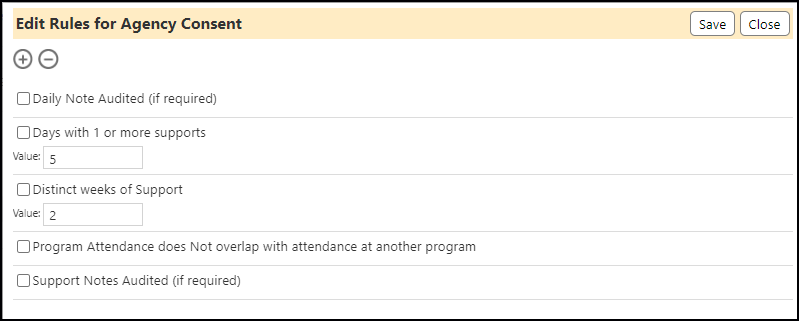
The list of rules and whether they require a count or not is hard coded and is NOT user configurable.
After the Billing Rule Set has been created, it can then be associated with a Program, in the Operations Panel on the Program Operations tab.
Changes to the Billing Rule Set Services can be made by clicking on the Setup button adjacent to the selected Default Billing Rule Set, while in Edit mode:
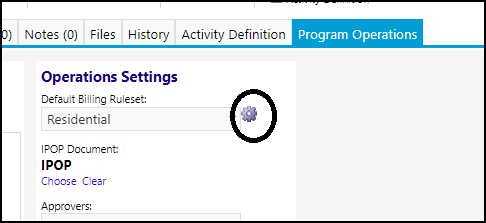
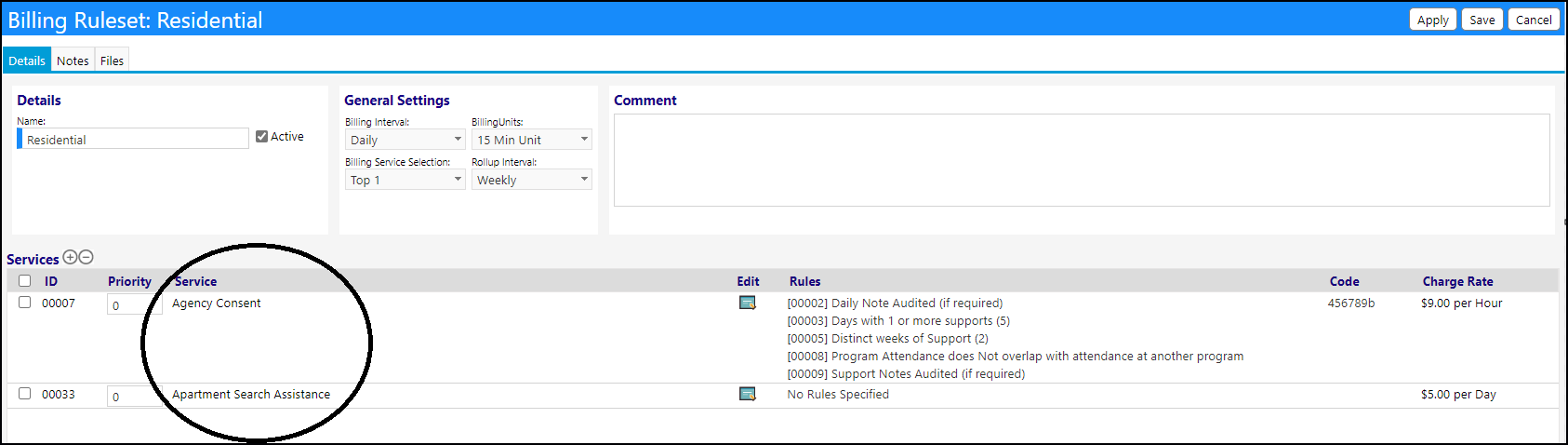
The Services found in the Billing Rule set's Service List are initially created in the Service Inventory List or the Billing Schedule found in the Finance menu. The Billable rate for the Services is set in the Billing Schedule: