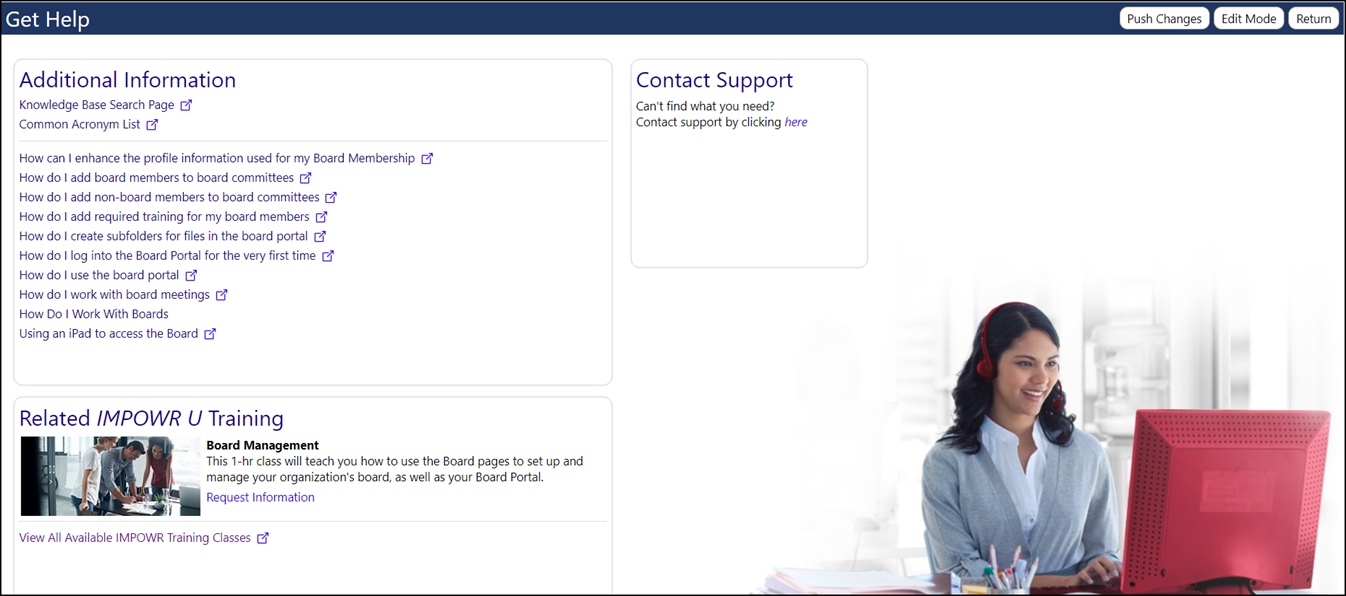In the menu on the top of the screen, search for “Help”:
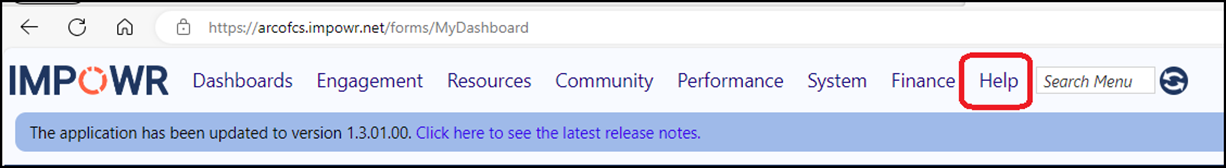
Once you click on that, look for and click on “Knowledge Base”:
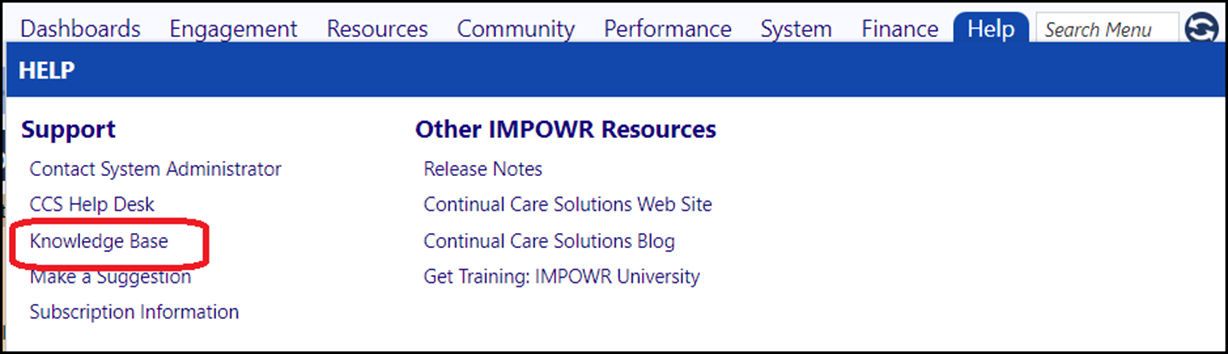
That will open our Knowledge Base Tool. In here, resides more than 350 support documents on various topics. To find one, just start typing in the search field. In the below screen, I typed Board:
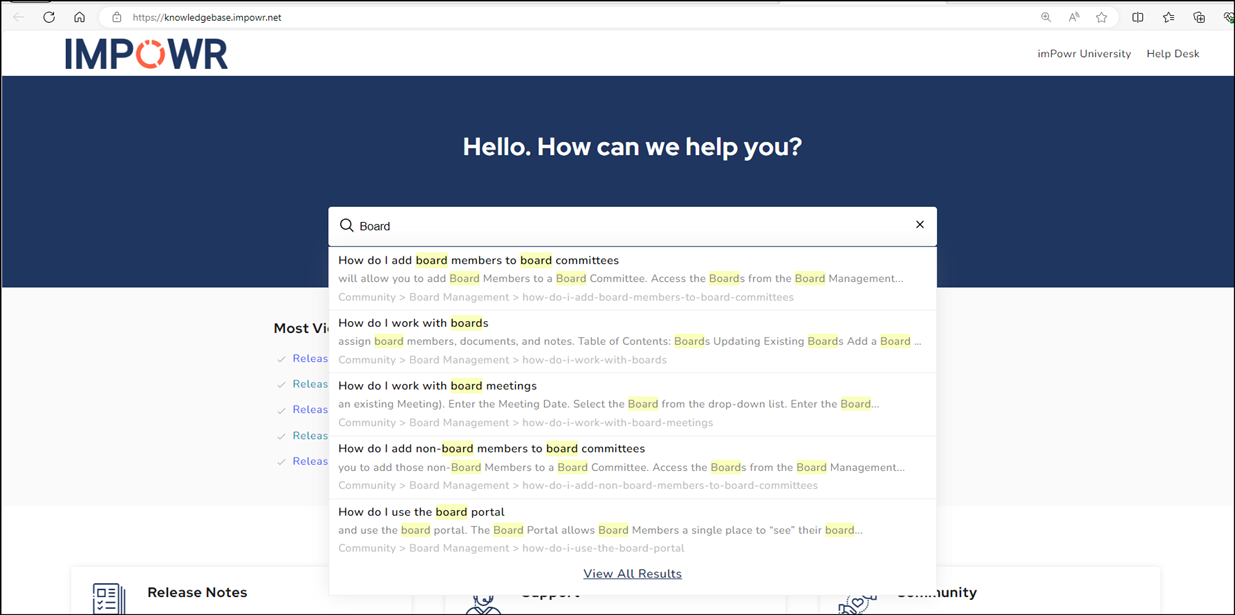
Select a document by clicking on it, and it will display the document:
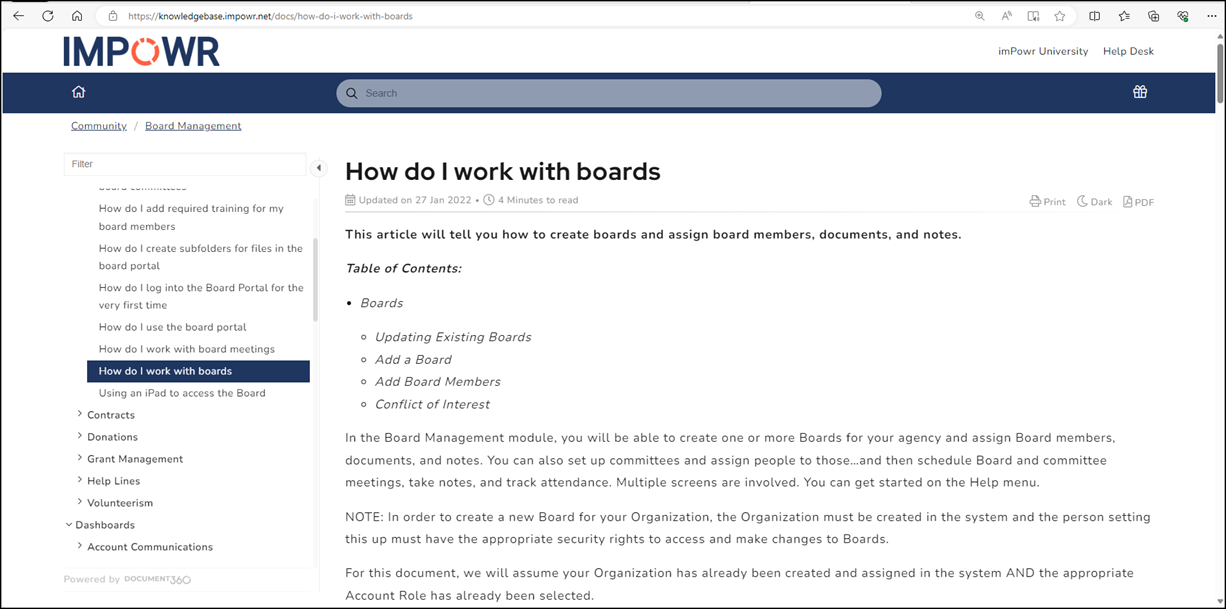
There is also another way to find this information…
When you are on any screen which you might have a question about, look for the Circle with a Question mark in it.
If you see an exclamation mark next to that question mark, it means there is additional information available about the page (Additional Knowledge Base documents and Videos are regularly being added to IMPOWR).
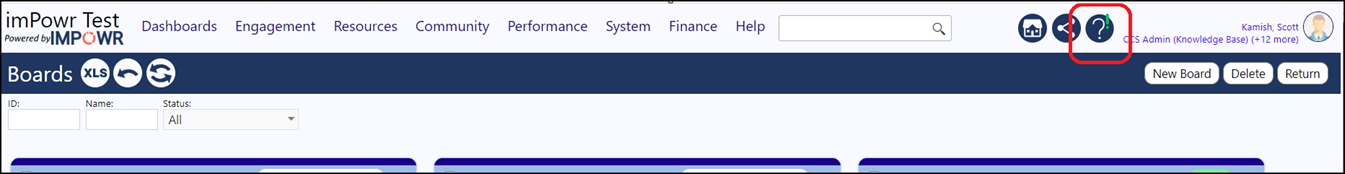
Click on that Question Mark to open the Get Help page, which provides you with links to available Knowledge Base documents, videos (if any), as well as a way to contact your System Administrator to receive additional support: