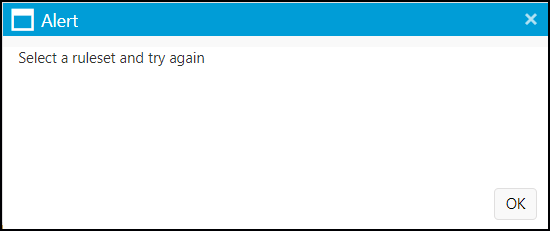When in the Program Edit mode, Click on the Edit icon next to the billing ruleset dropdown in the Program Operations tab.
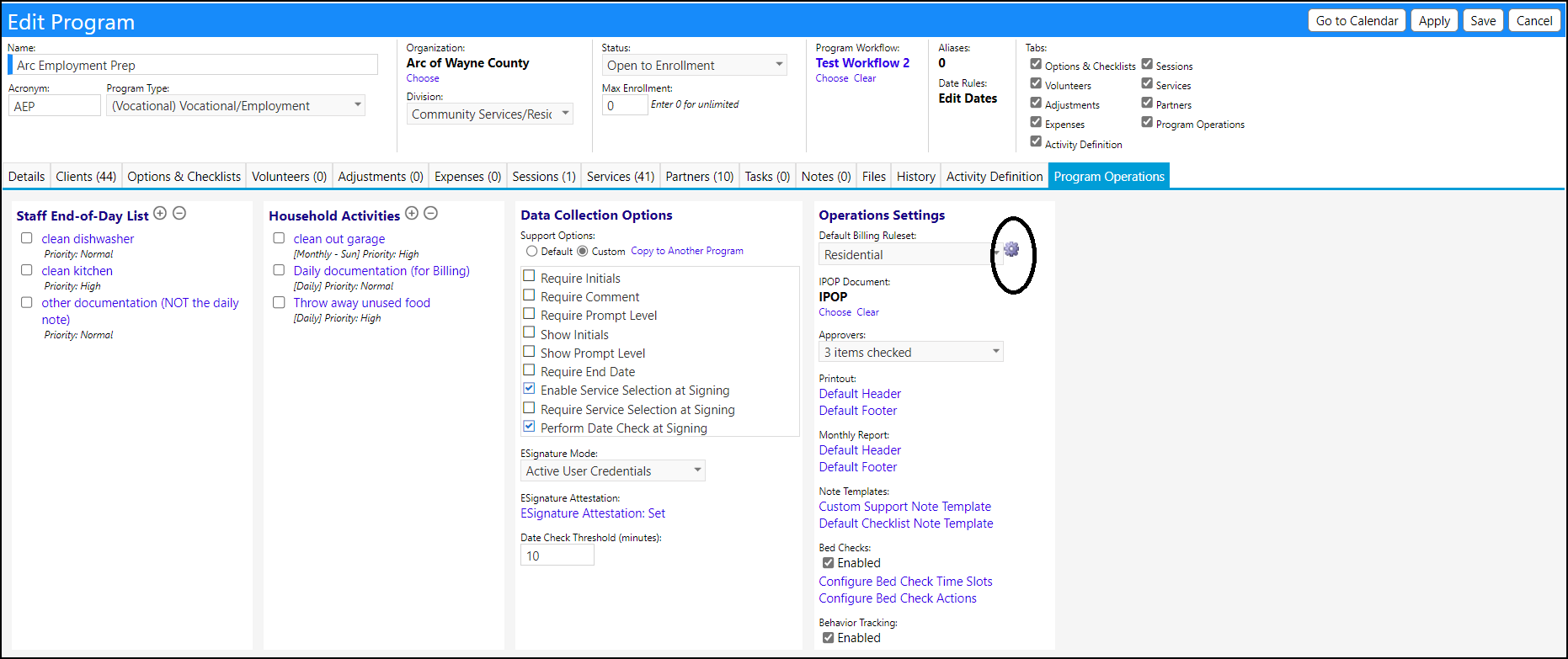
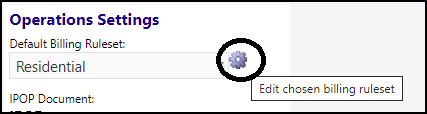
Users need the billing ruleset edit security entity right to see this.
Clicking the icon will bring the user to the edit Billing RuleSet screen for whatever ruleset is currently selected.
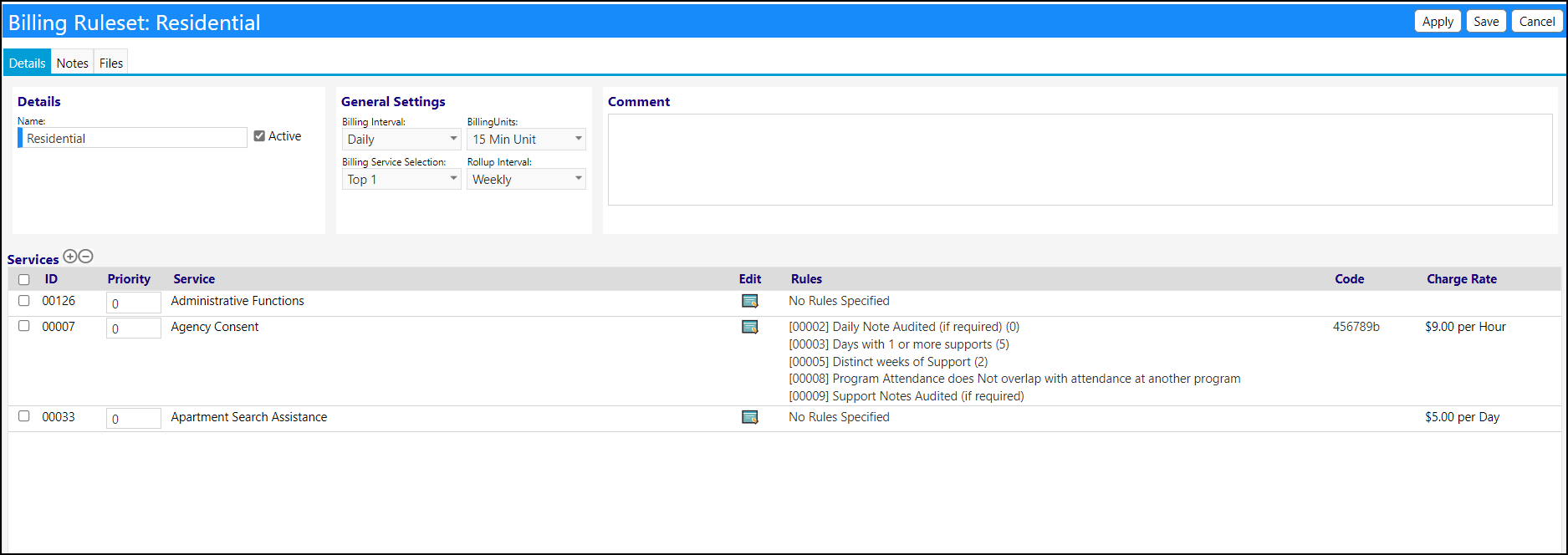
If no ruleset has been selected, users willl get a message instructing them to select one from the drop-down list.