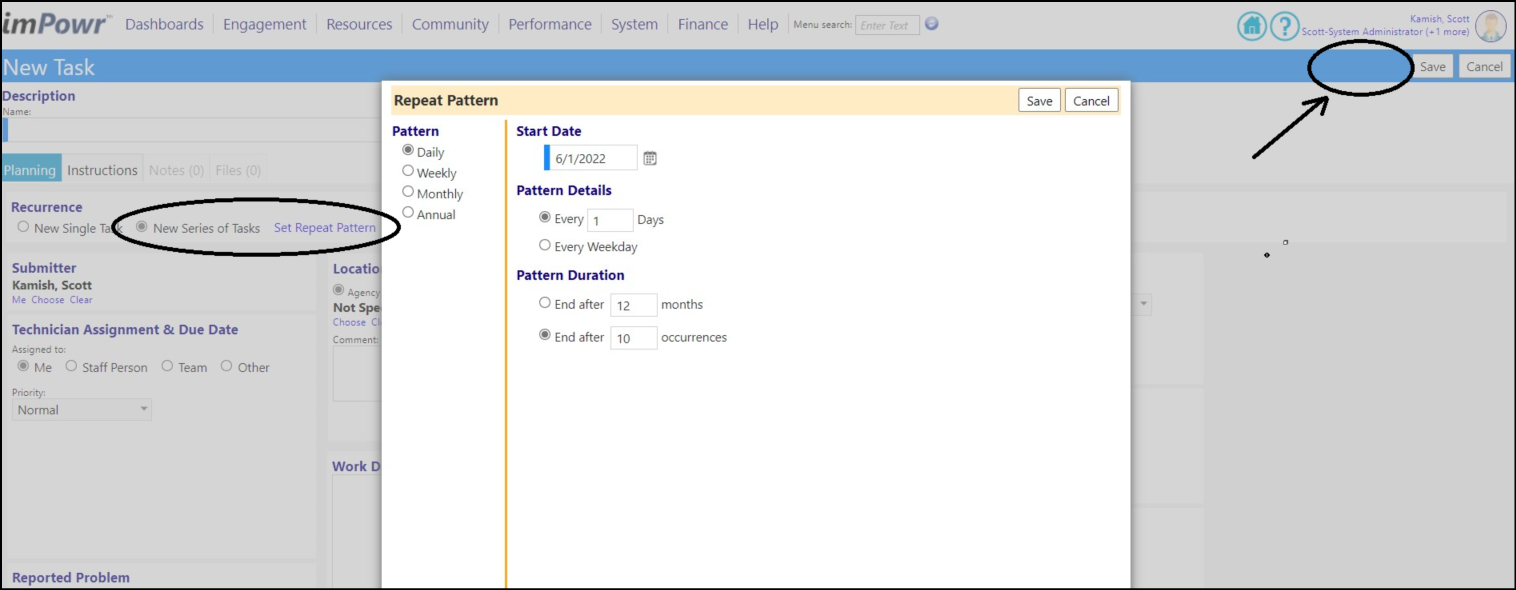Tasks can be created for a Single Event or a recurring Series of Events by making the appropriate selection in the Recurrence section of the task and setting the Repeat Pattern (if a series).
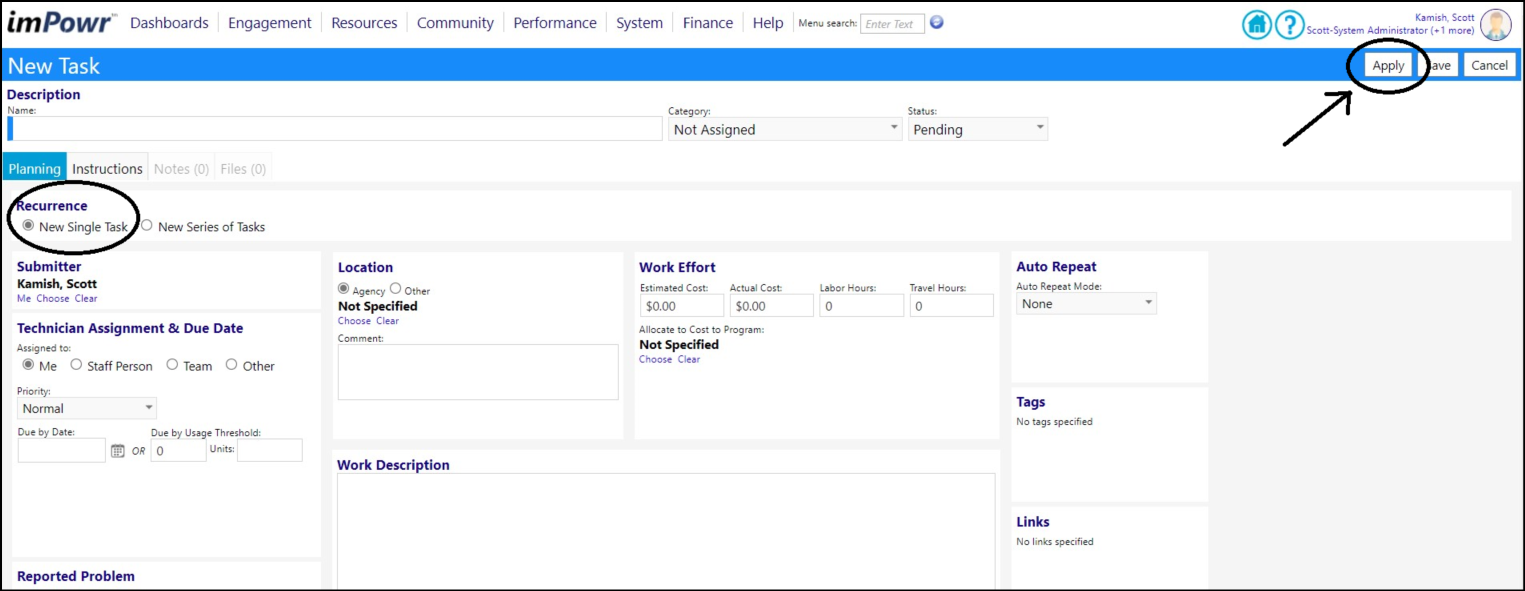
When creating a Series of tasks – multiple tasks are generated as part of the whole Series. ‘Apply’ only saves the current task only, so when a Series is created, the Apply button is hidden from the screen.