Billing rules for both daily and monthly billing rulesets are set up in the Configuration Reference Libraries Billing RuleSets.
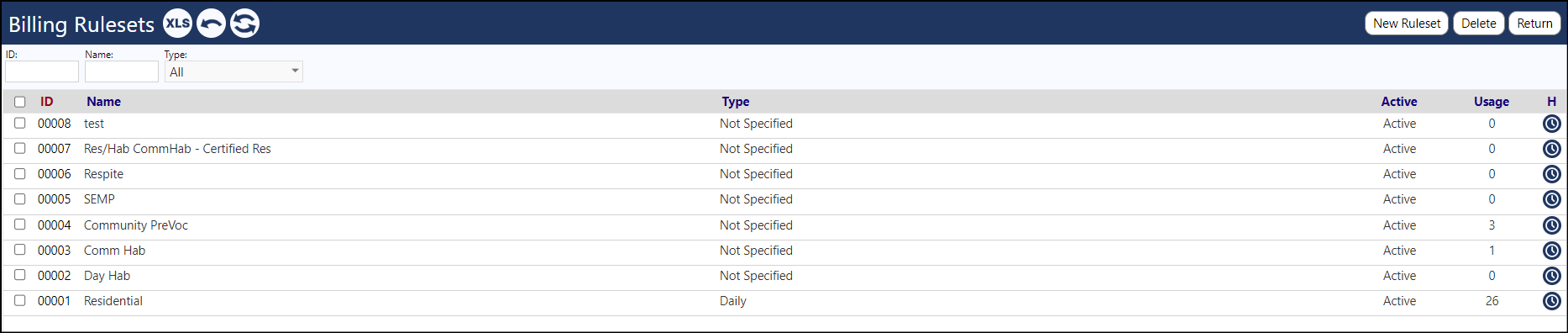
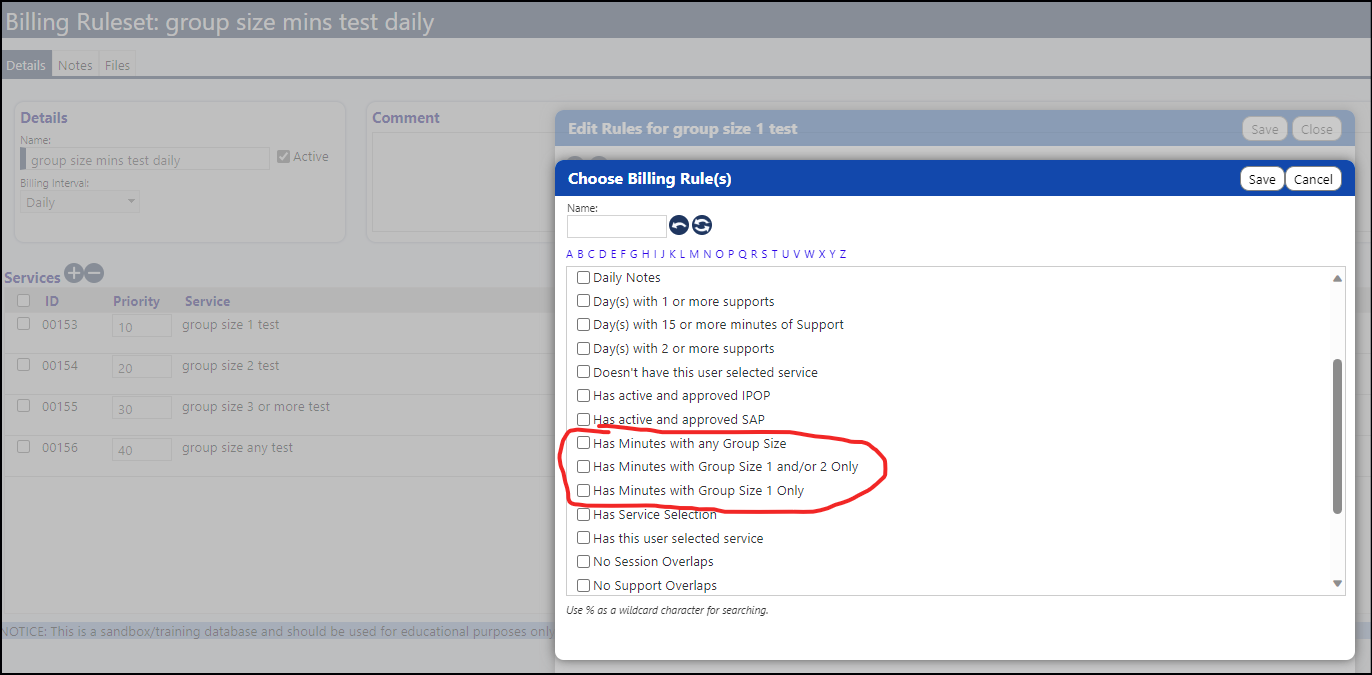
On the billing schedules screen, users can select new options for billing units for services:
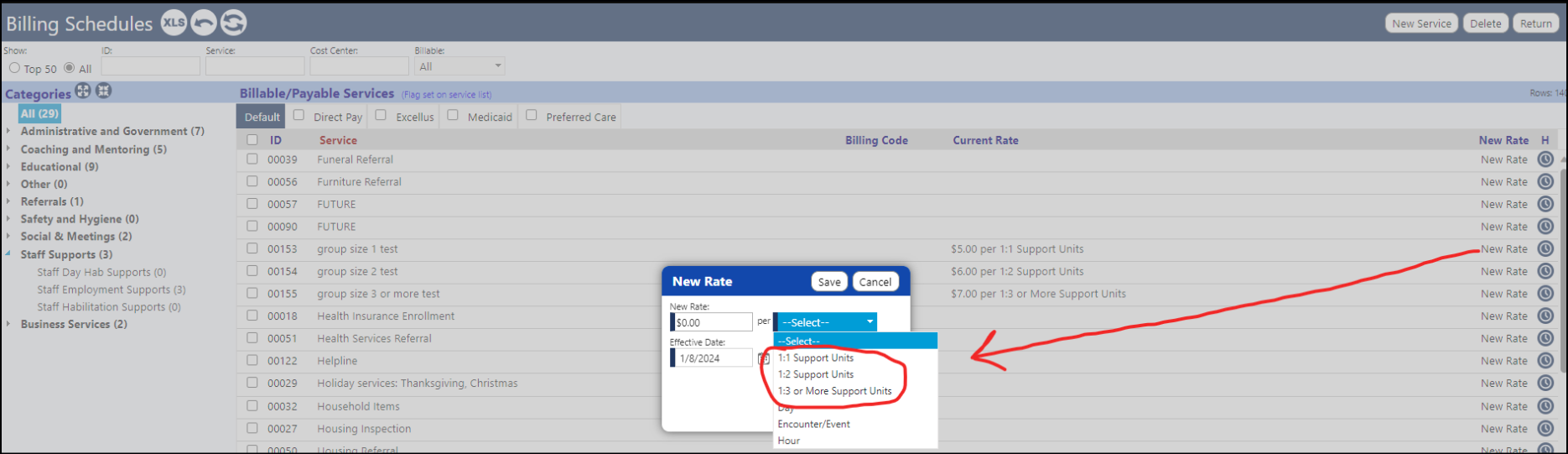
Using the new billing rules, services can be selected on the billing opportunities screen based on whether or not actions were done with a certain group size.
In order for the rules to pick it up, both a start and end time must be entered when performing the staff support (end time is configurable and sometimes is turned off). If no group size is entered when performing, the system assumes a group size of 1
If a service is selected that has one of the new billing units on it, the invoice will be calculated differently when the invoice gets created. The service rate will be applied X number of times, where X is the number of 15 minute intervals between the start and end time of the staff support. This rounds up, so if the support lasted 16 minutes, the invoice will show a price of the service rate * 2. If the total time is under 10 minutes, there will be no charge. The charge also only happens if the group size of the staff support matches the number in the billing units. 1:1 means it'll only add up minutes for group size 1 supports, 1:2 is for group size 1 and 2, and 1:3 or more is for any group size