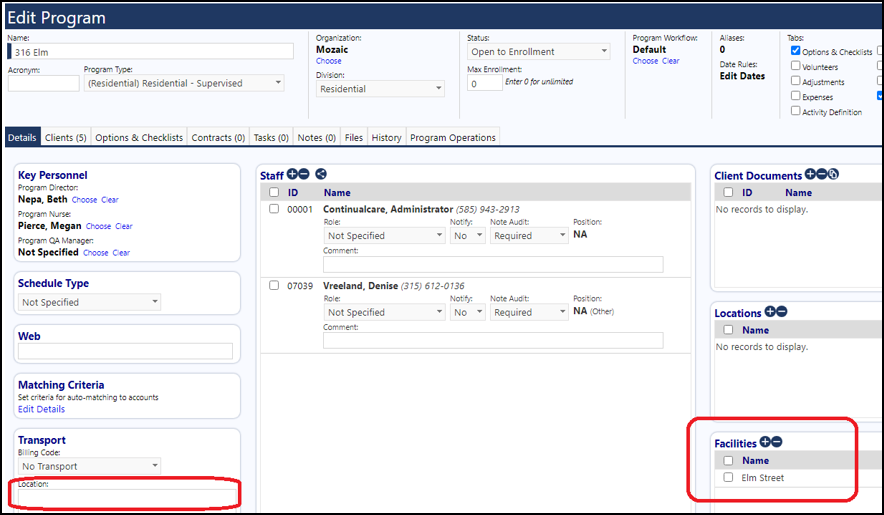To prepare for Billing, Location codes,Locations, and default quantities need to be set up.
Go to Finance>Service Inventory> and find the ones for Billing. Click on the one you want to edit.
Quantity
If default quantity is “1” we set the quantity to 1. That will be true for the residential ones.
For ones based on calculated units, leave it as “0” (indicating auto-calculate)
Location Code
The Billing Code maps to Location Code. Location Code is the location where service is delivered so we based it on the Service.
Rate Code
The “Cost Center” currently maps to Rate Code
- But Cost Center is supposed to map to the General Ledger Chart of Accounts, so instead of the Cost Center, use “Billing Modifier” to map to rate code.
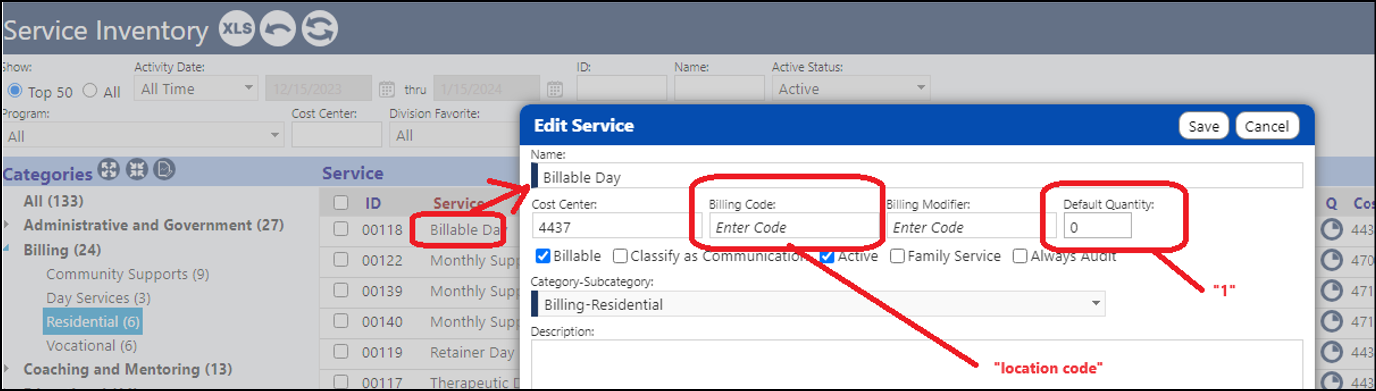
Location
Location comes from the program. Right now, it comes from the location below lower left. The way a Program in IMPOWR is defined, a program can have more than one location. So, a decision will still have to be made as to which one should be displayed in the document being sent to the Billing system.