Client documents and program documents as seen in the Program details and on a Program Workflow are the same thing, just with different names.
The following is how they work:
- On the edit program screen, use the '+' button to add a document, provide a name, description, and whether or not it's required.
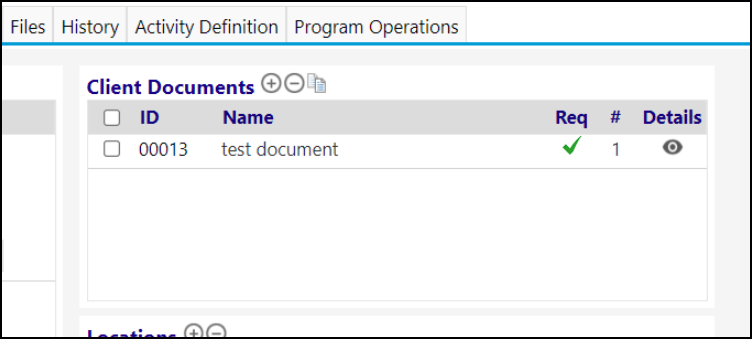
- Click the eyeball icon to enter the document's content. There is no file upload option. The only way to specify the content of the document is to type or paste it in here.
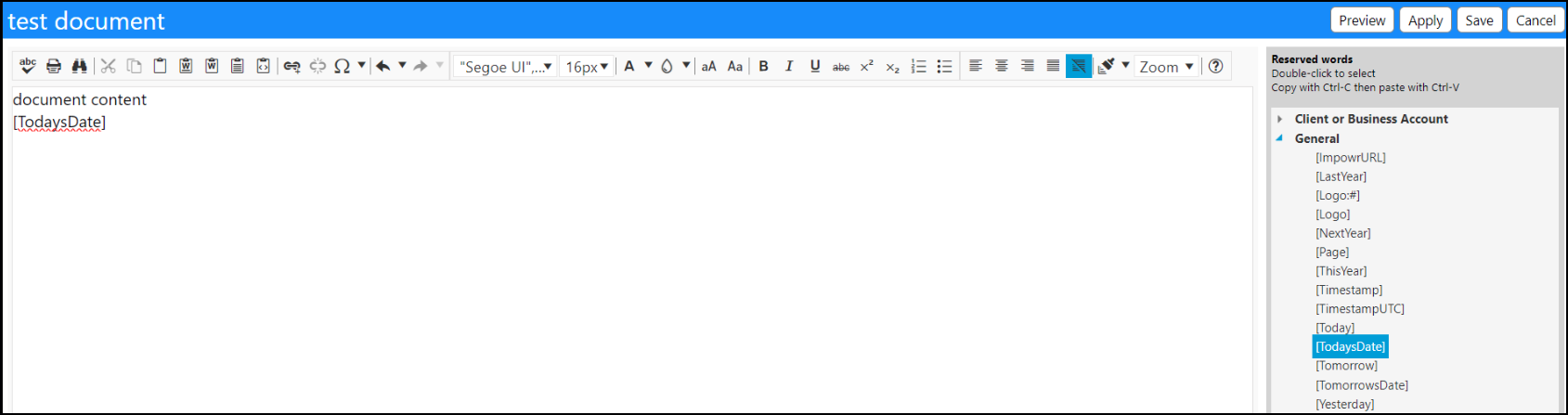
- You can view the list of documents on the workflow screen and view the content by clicking on the eyeball (if there is no workflow tied to the program, you can find it under checklists on the following screen)
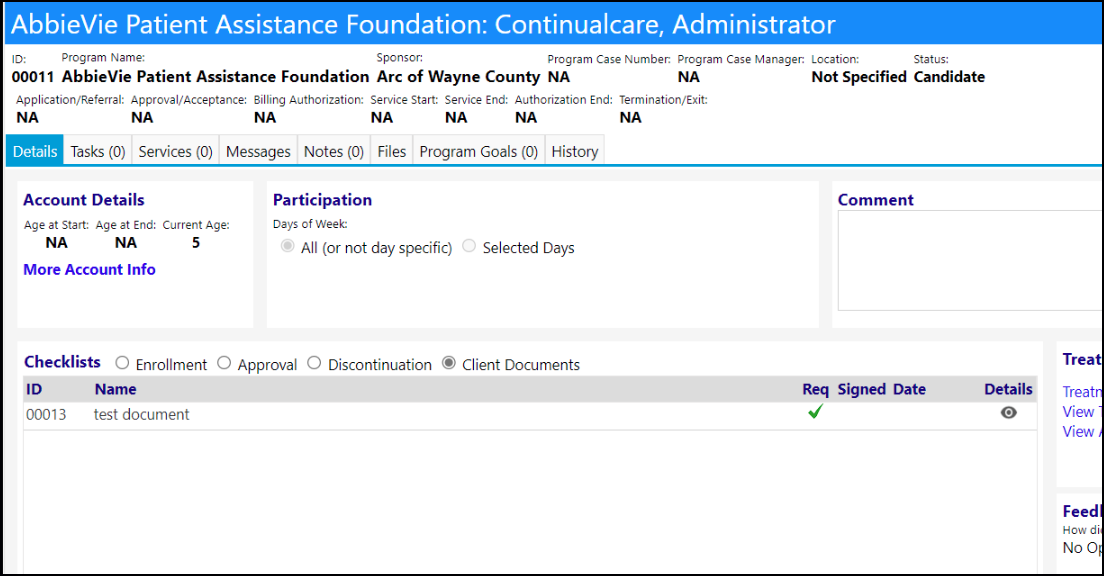
The only place to sign documents is on the client portal.
- Log into the client portal, then click on the name of the program you put documents in (if this panel doesn't show, you can enable it in system > portal management > client portal > additional settings).
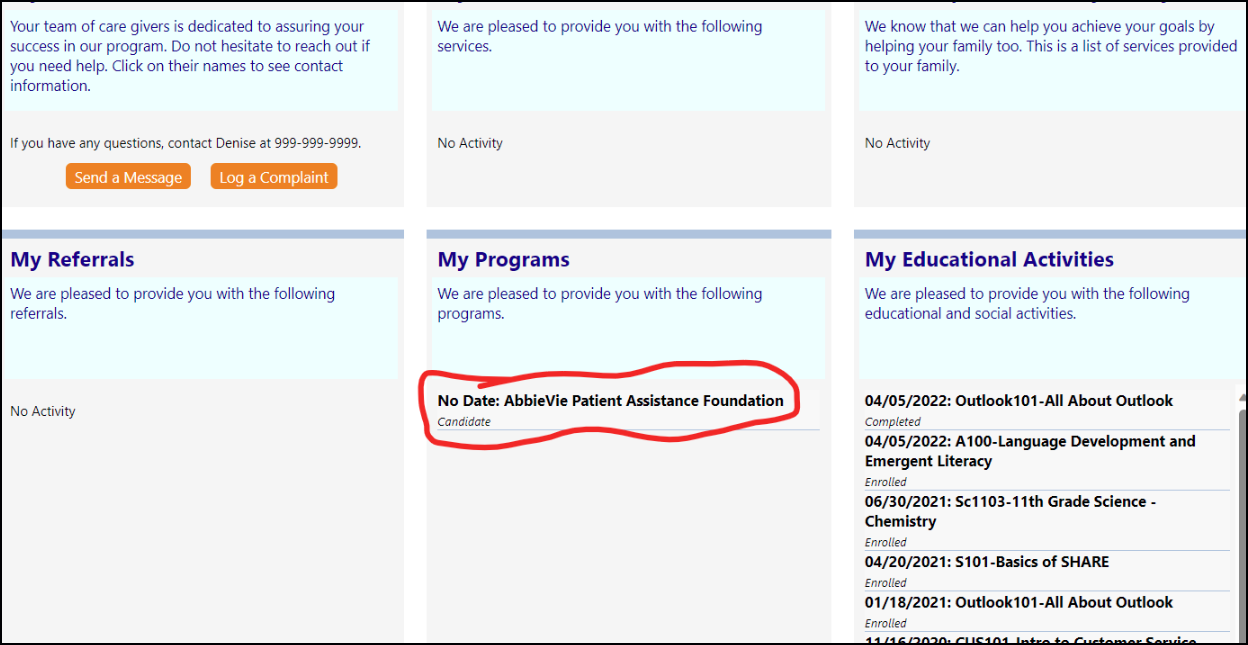
- This page has a list of the documents at the bottom. Click the eyeball to go to the document signing screen.
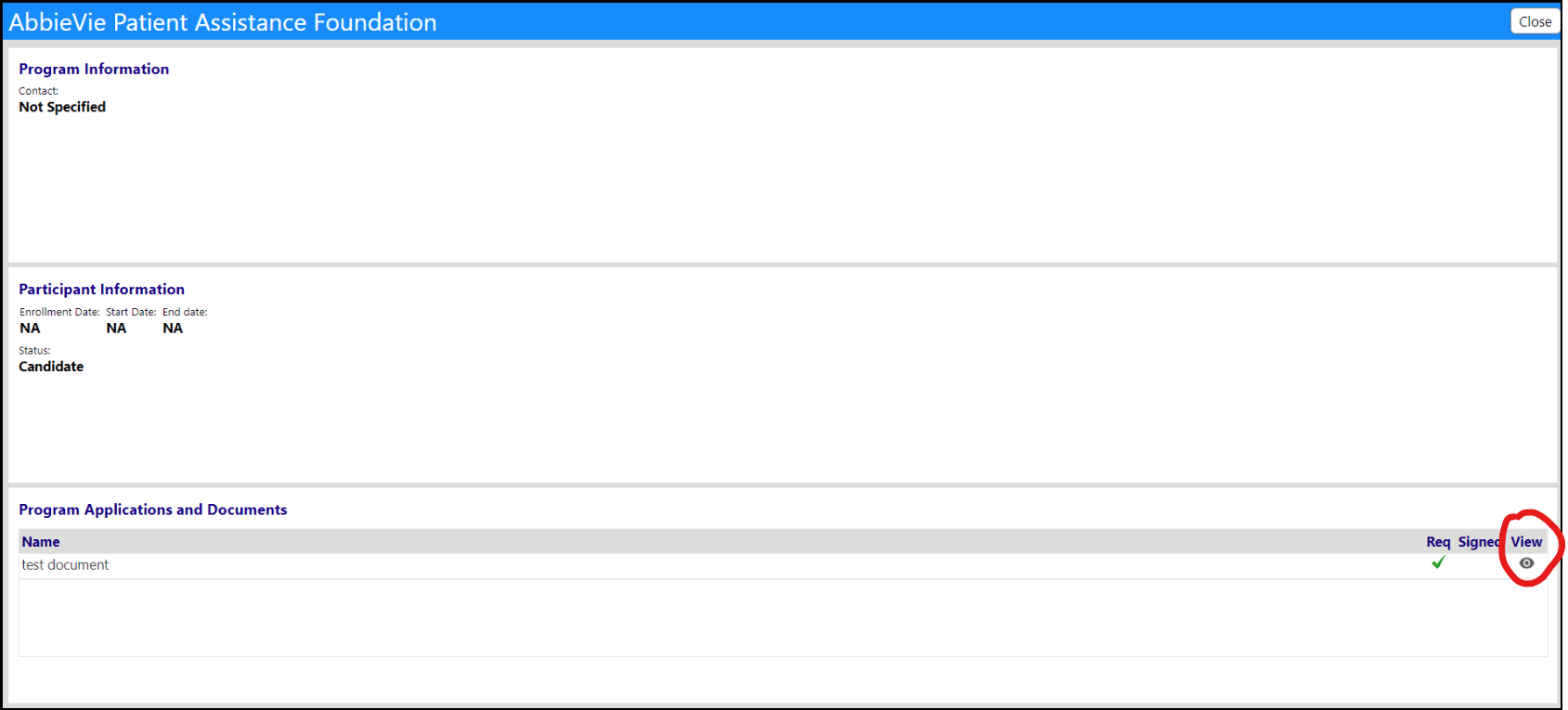
- The document content shows up top, and a spot to sign appears below. Check the box and click submit to sign the document.
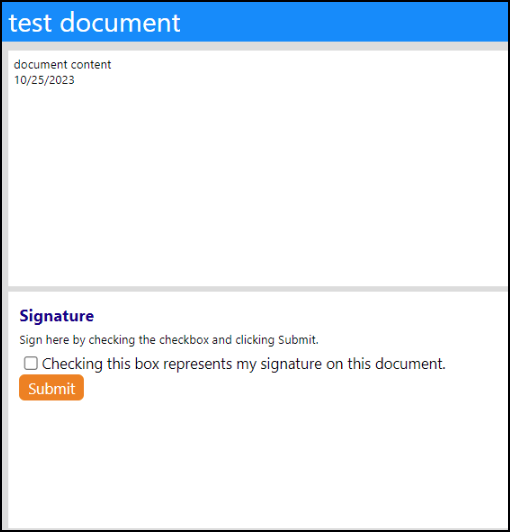
- The fact that you signed the document then shows on the workflow screen.
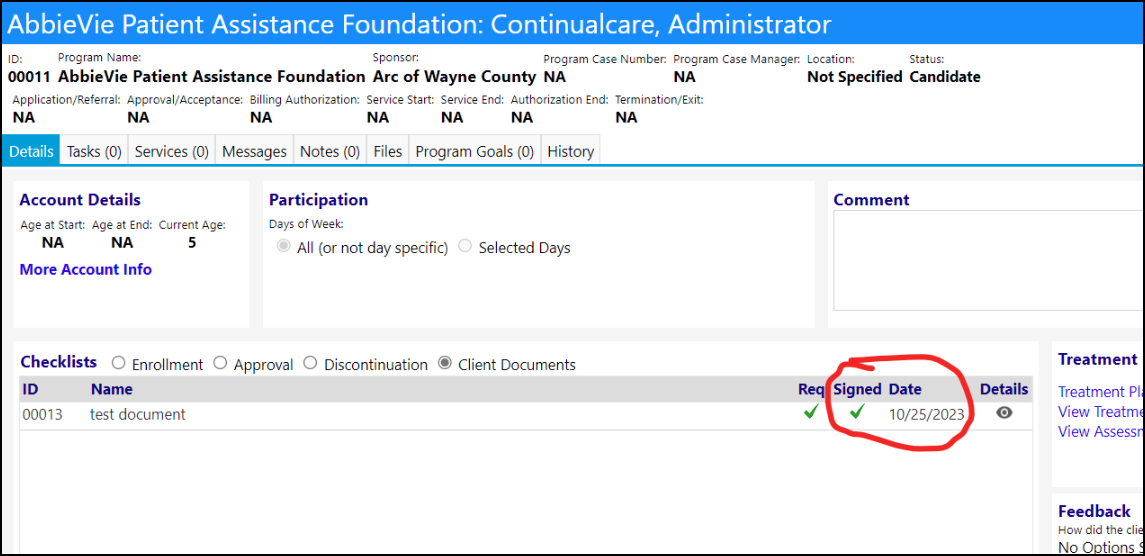
Program documents don't do anything else, they are just informational in tracking that someone viewed and signed a document from the portal. Setting a document as required also doesn't do anything, it's not enforced anywhere.