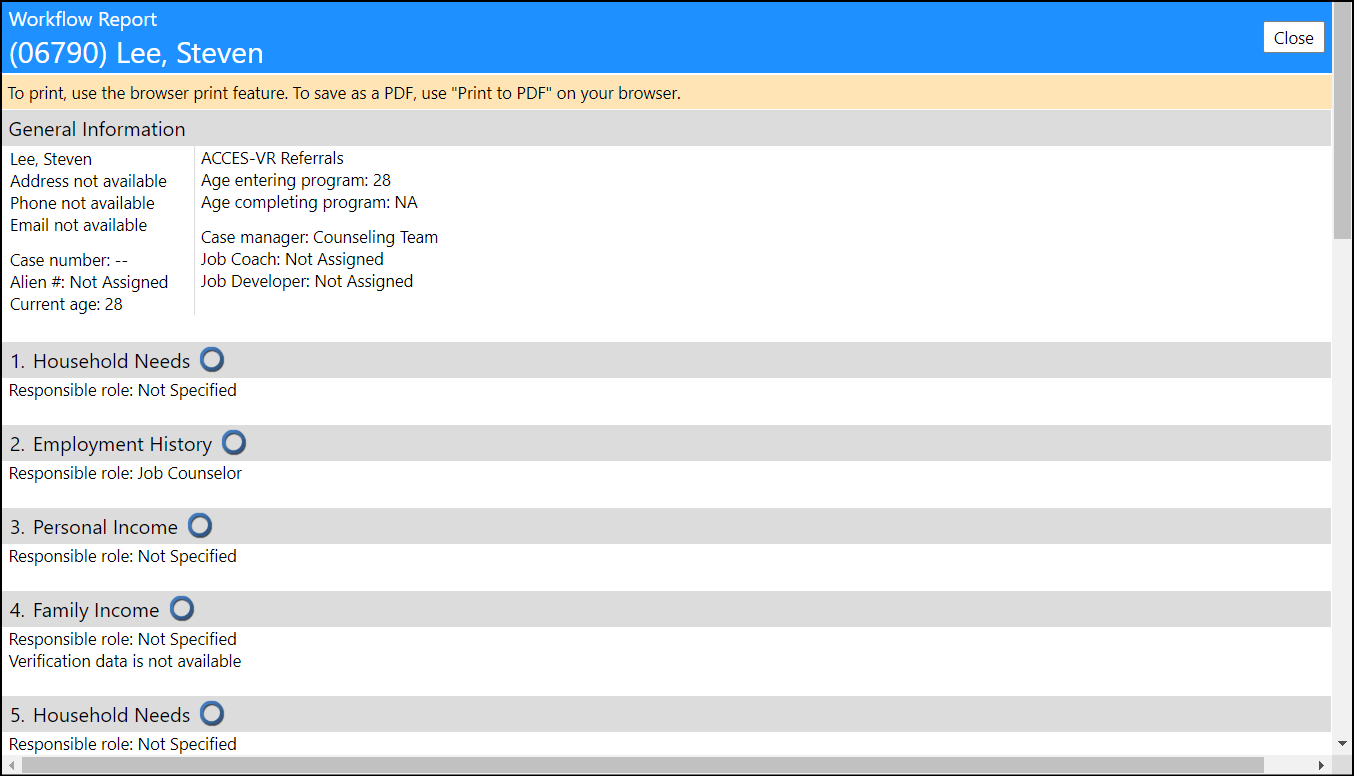This article will describe how you can access a summary report of an employment workflow.
After accessing a client, locate their Programs (located in the Account
Activity section, under Engagements)…
- Click on the diamond to the left of Programs to expand the section.
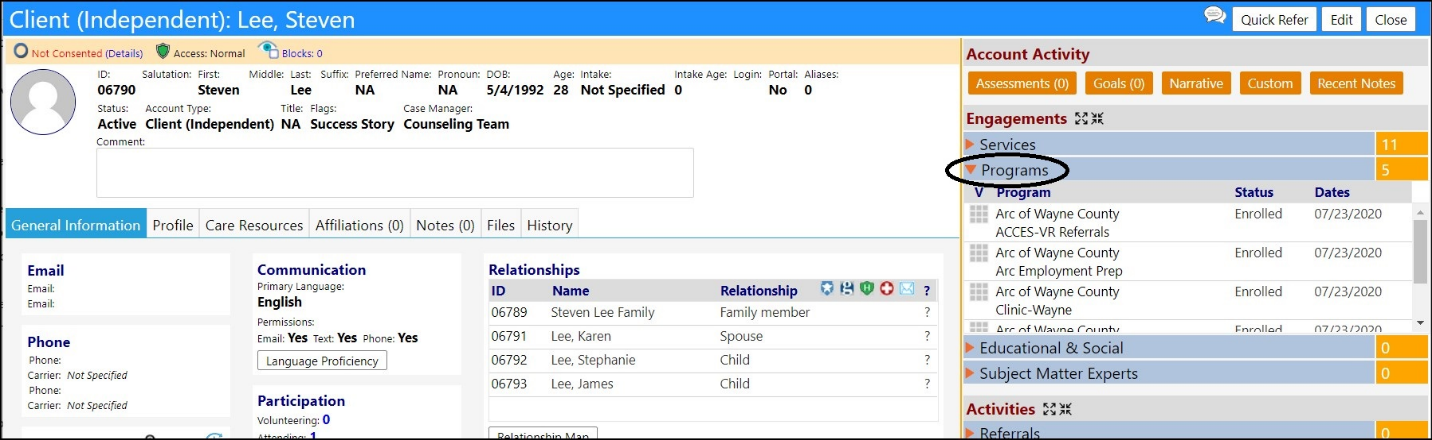
- Locate their Employment Program activity and click on the Edit button.
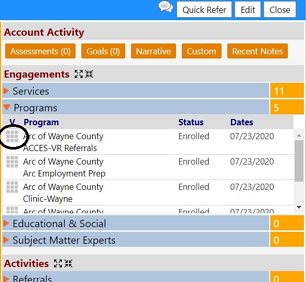
- Click on Workflow Report.
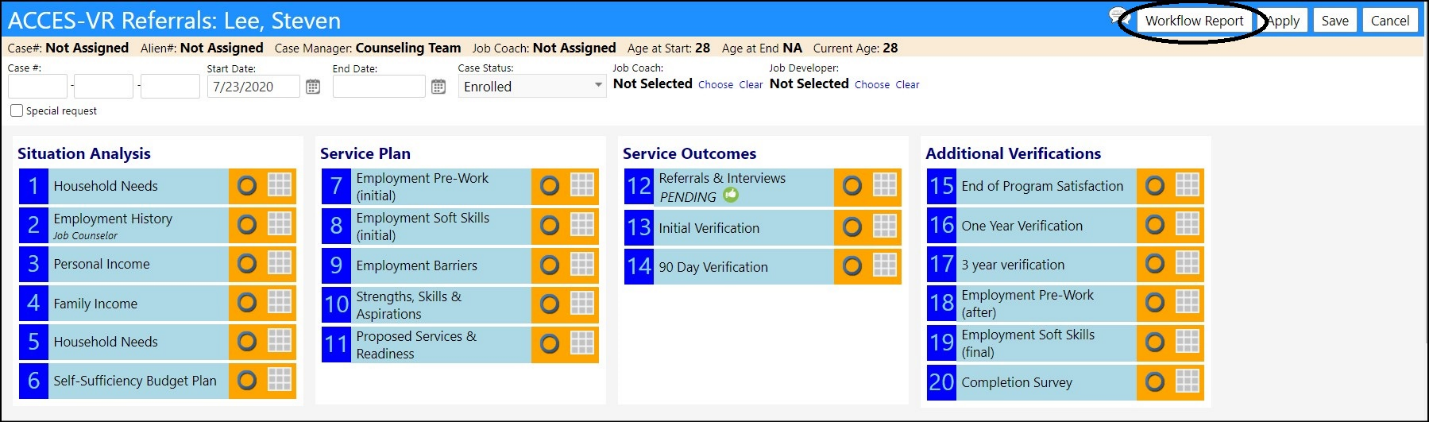
The report will immediately display, showing the actions, responsible parties,
statuses, etc.
Note: the greater the amount of details provided in the workflow, the more
information which will displayed in your report.