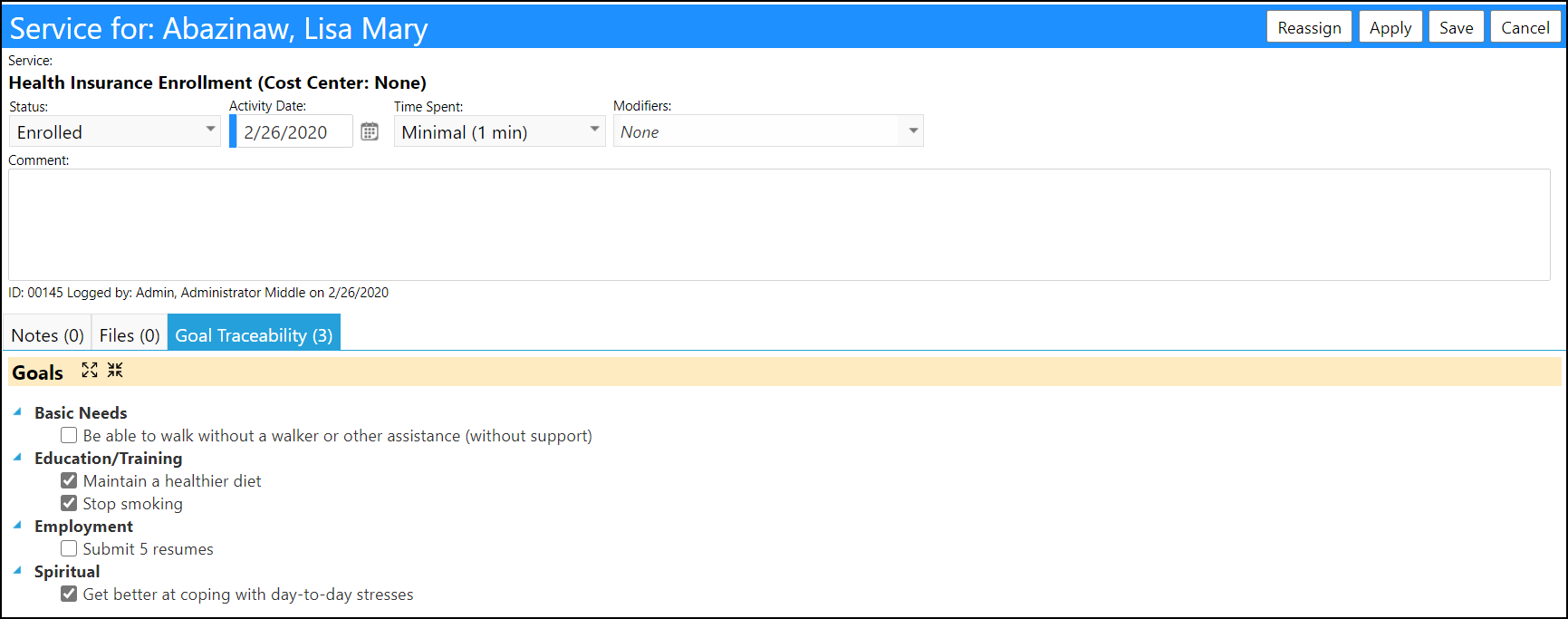This article will present two locations for you to view whether your client has program or service-related goals.
The goals can be viewed in either of the following 2 locations in imPowr:
- Account Goals
- Goals on the Client Profile
Account Goals
Access Account Goals by clicking on Goals in Client Events in the
Engagement Menu.
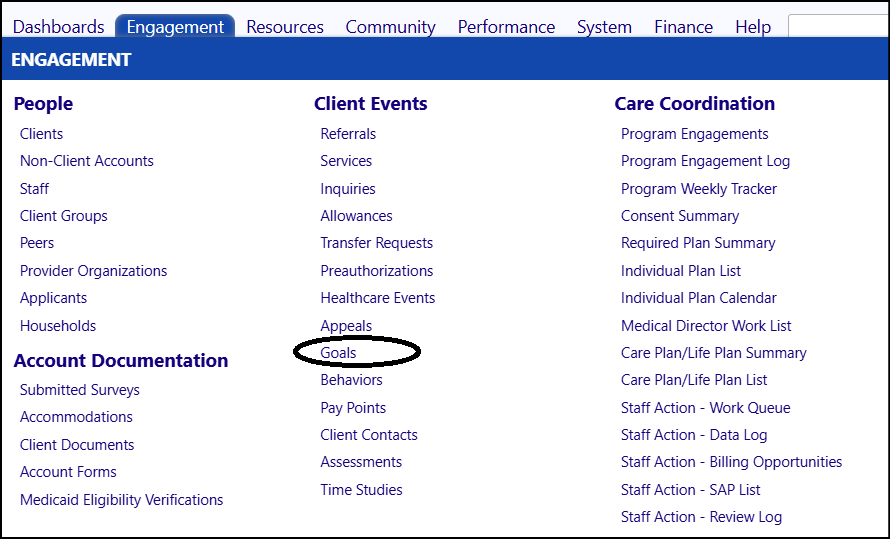
- Make sure the Related Activities and Related Programs boxes are checked.
- Refresh the screen.
2 new columns will be displayed: Activities and Programs.
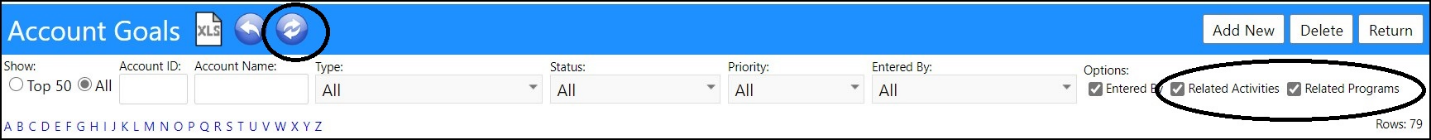
- The goals with related programs will have an entry under** Programs**; the goals with related services will have an entry listed under Activities.
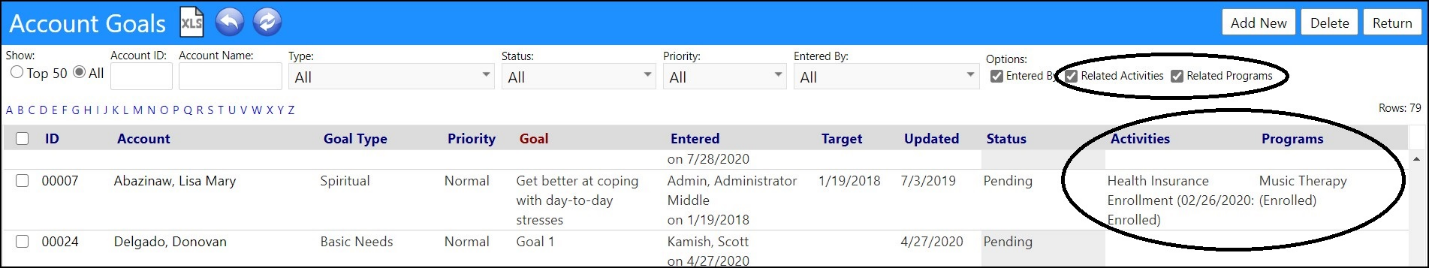
- View the goal details by clicking on the ID number for the goal.
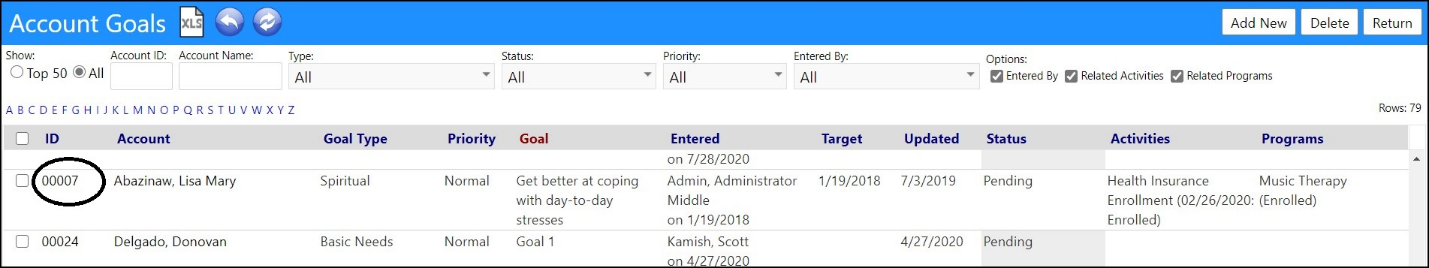
The goal details will display, including the barriers and past efforts.
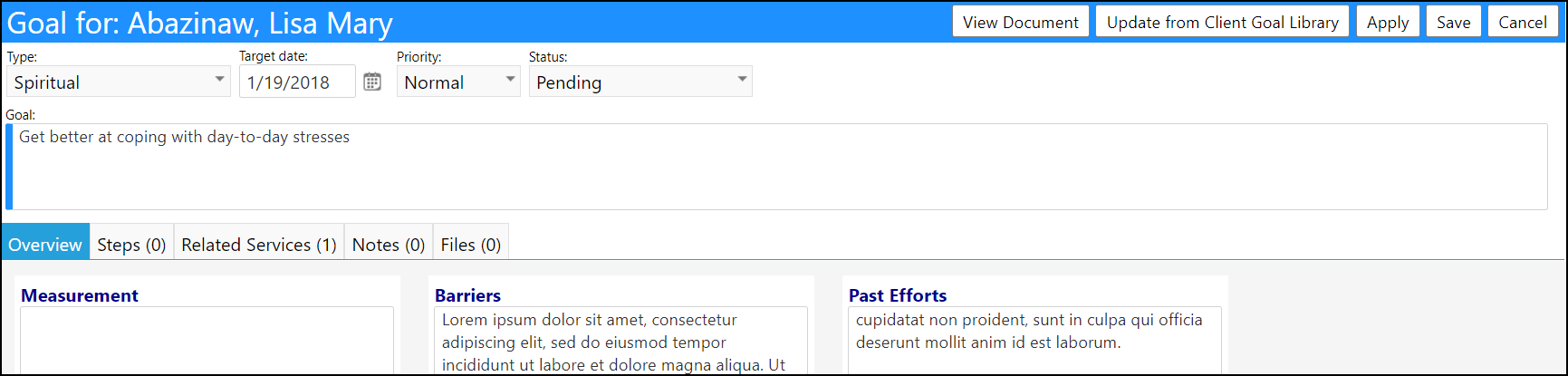
- Select the Related Services tab and click on the ID.
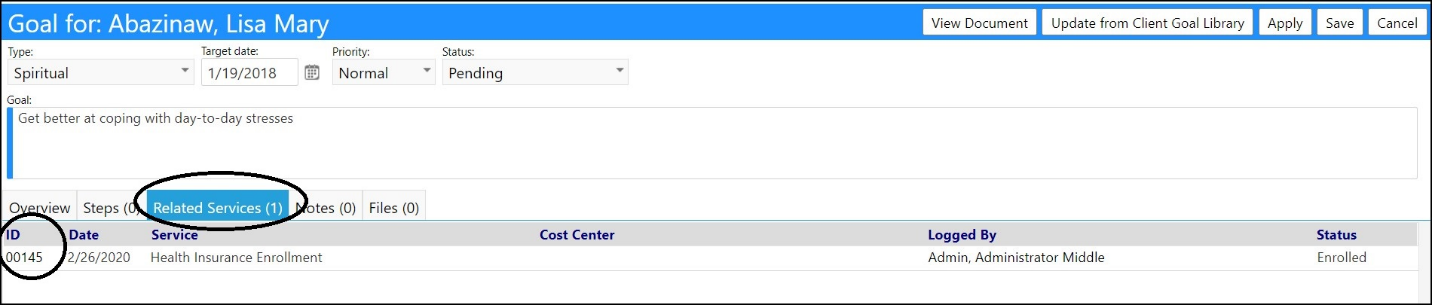
- The Service-Related Goals are displayed in the Goal Traceability tab:
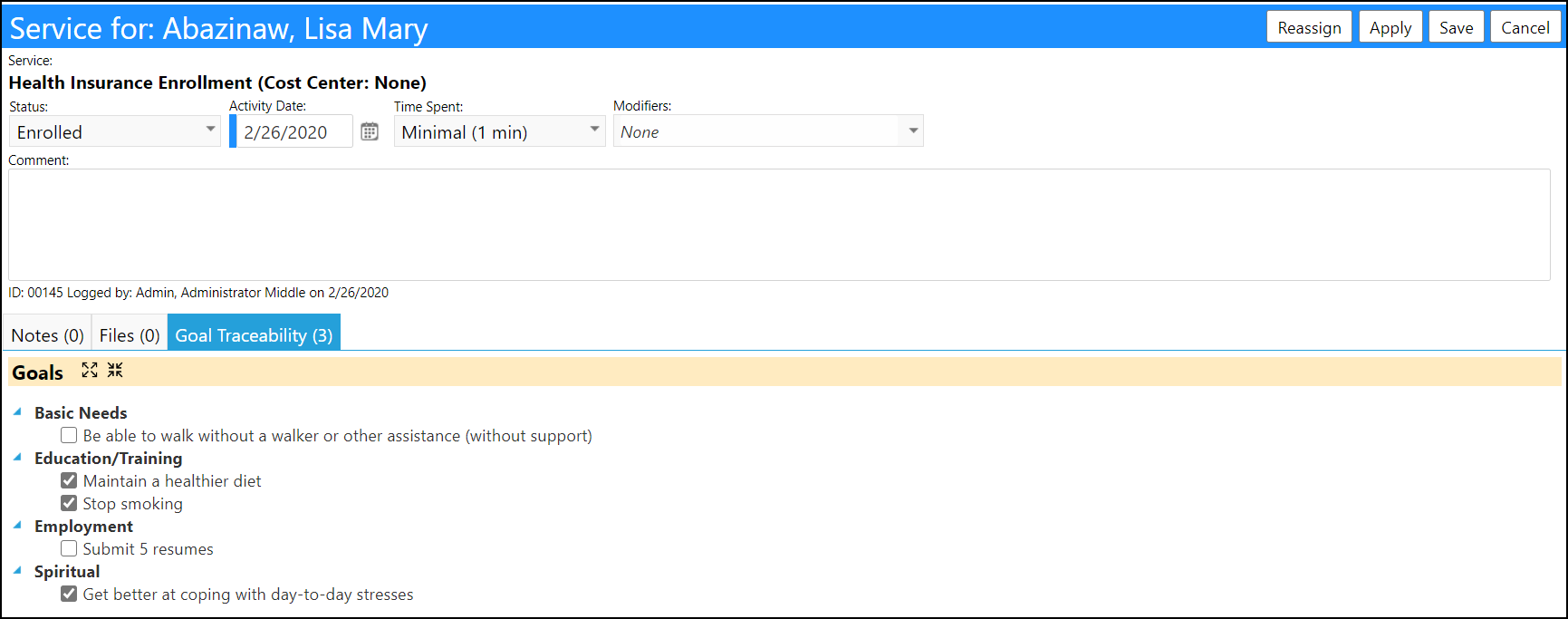
Client Profile Goals
Access the Client by clicking on Clients in the People section of the
Engagement menu.
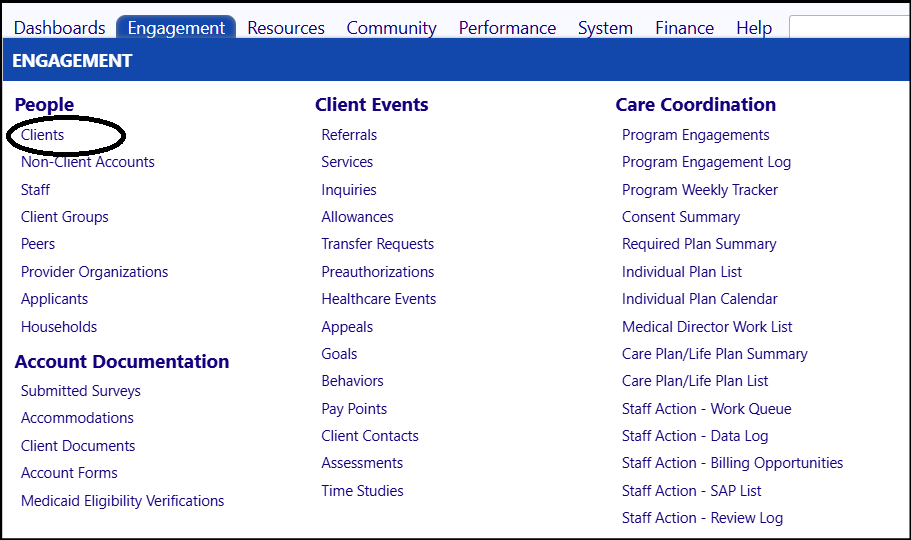
- Select your client by clicking on the ID to the left of their name.
- When the Client Profile opens, click on the Goals button in the Account Activity panel on the right-hand side of the screen.
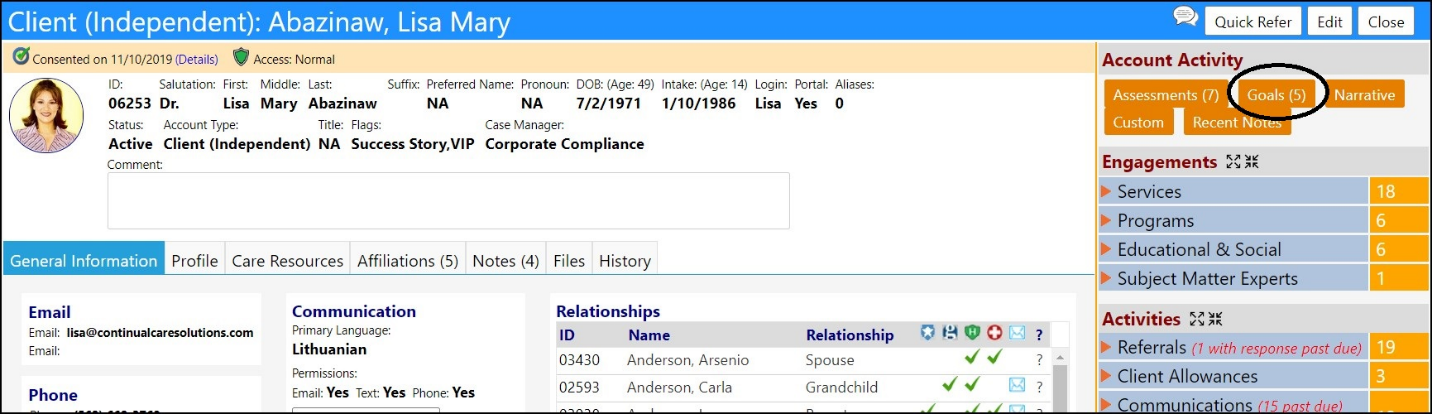
-
Make sure the Related Activities and Related Programs boxes are checked.
- Refresh the screen if needed, to display 2 new columns: Activities and Programs.
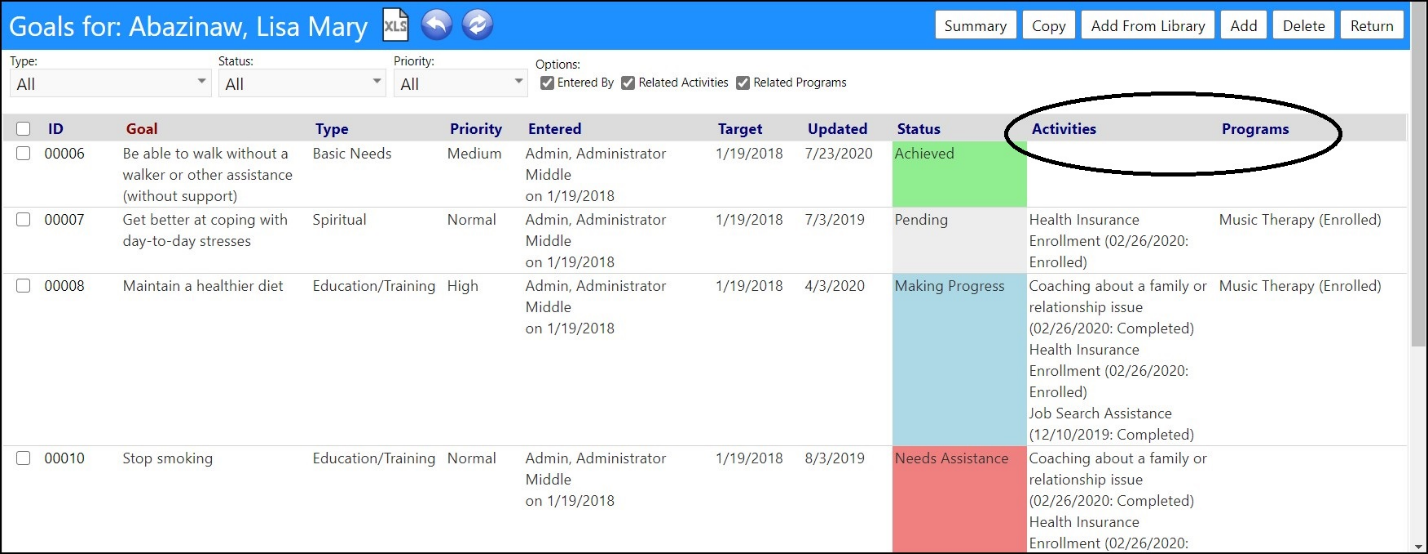
- The goals with related programs will have an entry under** Programs**; the goals with related services will have an entry listed under Activities.
- View the goal details by clicking on the ID number for the goal.
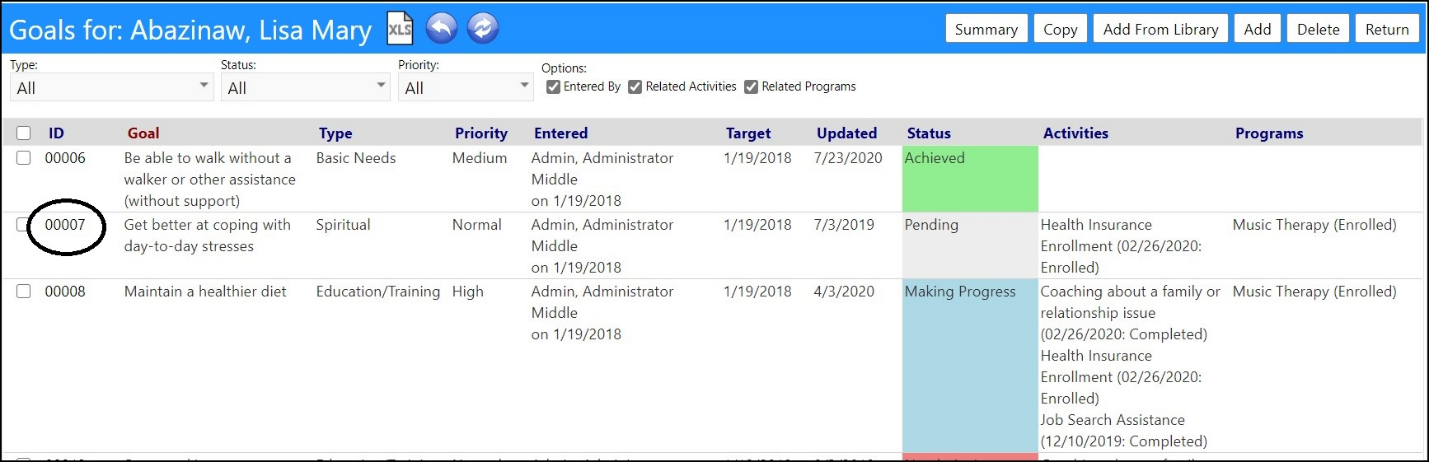
The goal details will display, including the barriers and past efforts.
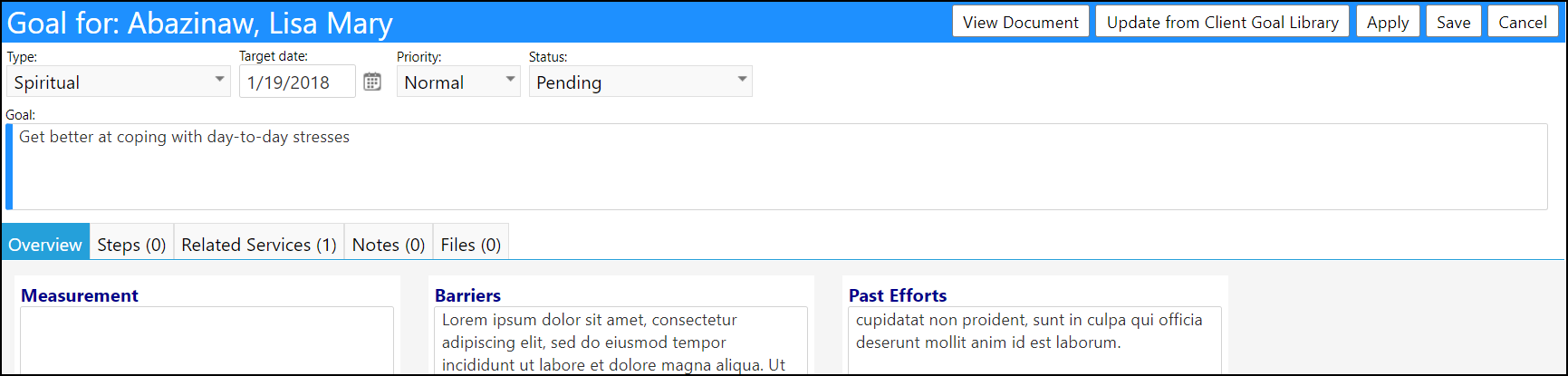
- Select the Related Services tab and click on the ID.
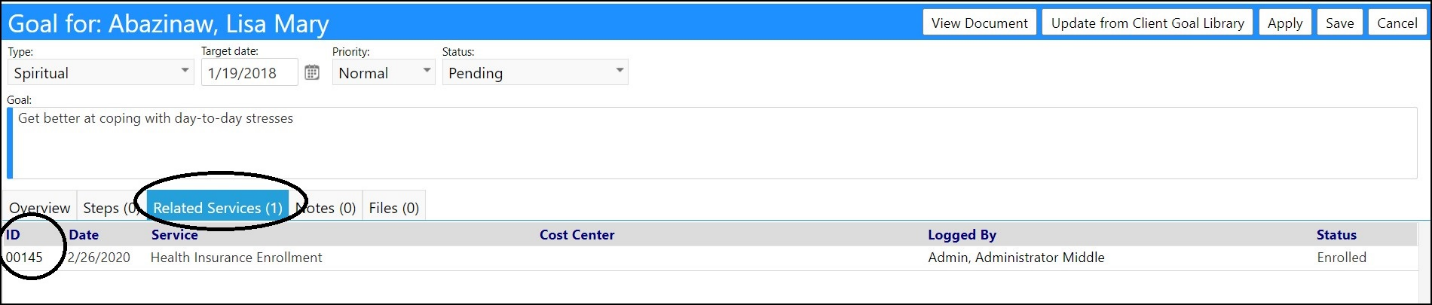
- The Service-Related Goals are displayed in the Goal Traceability tab: