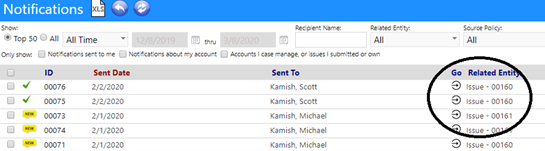imPowr Release 1.2.64
Originally published 3/9/20
New Community Event Features
- Ability to define Ad book advertisements
- Ability to link community events to campaigns
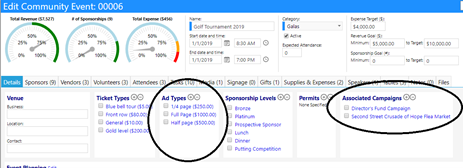
- Ability to bulk create Tables
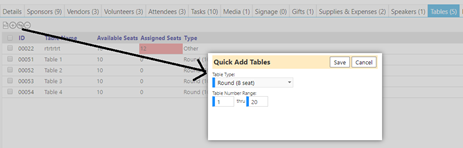
New capabilities when defining sponsorships
- Ability to identify different ticket amounts that are included at that sponsorship level
- Ability to identify different ad-book advertisements amounts that are included at that sponsorship level
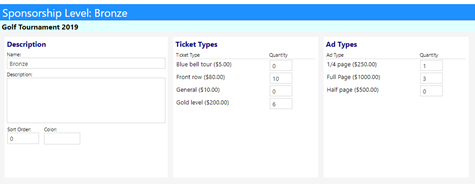
Data Cleanup Changes
- New cleanup filters
- New Case manager and program filters
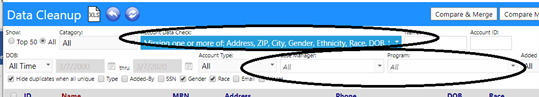
Service List
- New Case manager and program filters
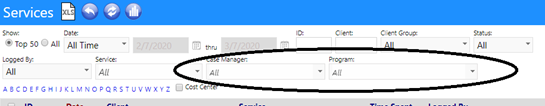
Organization Types now User Editable
- Organization Types can now be added, renamed, and removed from the configuration page
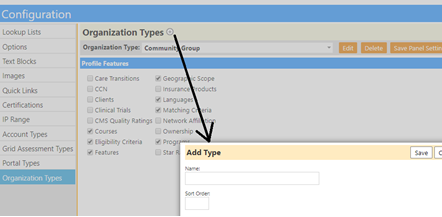
Improvements to Data Dictionary Categorization
- Users can now create subcategories and manage their own categorization on a new setup screen.
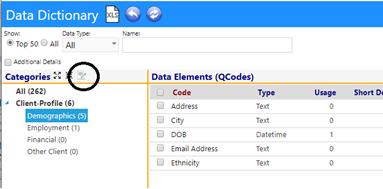
Equipment List
- Added the ability to copy equipment items
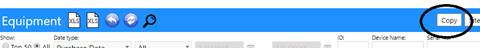
Continued Build-out of the Compliance Module
- Added Witness Interviews with notes and file attachments
Miscellaneous
- Fixes to various exports and setup screens
- Multiple issue-tracker items
Updates to Editing an Account Profile
- When you create new people from the Relationship portion of the account profile, you can now designate their type as client or general contact.
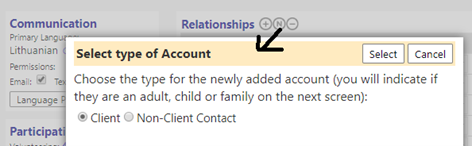
- New consent approval option: “approved by staff on the behalf of the client”
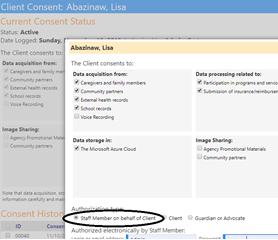
- Added ability to edit security roles – provided that the user has security role editing rights
- Enforced editing rights in a similar way for: Client Groups, Memberships, and Staff Teams

Updates to Job Orders
- Refactored the Job Order screen and adjusted to now include a comment
- Added the Job Attributes to the table list so that job attributes are user editable
- Added a new category for each job order
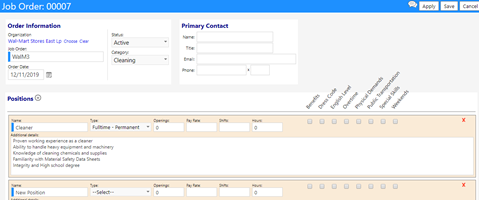
- Added a job category filter and display to the job order list
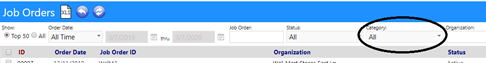
Update to Language Proficiency
- Made the level configurable and selectable.
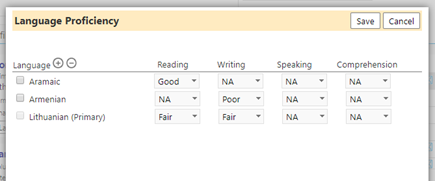
Updates to Viewing Notifications
- Added additional filters
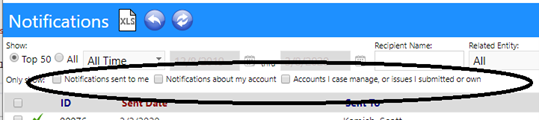
- Added links to go to the entity (Note that there is still a little rough behavior if the entity you are going to has already been deleted)