imPowr Release 1.2.62
Originally published 2.17.20
Menu Changes
A few items on the engagement menu have been rearranged. We apologize for any inconvenience. This was done to enable a slightly modified grouping to facilitate the volunteer management changes.
Community and compliance sections were swapped, and a few new menu items were added (and turned on for administrators).
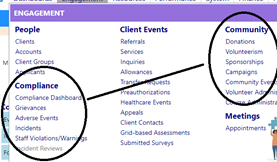
Portal Strip and New Portals
The display of the ‘portal strip’ is optional and configurable on the
configuration options page. For a few of you – we have turned it on so that you can see what portals are available. You can turn it off with a click on the configuration page. Let us know if you need help doing so.
Not all portals are fully operational and not all are configured for your needs. The goal was to show you what was available and then you can work with your project manager to turn off the ones you don’t want (any or all) and configure the ones you do want.
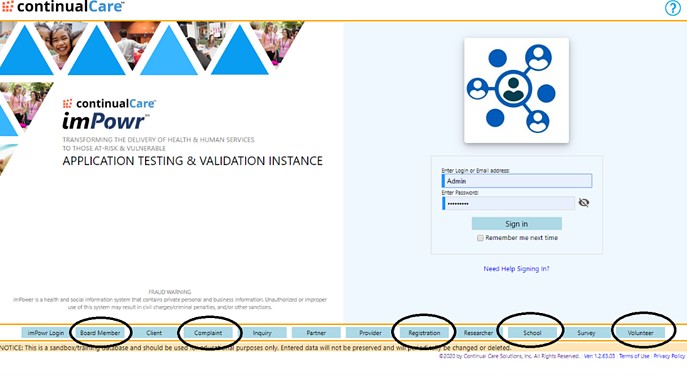
The ones “ready to use” are:
- Registration – you’ll need to define some courses and then are operational.
- School – you’ll need to define some schools and configure the metrics and graphs you want to see and then are operational.
- Survey – fully operational.
- Board Members – you’ll need to configure some Board members and configure the metrics and graphs you want to show them, and then are operational.
- Volunteers – you’ll need to define some volunteering roles and then are operational.
- Researcher – ready to use as-is.
- Partner – requires configuration.
- Inquiry – ready to use as-is.
- Client – not fully operational yet. Provided to trigger discussion on what you want to see and the ways you envision clients accessing he system.
- Complaint – not fully operational yet.
- Provider – not fully operational ye. Part of an in-depth discussion starting this week with local physicians.
Volunteer Management
The volunteer management function has been enhanced in many significant ways. Contact your project manager for assistance in learning to use these new features and getting started.
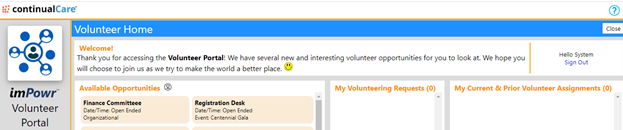
Course enrollment
Course enrollment has been enhanced via the portal. Contact your project manager for assistance in learning to use these new features and getting started.
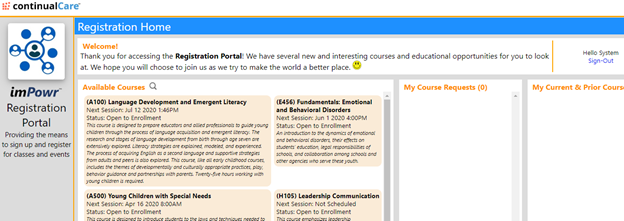
School Portal
A new school portal provides educator with access to the system. Contact your project manager for assistance in learning to use these new features and getting started.
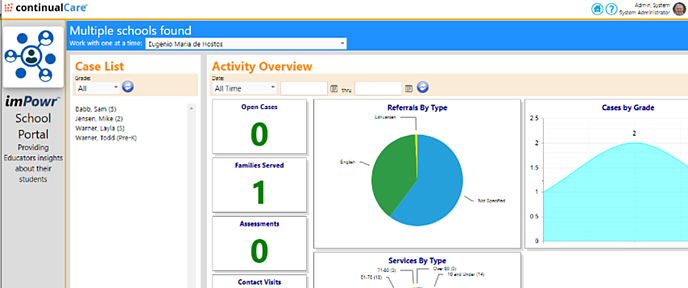
Board member Portal
A new board member portal provides board members with access to their own customizable reports. Contact your project manager for assistance in learning to use these new features and getting started.
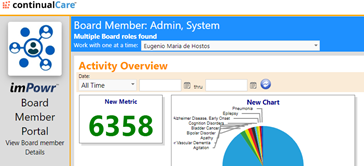
Compliance Enhancements
The new compliance section is under construction. A preview has been turned on for your review. To switch back to the standard incident management process, turn off the preview in the configuration options. Your project manager can assist you.
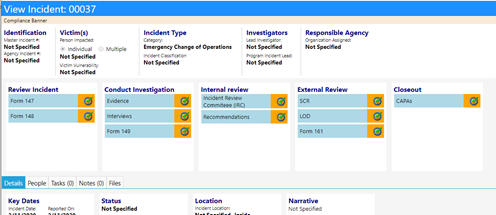
Other
Other changes included various bug fixes, punch list items, and new filters on the sponsorship and applicant screens.