This new privileged based function allows users to tag and categorize accounts and account-programs. Tagging also has been added to contracts and incidents, and functions similarly.
On account-programs, a new icon appears at the top now if the user has account program edit rights (which they should if they can get to the account-program page).
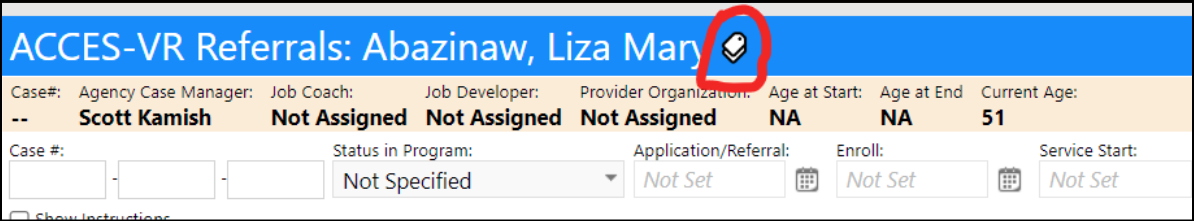
Clicking the icon will open up a little text editor that allows them to add tags. These tags function very similar to note tagging. Type out a tag, then hit enter and the tag will get "token-ified". After the tag is created, the user can click the save icon that the textbox is pointing to, which will save the tags to this account-program.
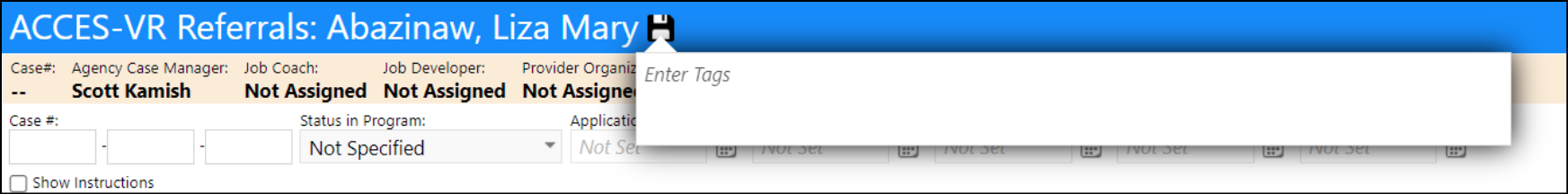
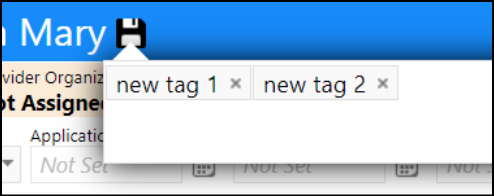
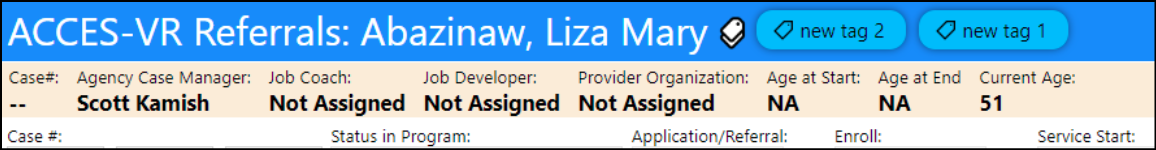
After entering the tags, if the user goes to a different account-program and tries to do the same thing, they'll get a little dropdown list while they're typing of any other account-program tags they've entered in the past.
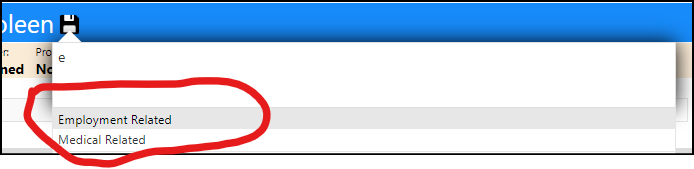
Under Configuration > Reference Libraries, there is a new page for entity tag settings.
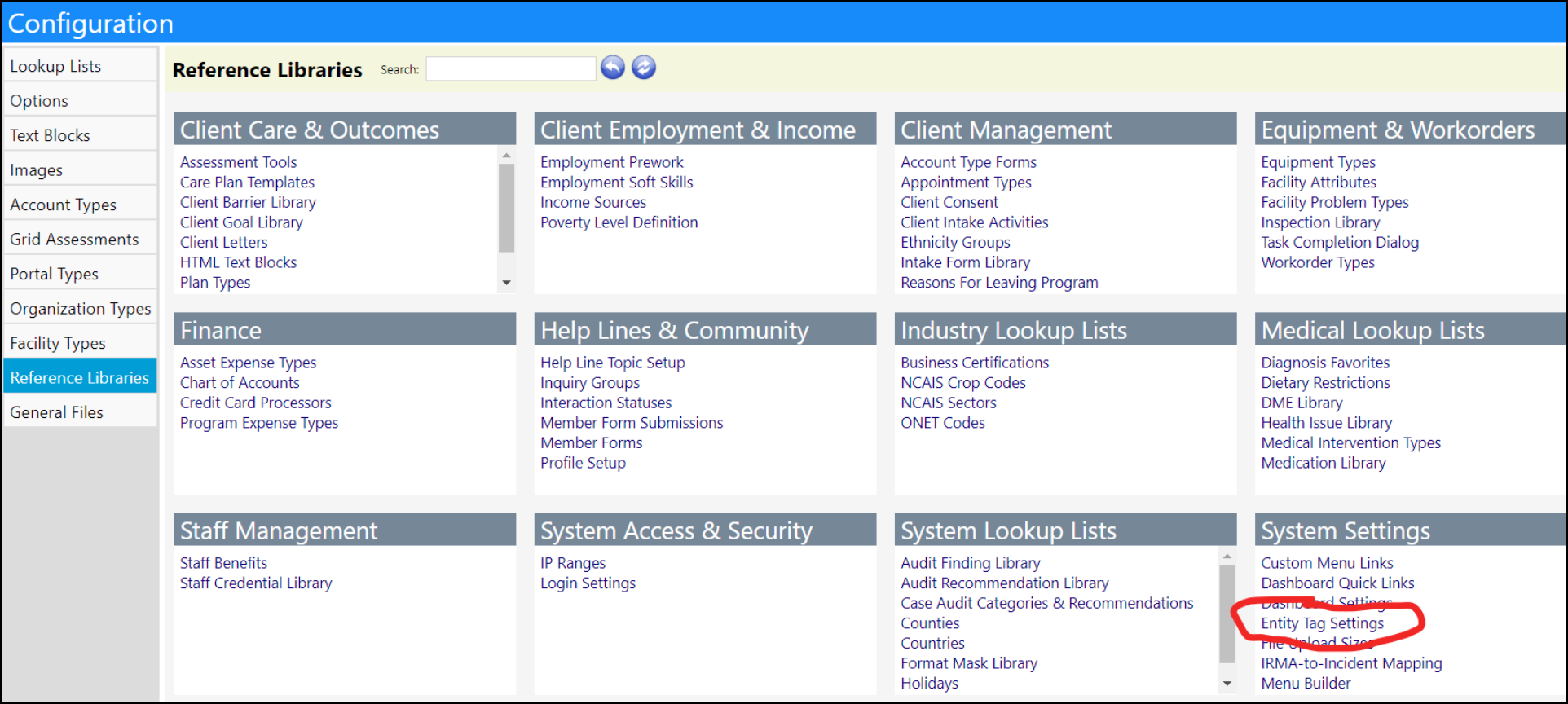
This page will list out any tag the user has put on any entity, and lets them change their colors. If they change the color of a tag, then add that tag to something else in the future, that tag will automatically get the colors that were set for it.
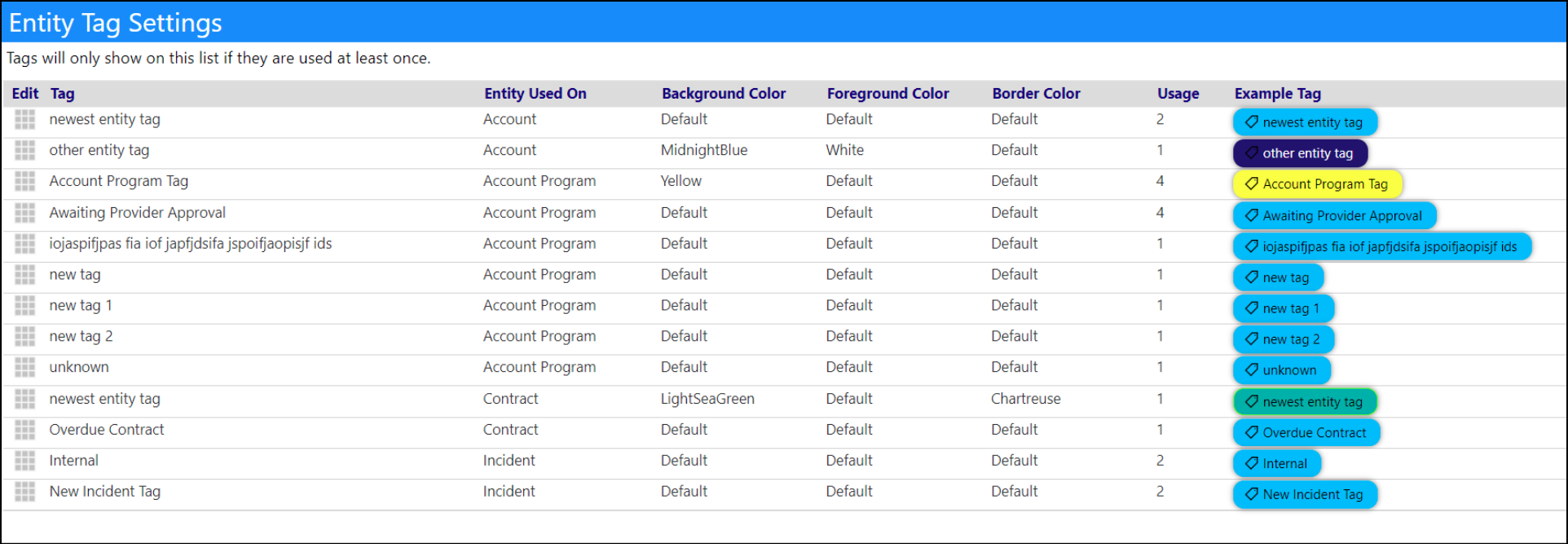
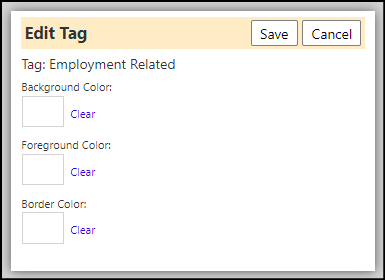
Tags are currently supported on accounts, account-programs, contracts, and incidents. They work exactly the same on each of those entities. The only difference is that tags entered for one entity won't show up in the dropdown list for a different entity - example: If a user enters a tag for an account, that tag won't show up in the dropdown list when they're adding tags to a contract.
There is also a new entity right for new entity tags. This was automatically granted to any role that already had the edit right for each of these 4 entities. What this controls is the ability to create brand-new tags when adding tags to something. If a user doesn't have this privilege, they can only choose tags from the little dropdown list while they're typing - otherwise they can press enter to add whatever they want. Since this privilege was automatically granted, people will have to take this privilege away from people they don't want creating brand-new tags
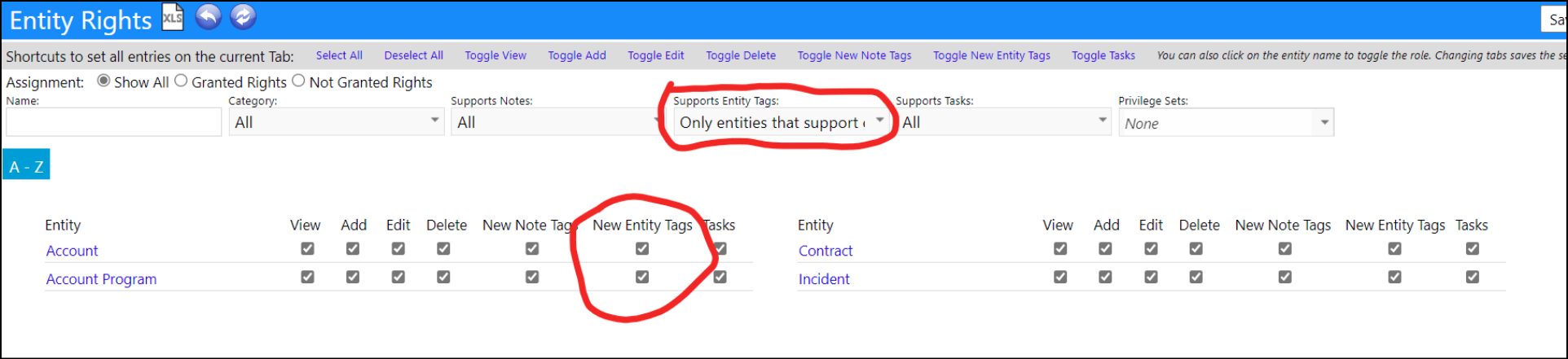
For Filtering for Tags.
New filters have been added to the program engagements page, but this one only pulls tags for account programs. The checkbox for the tags column is in the additional columns link.
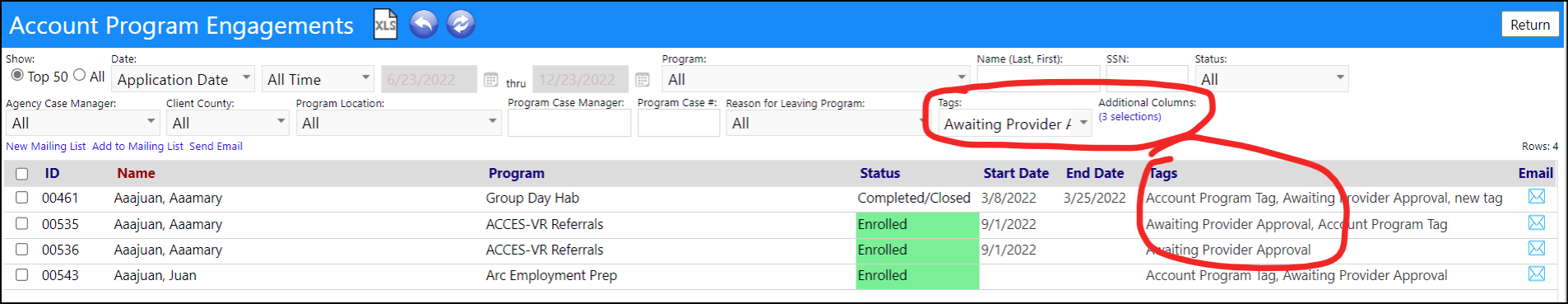
Users can also filter for tags on the program screen, in the clients tab. The tag column checkbox is also under additional columns here.
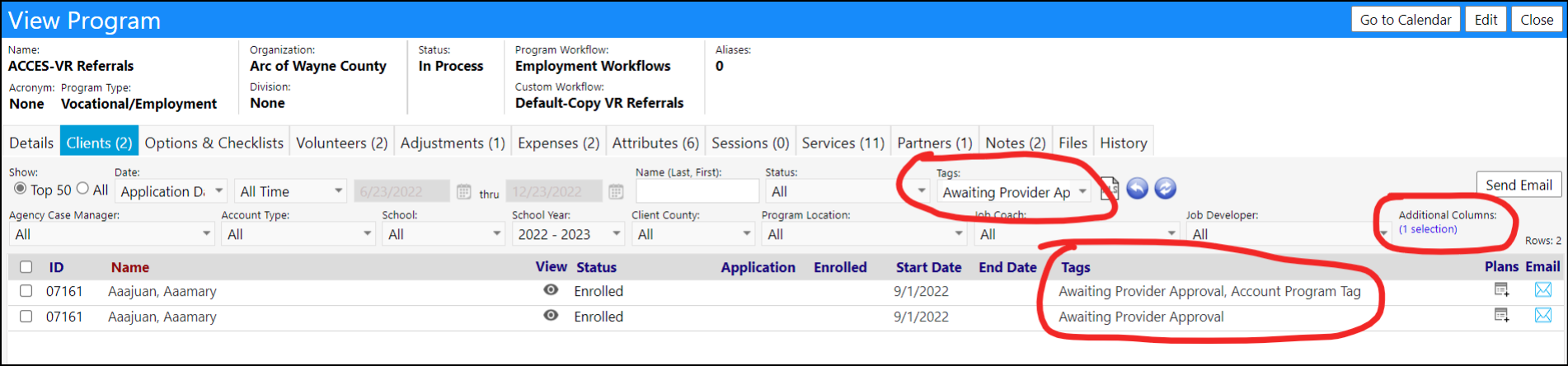
Similar Tagging filters have been added to Contract entities.