How to sort the custom fields found in an account profile
The following is some information on setting the sort order of those fields...
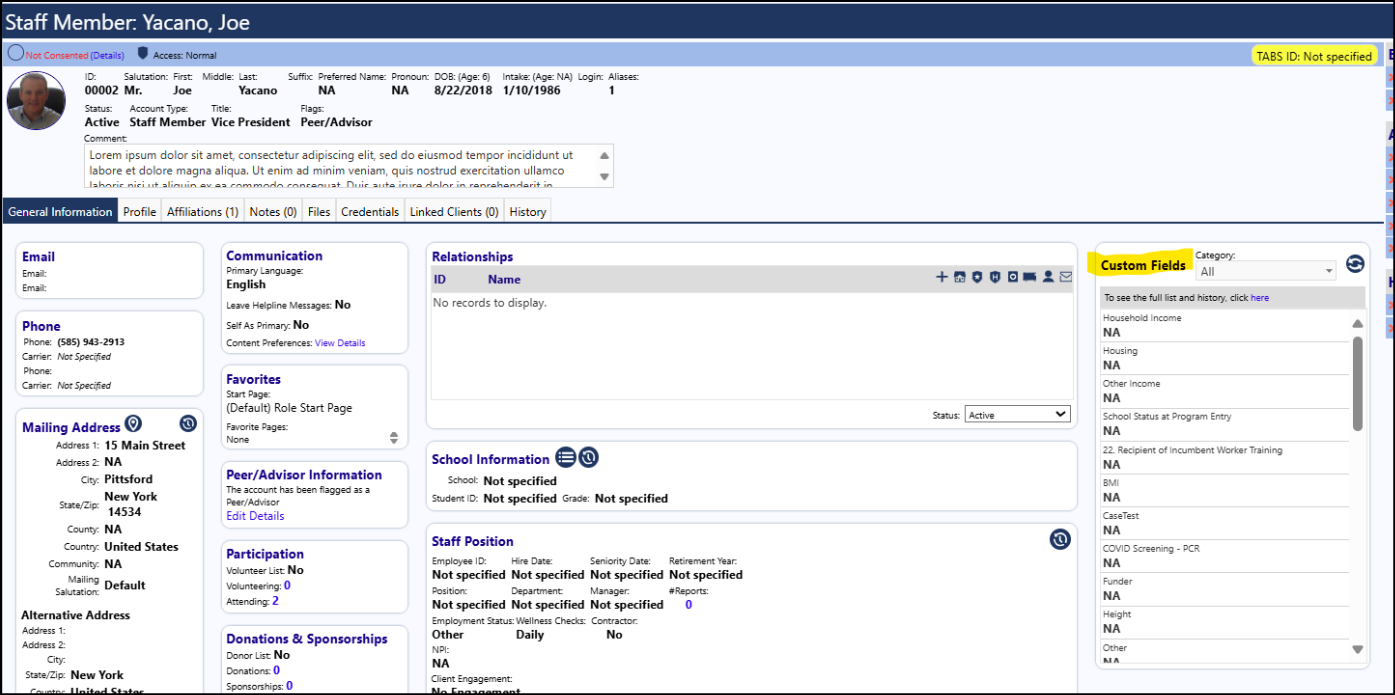
The sorting is actually done in the Configuration Reference Libraries and in the Custom Fields menu item.
The 1st place to sort the list is in the UDF Categories found in the Configuration Reference Library:
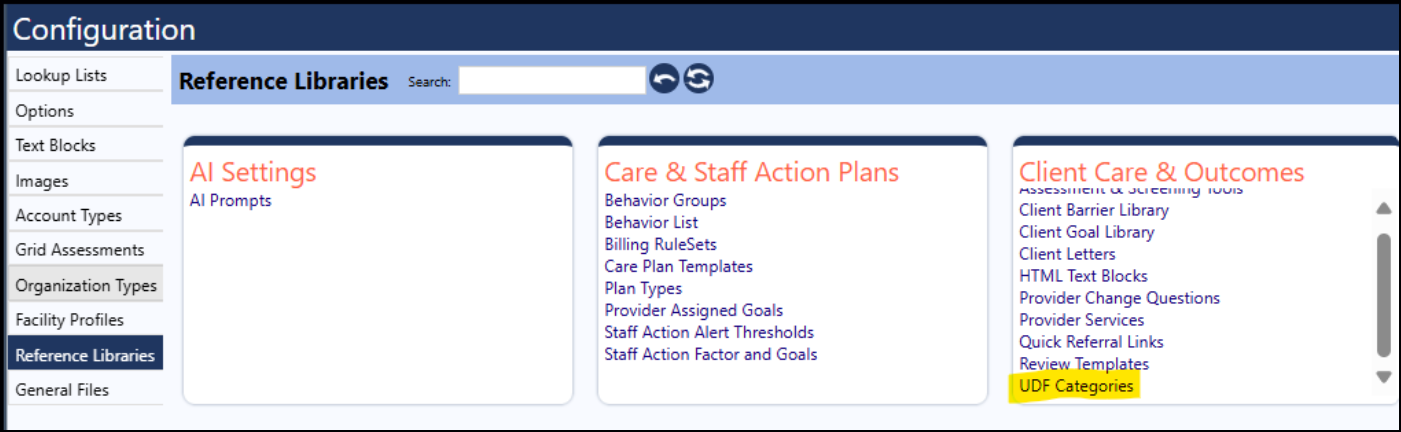
Once selected, click on the ID and enter a sort order number in the edit panel for that individual UDF.

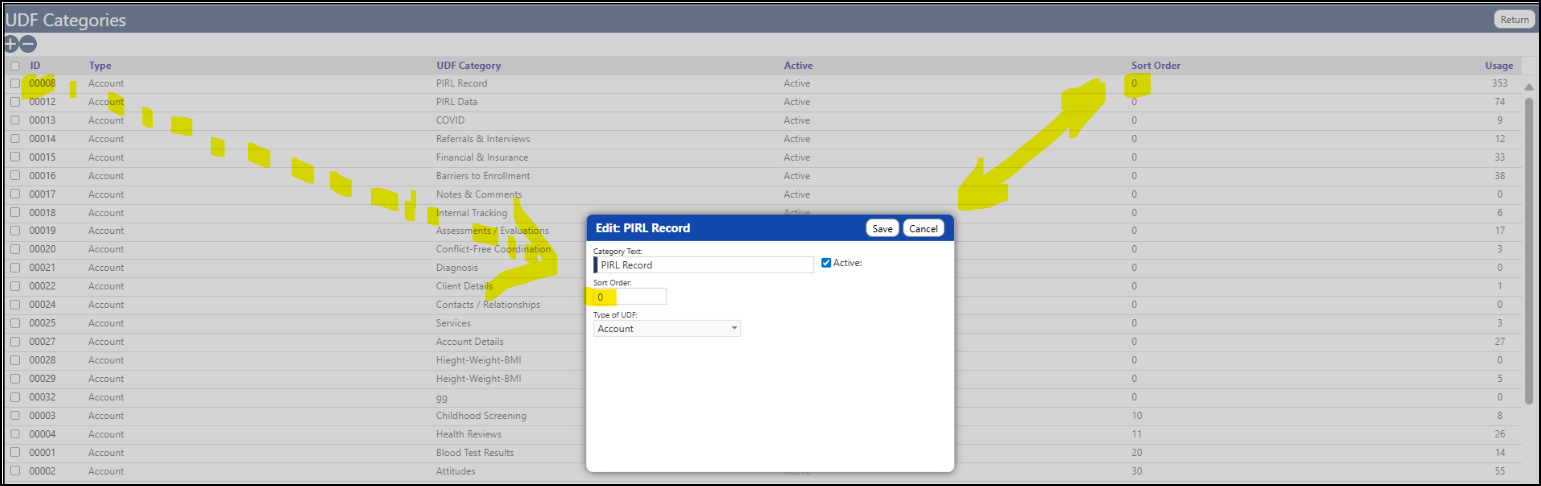
This controls the order in which the various categories display. Note if 2 or more categories have the same sort order (such as 0, or some other number), the categories with that sort order number will sort alphabetically.
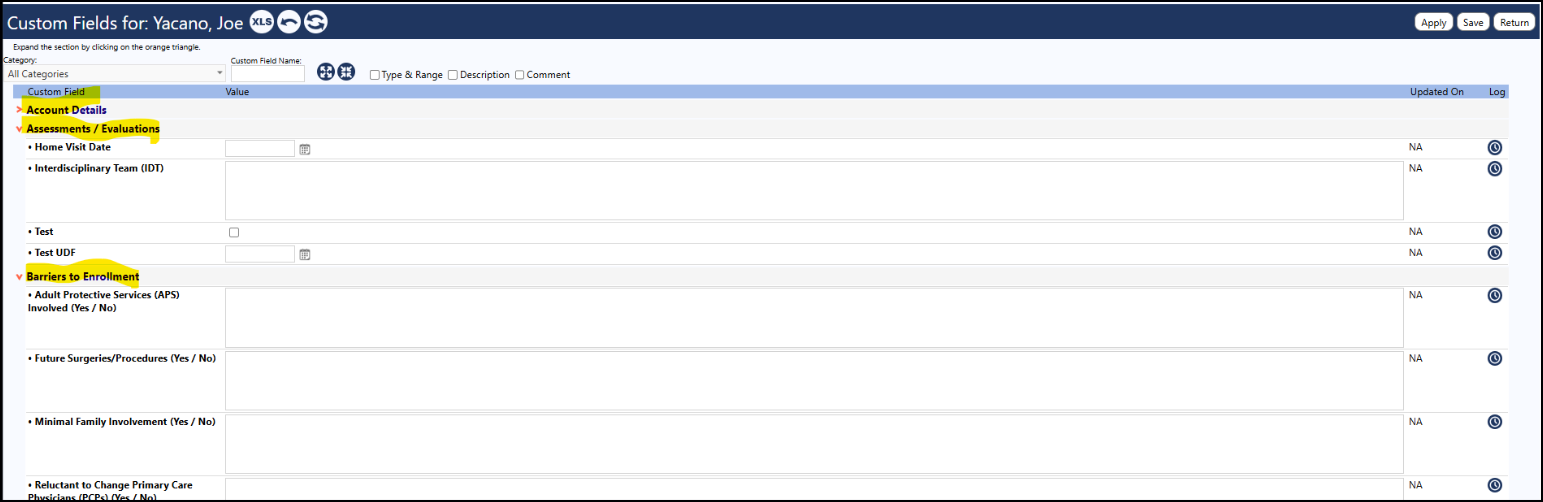
The 2nd place to set up sorting is found when you click on the Custom Fields menu item.
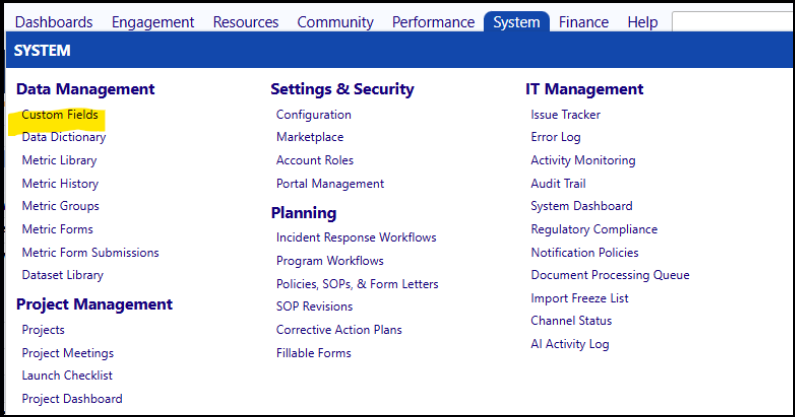
This controls how the custom fields/UDFs sort within a category:
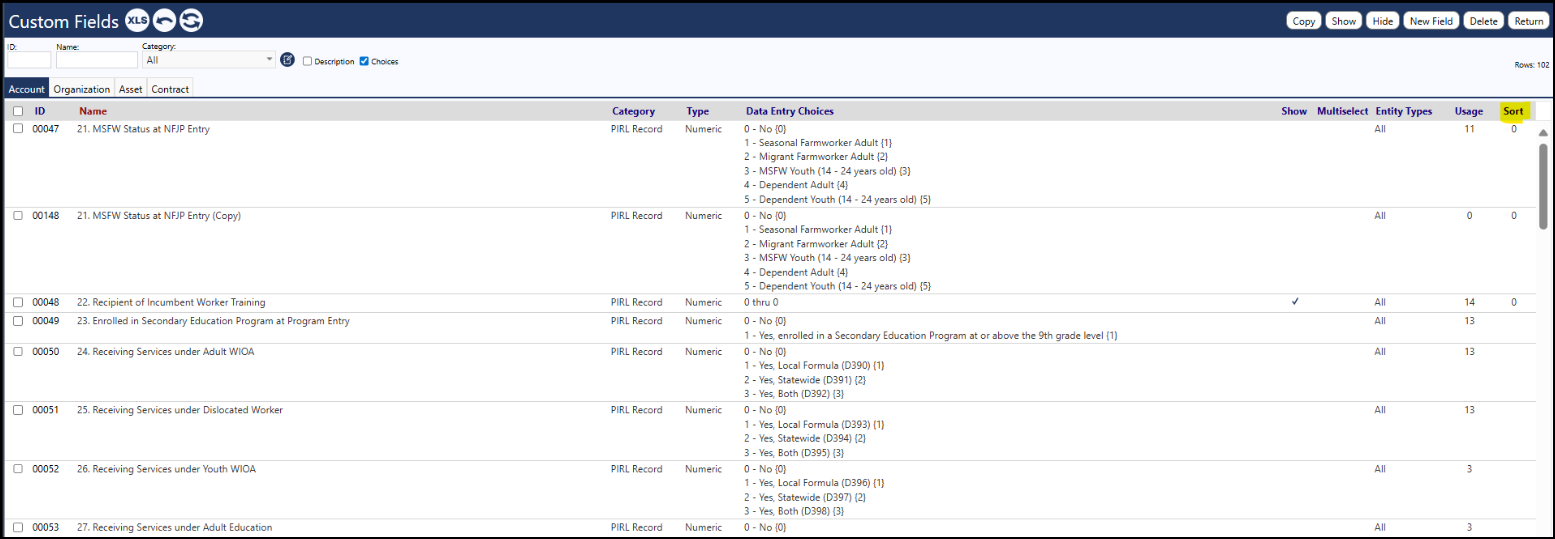
Optionally filter by the Category and click on the ID for any of the custom fields, and update the sort number. Note if 2 or more categories have the same sort order (such as 0, or some other number), the categories with that sort order number will sort alphabetically.
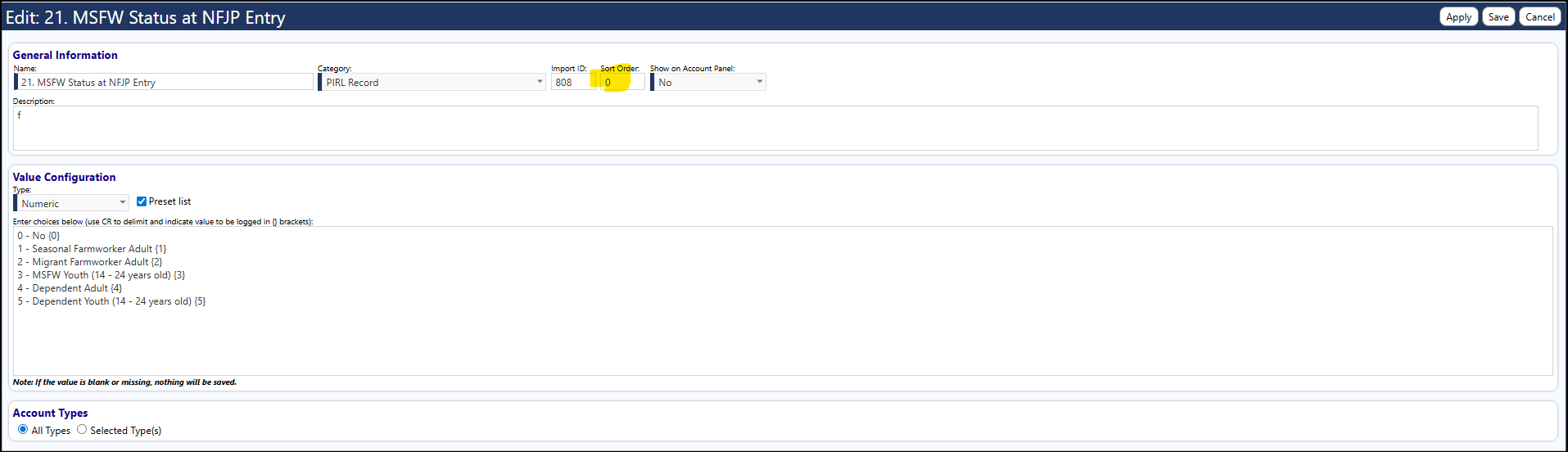
When viewing the Custom Fields list (2 screen captures above), you can click on the ID and sort the entries on the page, in numeric order (either ascending or descending). This will help you locate the UDFs more quickly so you can sort the entries as needed.