This article will explain how to identify accounts with missing email addresses.
- Go to Data Cleanup in the Data section of the Performance menu.
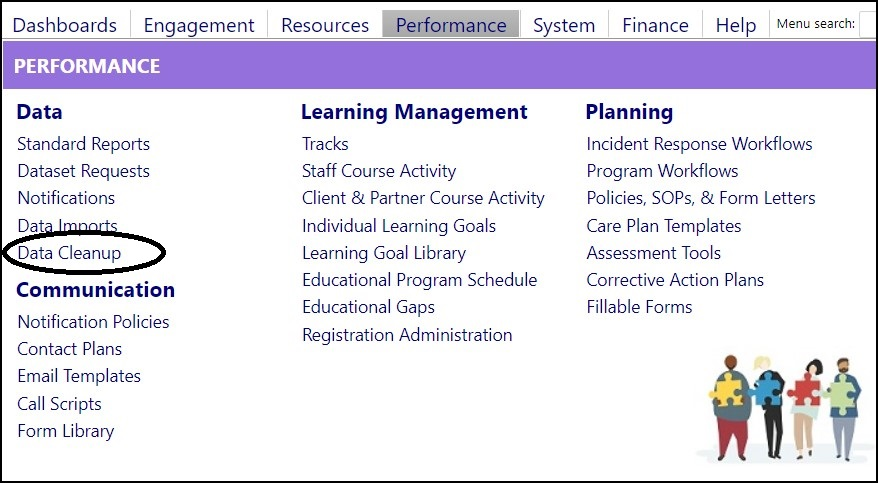
- Choose Manual Search.
Manual Search allows you to search for missing items via the drop-downs on the filters. It also causes the "Missing" items field to display (which only appears when this cleanup option is selected).
- Select Email from the drop-down list of missing items.
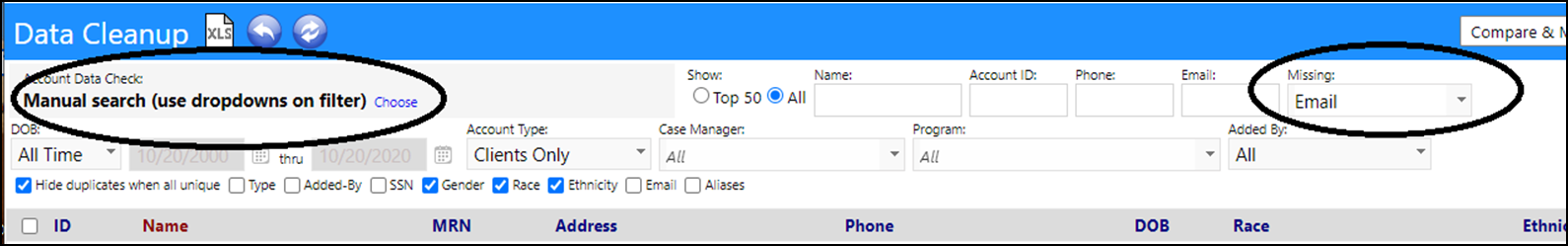
- Click the Refresh icon to view the results.
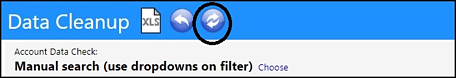
Confidential