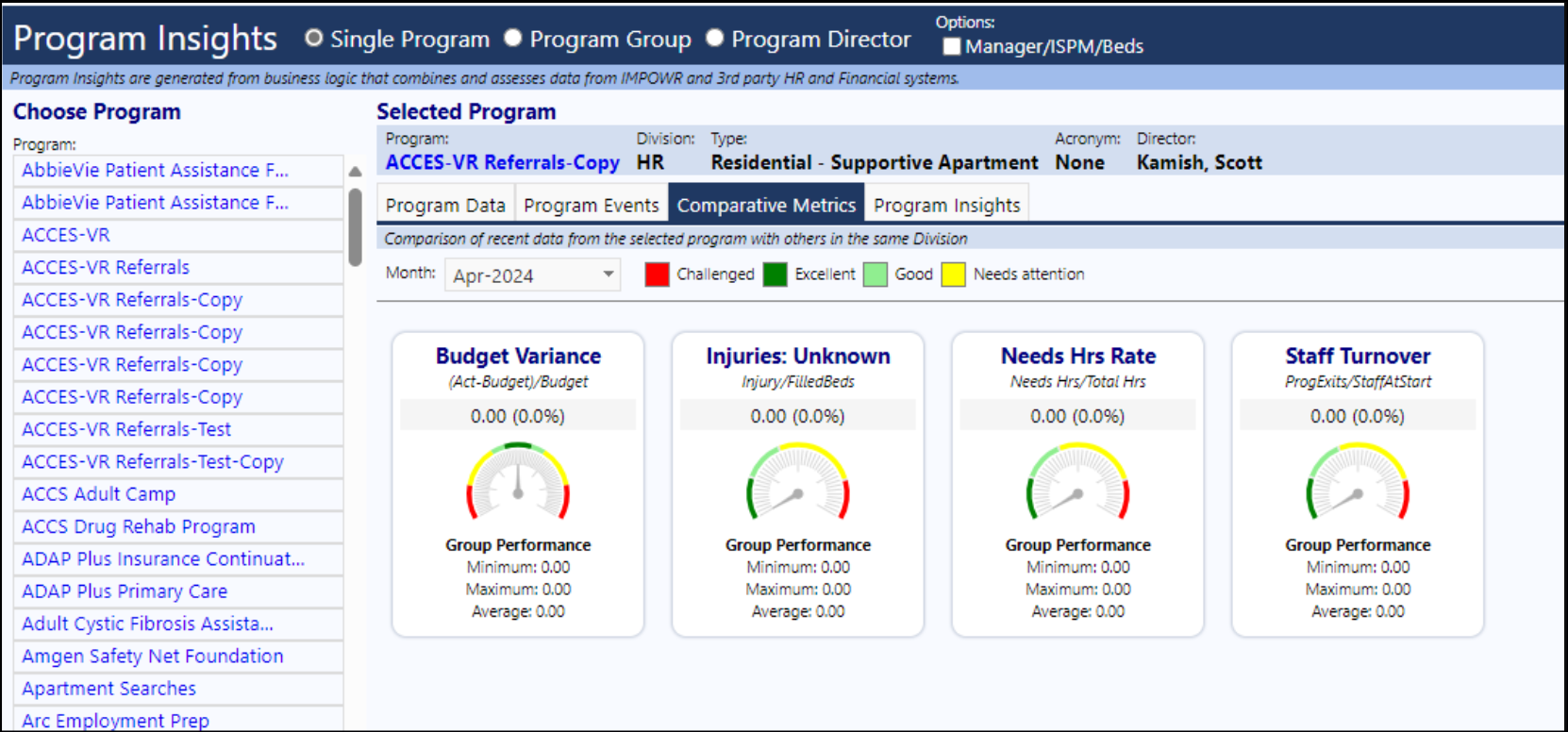The program insights screen (programstaffing.aspx) depends on the "scoring tools" assigned to the program. (They all start blank, so the default dashboard metrics tab is all blank.)
You can add scoring tools to the division (Resources > Organizations > Organizations > Divisions & Programs (once in the Organization).
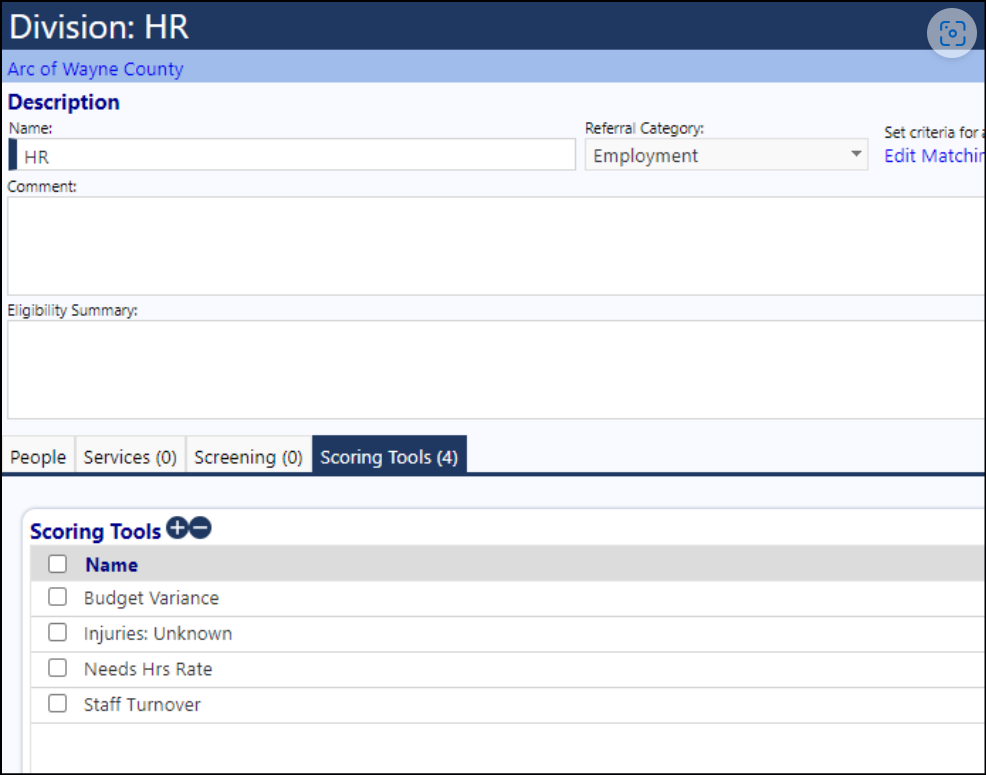
Programs in that division will inherit the division's list of scoring tools if the program doesn't have any explicitly defined. You can see this when the scoring tool list on the program has no checkboxes. If you add a scoring tool directly to the program, the entire list will override the division's list.
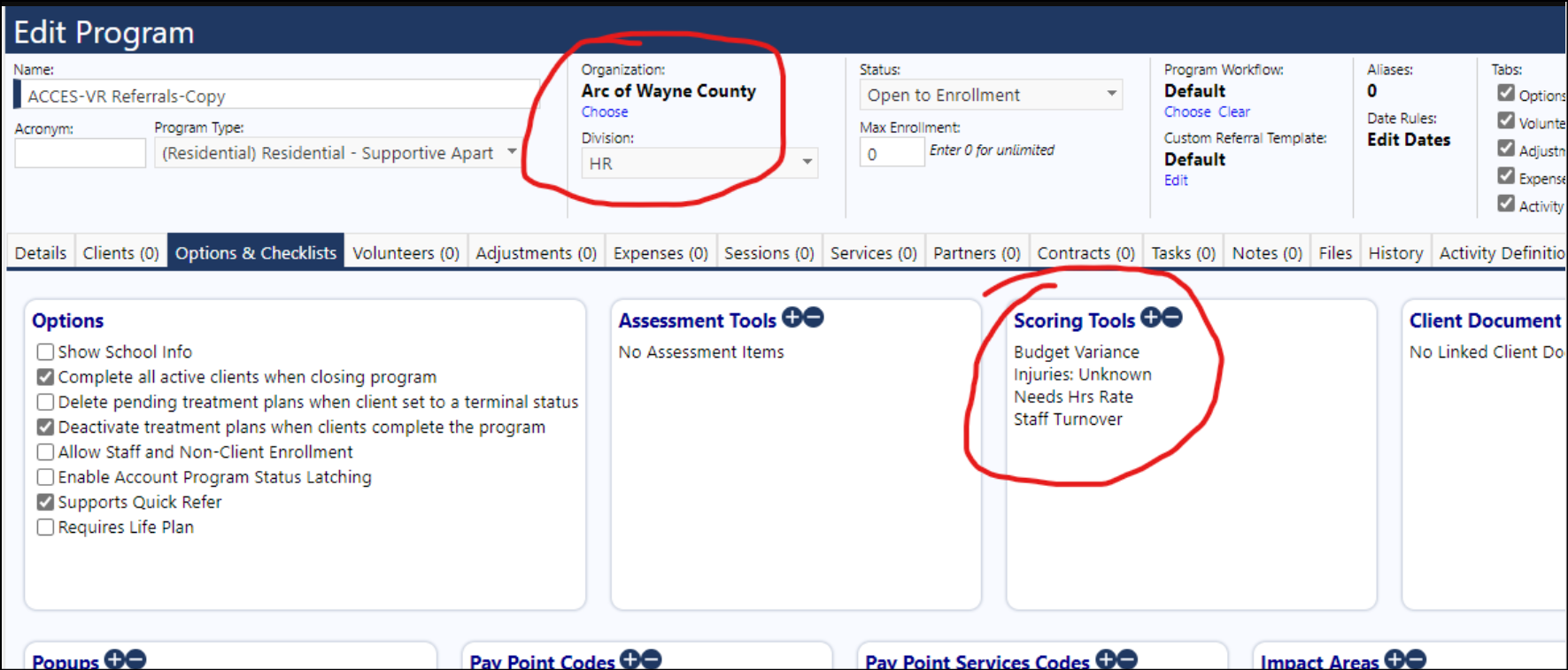
This is reflected on the program insights page: