Restricting Workorder Submittals and Workorder Task Viewing
Workorders, also known as Service Requests, are just a variation of Tasks. All created Service Requests are visible on the Service Request page (Dashboards > Activities > Service Requests). And because these are just Tasks, if a Task is created, anyone with the privilege to be able to edit Tasks can update that Task, including closing it out. But…
- You can restrict which account roles can submit a Workorder
- You can restrict which account roles can see the submitted Workorder in the Task List
The following are the step-by-step directions for setting up a Workorder so the above restrictions can be applied:
Restricting the Submittal of Workorders
The submittal of Workorders can be restricted to only those people who have specific account roles, via settings in either in the account role or in the Workorder (my recommendation, because you can restrict multiple account roles at one time).
Restricting the Submittal of Workorders via the account role method:
1.) Removing the ability to submit a specific Workorder Type from the Service Request page only
- Access the Account Roles page (System > Settings & Security > Account Roles)
- Select the account role by clicking on its ID
- Click on the Workorders Edit button
- Uncheck the Workorder types you want the role to be restricted from creating tasks for or for being able to view the tasks
- Save your changes
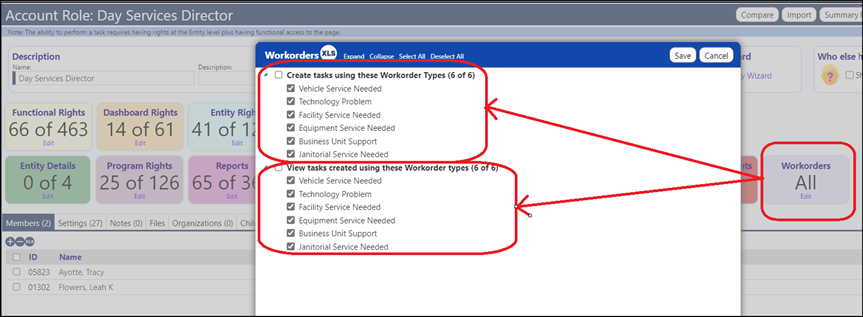
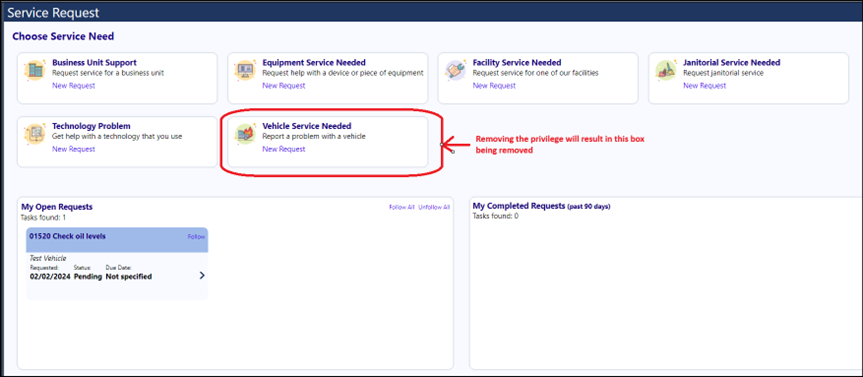
Or…
2.) Remove the ability to submit a specific Workorder Type from the MyDashboard page only
- Access the Account Roles page (System > Settings & Security > Account Roles)
- Select the account role by clicking on its ID
- Click on the Dashboard Rights Edit button
- Uncheck the workorder types you want the role restricted from creating tasks for
- Save your changes
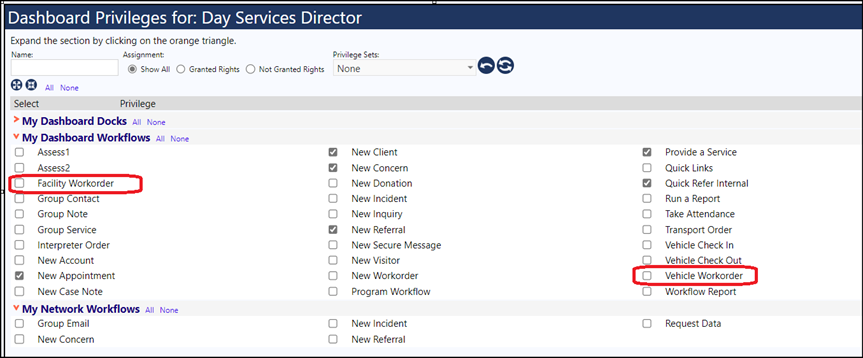
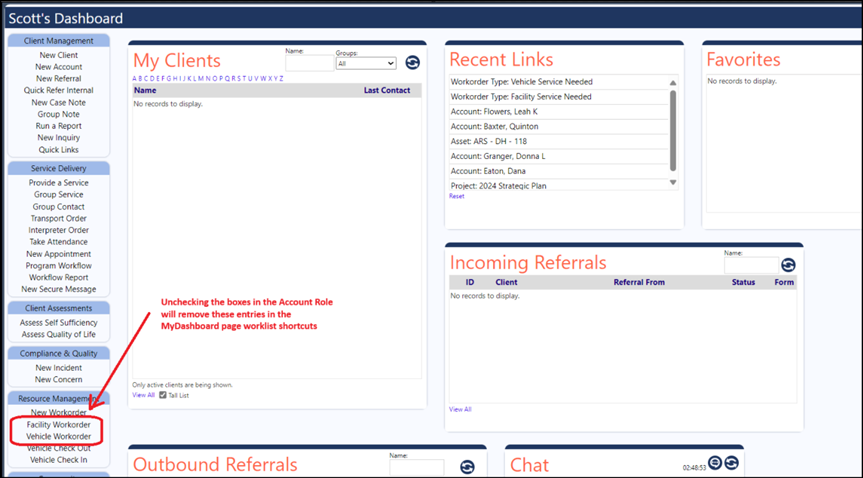
Since not everyone has access to the Account Roles, similar settings can be made directly in the Workorder Type
Restricting the Submittal of Workorders via the Workorder Configuration method (this method is recommended because it is easy to use and because you can select multiple account roles at one time):
- Access Configuration under the Settings and Security section of the System menu
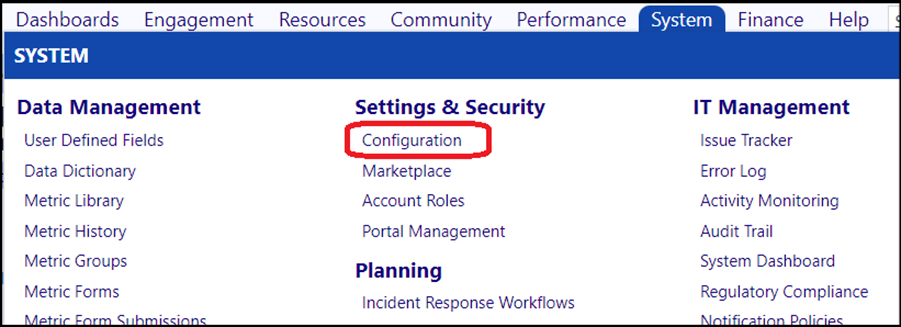
- Select the Reference Libraries and Click on the Workorder Types in the Equipment & Workorders panel
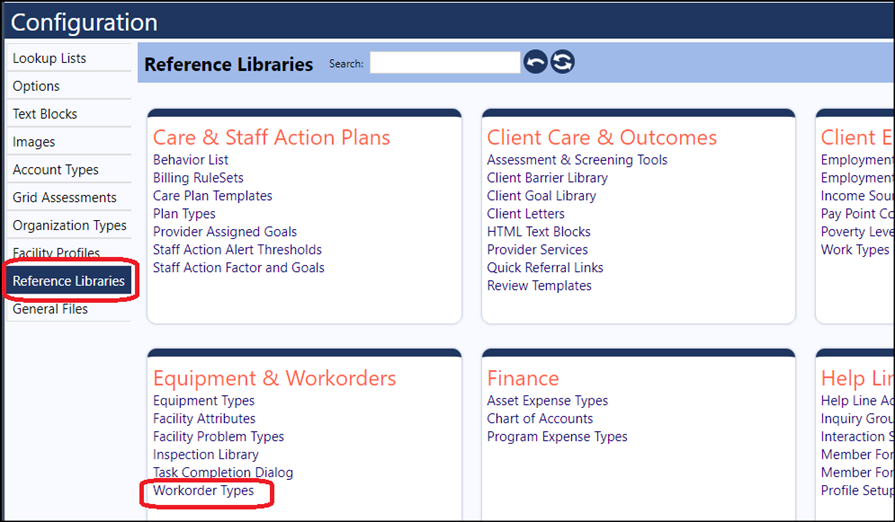
- Select the Workorder Type by clicking on its ID – this will bring you into the Workorder Type settings…
1.) To remove the ability to submit this type of workorder…
- Select the account role and click on ‘-‘ in the ‘Which roles can submit this workorder’ section. This will remove the account role from being able to submit this kind of workorder type. Save your changes. Conversely, click the ‘+‘ to provide additional account roles with the ability to submit this kind of workorder.
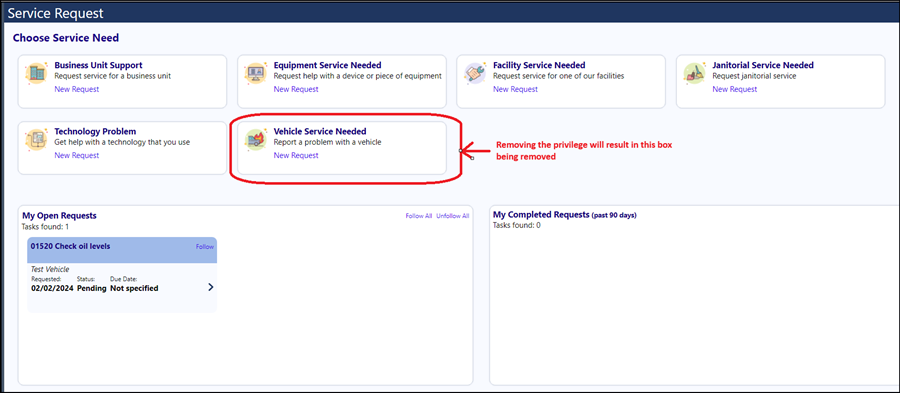
2.) To remove the ability to view the tasks submitted from this workorder type in the Task List only…
- Select the account role and click on ‘-‘ in the ‘Which roles see tasks submitted from this workorder’ section. This will remove the account role from being able to view tasks related to this kind of workorder type in the task list. And, if someone cannot see that type of task, they cannot mistakenly close the task. Be sure to save your changes. Conversely, click the ‘+‘ to provide additional account roles with the ability to view tasks for this kind of workorder, in the task list.
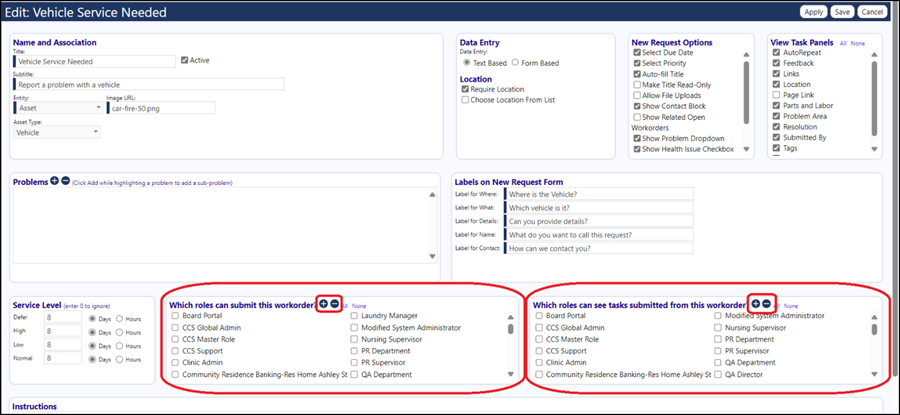
NOTES:
- From the service request page, users can always see a list of their own submitted tasks - the workorder task privileges don't apply to this view, since users can always be able to see a task they submitted, even if they don't have the privilege for that workorder type.
- The Restricting users to view tasks submitted from this workorder only applies to the Task List.