This article will explain how you can restrict the viewing of activity dashboard tabs.
You can restrict the viewing of Activity Dashboard tabs by Account Role.
Access the Activity Dashboard screen from the Summary Pages section of the
Dashboards menu.
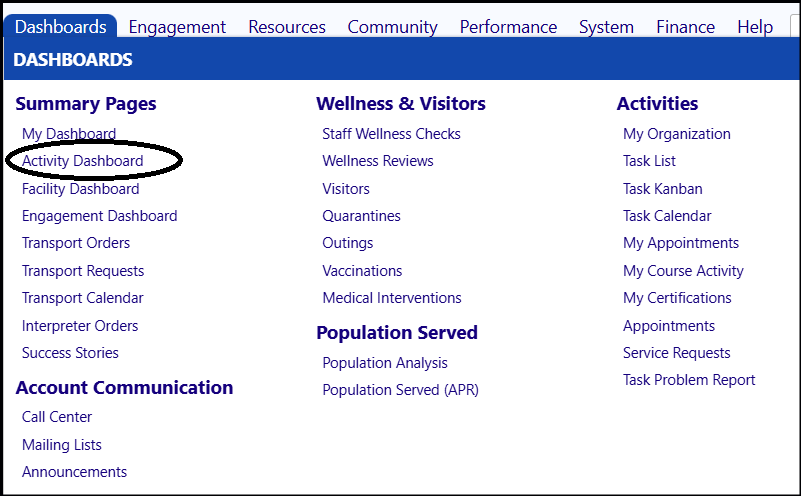
- Click the triangle in the upper left hand side of the screen.
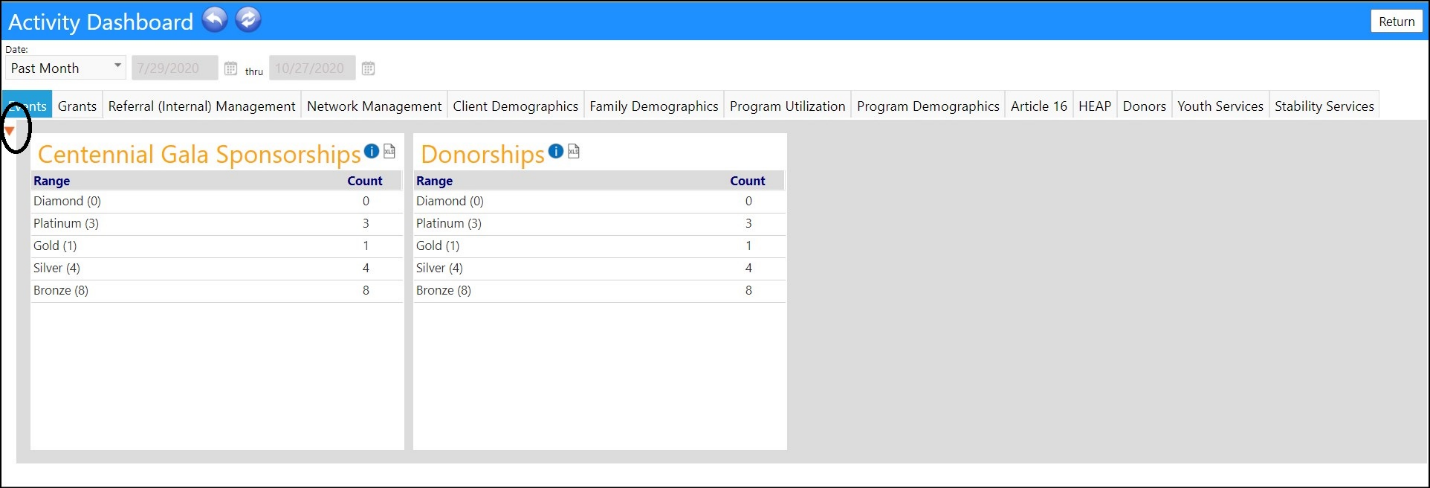
- Click the Configuration icon.
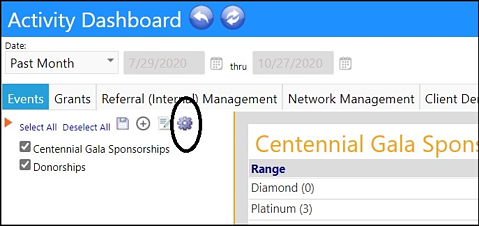
- Navigate to the Dashboard Tab you wish to remove from view.
- Click the Configuration icon.
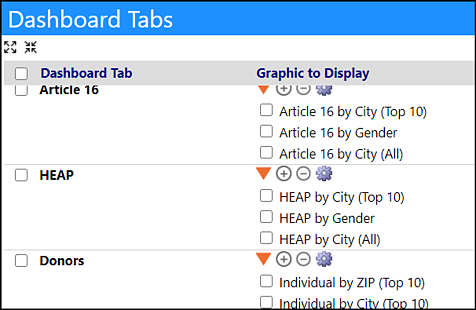
- Add a Permitted Account Role by clicking on the '+' and selecting the role from the list of Account Roles. (Conversely, remove an Account Role by checking the box to the left of that role and clicking on the '-'.)
- Click Save to save your changes.
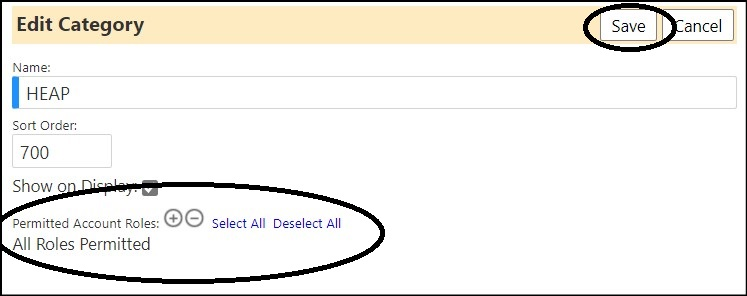
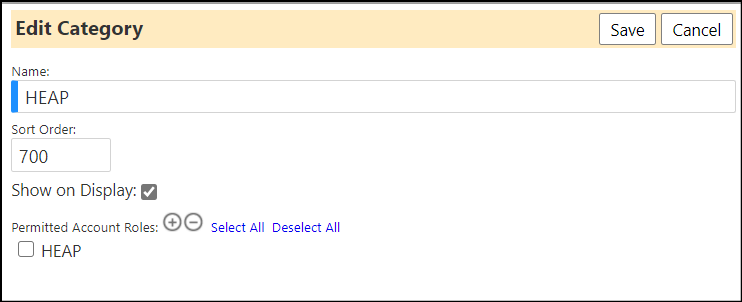
- Click Return to exit the screen.
The tab you have removed from view is no only available to those who have been assigned the Account Role that you had selected.
DISCLAIMER: The characters, names, and events contained in our training
documents and in our demonstrations are fictional. Any resemblance or
similarity to any actual events, entities, or persons, whether living or dead,
is purely coincidental and are purposely made for better visualization of the
functionality of our software.
Confidential