To remove someone who no longer works there, we recommend that you do not delete their account…instead, do this…
• Open their account
• Go into Edit Mode
• Click on “Change”
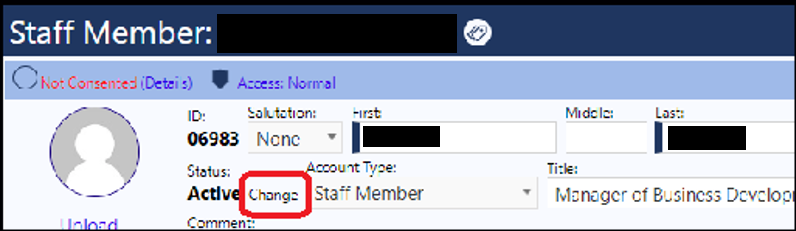
• When the wizard opens, choose the new status for that individual, such as “Inactive” or “Agency Discharged”.
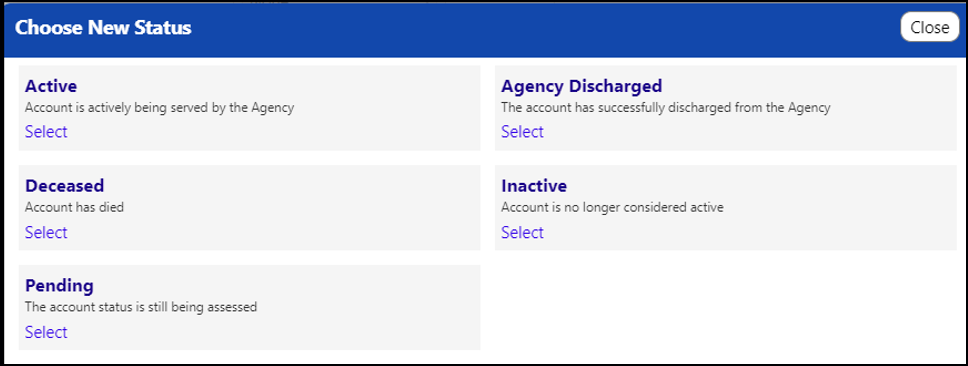
That will open up the wizard further
• Remove the individual from teams, projects, tasks, etc., or possibly reassign them (if they are still open) to others.
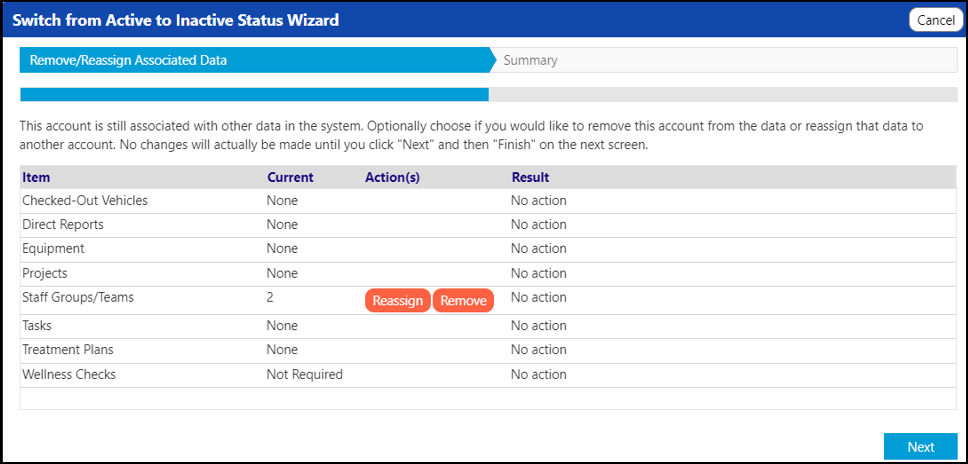
• Click Next and work your way through the wizard.
• The last step summarizes any changes that will be made and will allow you to confirm the new status.
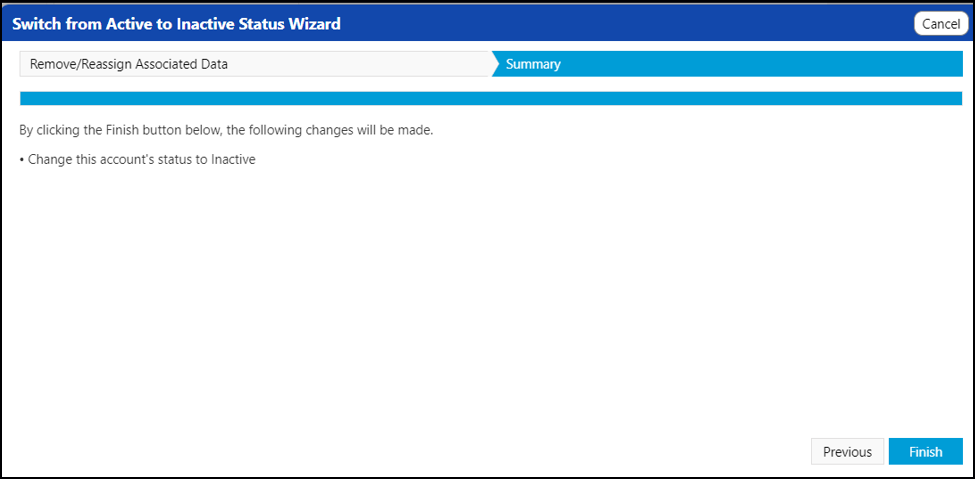
Doing it this way provides a safe and smart way to change the status of an account.