To get the Contact Types to display in the Call Center Type dropdown list, you need to...
- Open Configuration (System > Settings & Security > Configuration)
- Go to Lookup Lists
- Search for Contact Types
- Add a new Contact Type or select an existing one
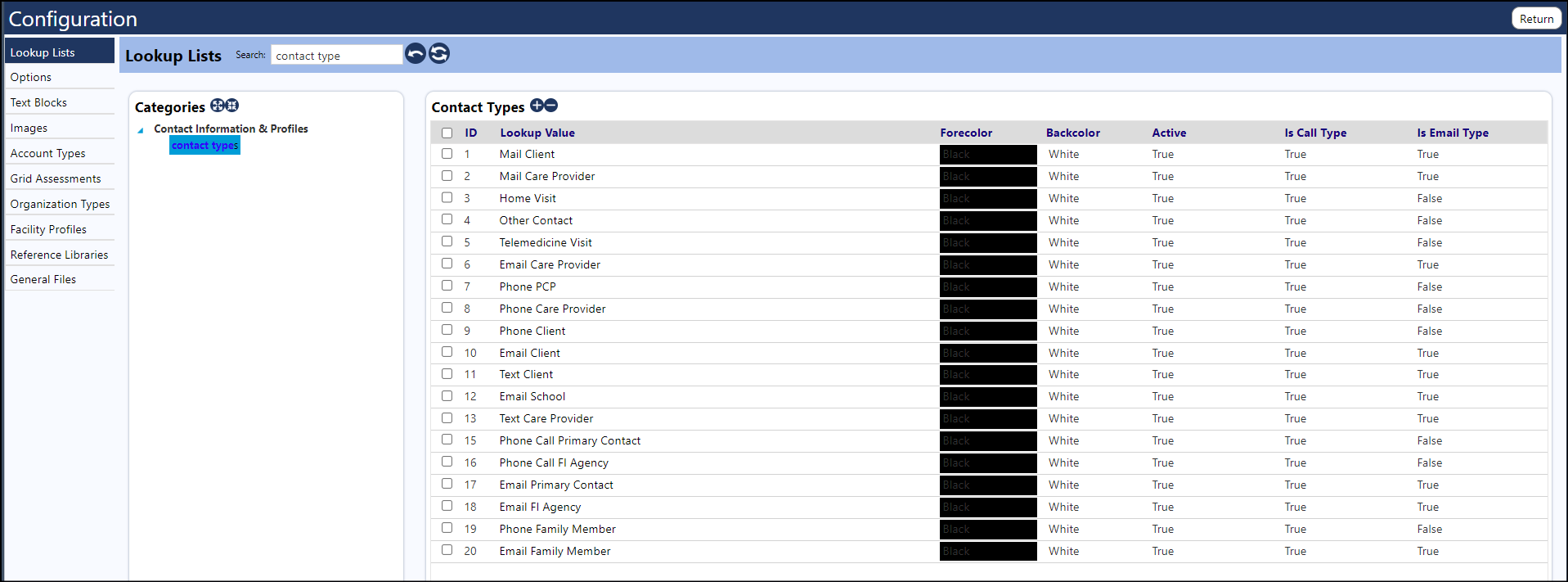
- If existing, click on the Contact Type Lookup Value to open the type
- Make sure the checkbox "Is Call Type" is checked
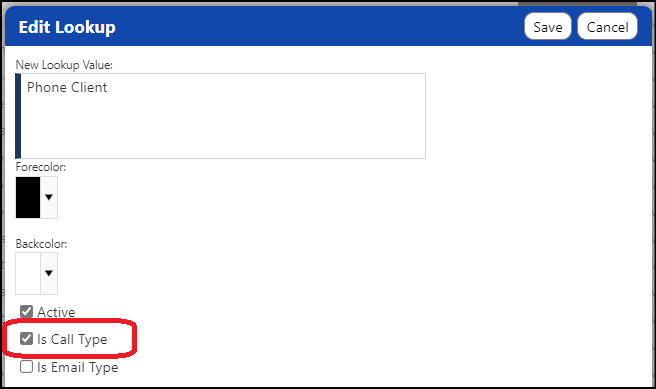
- Save the edit.
The Contact Type will now display in the dropdown list.
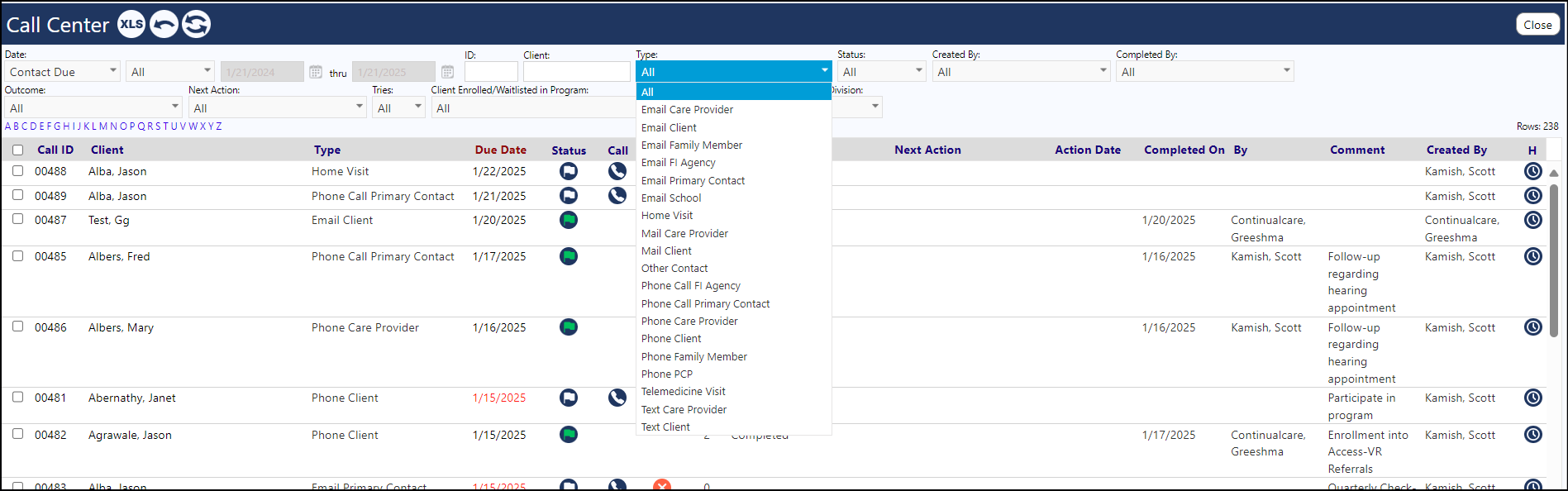
Regardless of whether the contact type is a call or an email, you need to select "Is Call Type" in order for it to display in the Type dropdown list.